
NVIDIA and AMD have already shown a number of powerful video cards. At the same time NVIDIA still continues to actively expand the line of the 30th RTX series. Products from both manufacturers are already so good so much that most games in FullHD are now jumping not just for 60 fps, but easily for 100 and even higher. And some toys can produce and 200+ FPS even in UHD. But there are still little such.
To see all this smoothness and beauty today, the player will need a suitable monitor, which will extend work with this image. It was such a model that came to us in the editorial board for testing - ViewSonic XG270.
- Equipment
- Appearance, quality of assembly and materials
- As in work
- Branded by
- Specifications
- RESULTS
Equipment

Monitor in a decent size of a box of corrugated cardboard with full color printing. But the design is minimalistic. There is an image of a monitor fragment with not a small diagonal of 27 inches. From the ends described the equipment and listed the advantages of the product. On the remaining side of the only brand and the name of the ELITE line - the game series of ViewSonic monitors.
Inside the traditionally foam, everything is very tightly packaged, so as not to damage the matrix or other parts during transportation. It is so much so much that you literally have to sweat, if you unpack the monitor will be alone. Always easier together.
Wires, stand, fastening and all other are decomposed on cellophane packages.
In the end, we discover:
- Monitor ViewSonic XG270.
- Two-piece precast stand
- Power supply and power wire
- Wire for english sockets
- DisplayPort cable
- Trump Elite Hood and fastening for him
- Paper documentation
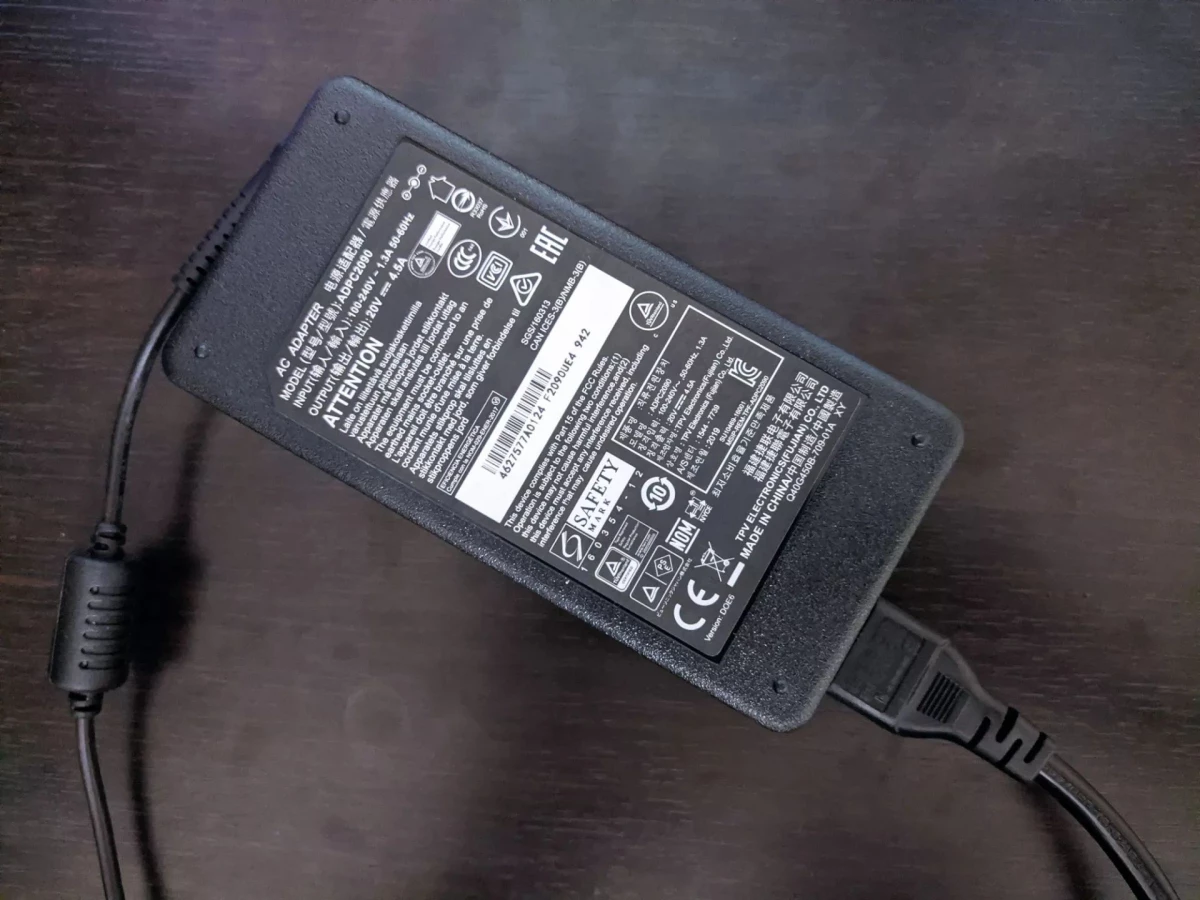
Appearance, quality of assembly and materials
XG270 is good outward. The design is a subjective thing, but we have to make the device to taste. It is immediately clear that this is a gamer device, but it is sufficiently strict.
Small frameworks with the exception of a wider bottom, which on the right in the corner shelted a low-speed LED power indicator. It lights up bright blue when turned on, but the eyes do not blind.
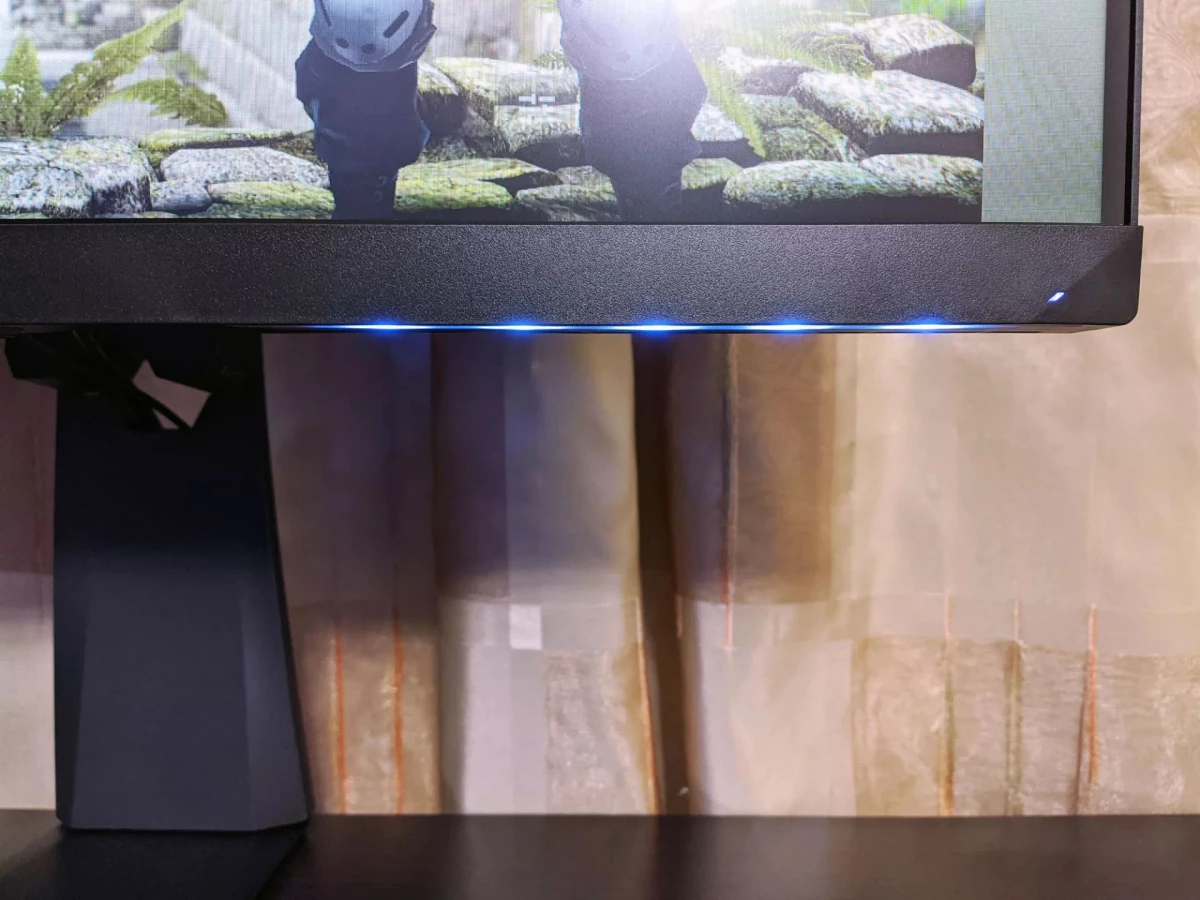
Restantly decorated T-shaped stand. The bottom is completely metallic with rubber "legs", adjustable part of plastic.
Rear from the monitor around the place of fastening the stand LED argb-illumination. Two more illumination fragment from below, directed to the table. They are separated by the controls located in the center: a quick selection button, a 4-position prescriber joystick with a tactile texture, a power button.
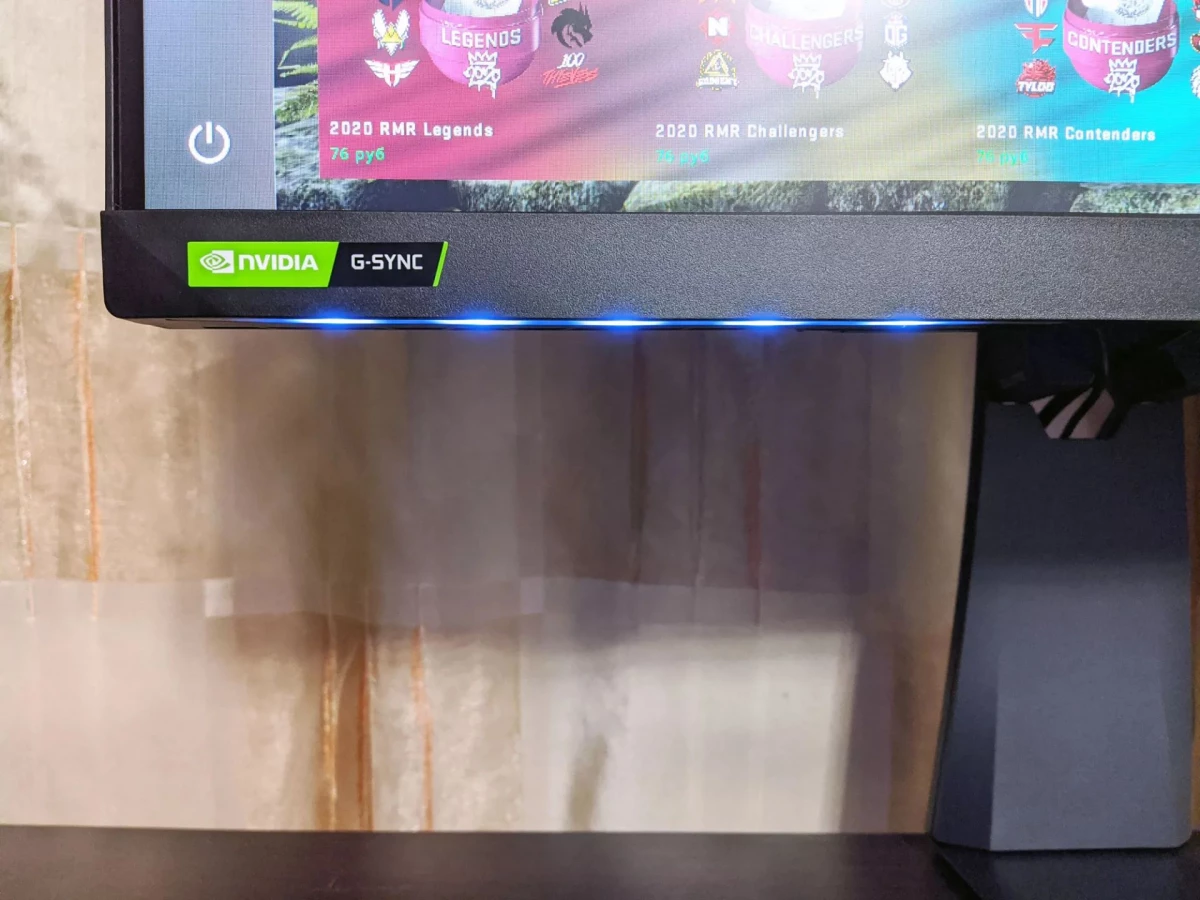
At the right on the right there is a "tick", which seems to have received not only decorative purpose, but can also be used to organize wires.
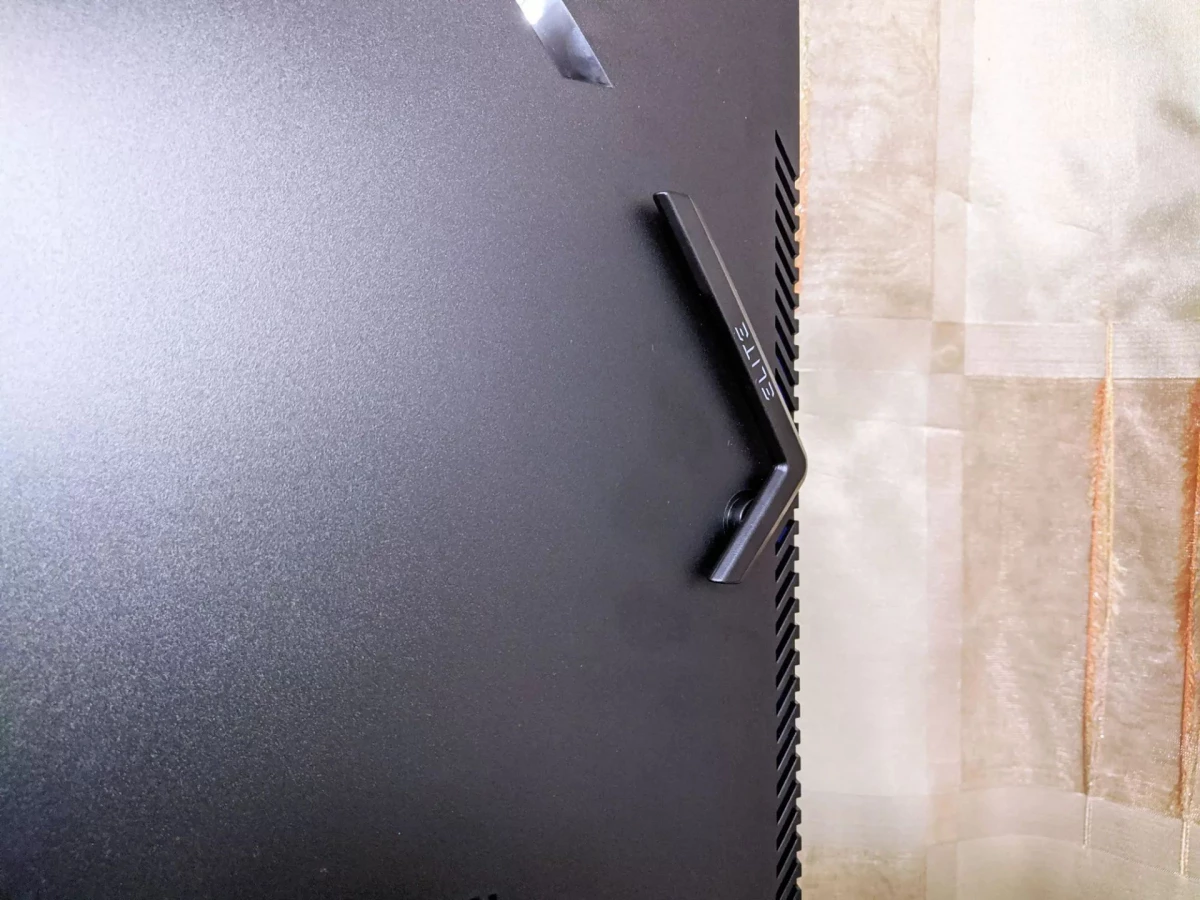
Below area of installation of the "Cutout" stand with ports for connections: 2xHDMI, 1xDisplayPort, Audio-output 3.5 mm, USB B, 3XUSB A. At the edges of them dynamics under the grille. There are also two more anchors for fixing the monitor cables or periphery. This is not the first game monitor that we make a review, but for the first time I see this findsonic for the first time. That is the little thing that makes life really more comfortable. Wires are often prevented on the table. Mouse, Keyboard, Webcam, Headset, Smartphone, etc. Now they can be conveniently ordered.

Behind on top of the embossing logo.
The upper face is reserved under ventilation, covered with a metal grid with fine perforation. From the left and right end of the Zhabra again for ventilation holes and one more for attachment of the visor.
The stand is assembled elementary and is familiar to the screw.

Plastic from which the housing is made, it does not cause questions. But the touch and appear to seems high quality. And does not even publish foreign sounds, if you put efforts to it, squeezing and trying to twist. It's nice. Monitors are often creamy.
The ports for connections are traditionally for this product class, it does not matter what vendor speech is because it is typical for everyone will be uncomfortable. They are so close to the rear wall that they are already not too easy to connect or disconnect, and even more difficult if the cable with snacks and a tight button. Vendors develop the characteristics of devices, and the designers and engineers viewsonic even thought out cable management, but the connection of connections do not pay sufficient attention. Yes, of course, the monitor usually connect once, and then it stands on the spot for a long time without having to twist the wire. But even the first time I want to do with comfort.
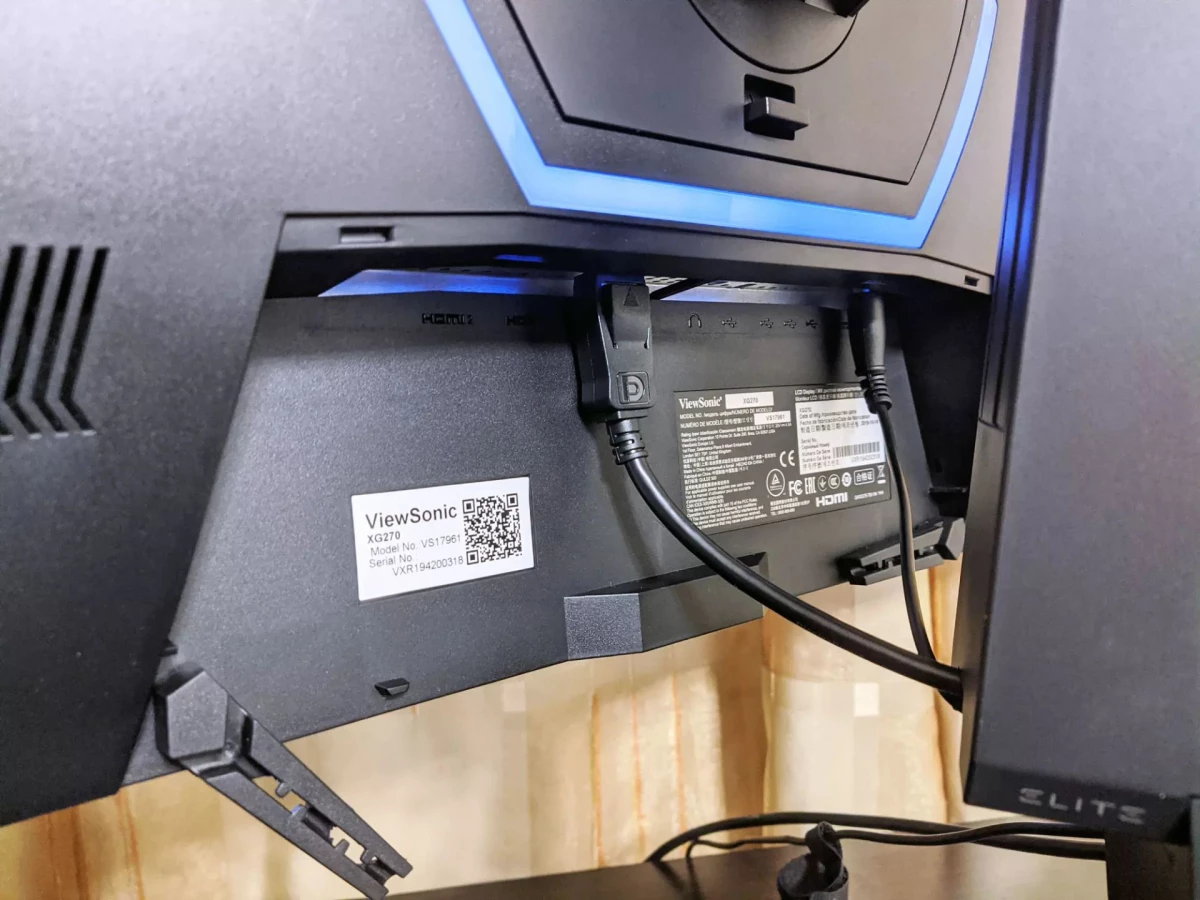
The screen of the monitor is matte and pleased the backlight, in the dark there are no strong lavets, it turned out to be surprisingly uniform.
As in work
Immediately it is worth saying that the massive stand is alone, which allows you to adjust the monitor. You can change the angle of inclination (from ourselves, sorry it is impossible for yourself too), height (12 cm), as well as rotate 90 degrees. Pleases the quality of the assembly of the mechanism. All movements will be smooth.
Since the model is a game, we spent many pleasant hours with it. For example, in Counter Strike: Global Offensive the author of this text added several new achive.
Let's immediately about the advantages that players will be cleaned. However, it's right here to make a remark, which will be scented only if they were previously sitting for the usual 60 Hz monitor. Otherwise, all the chips of the new device will perceive, as of course, without paying attention. When at least a few weeks, you sat with a standard update frequency, and then moved to an increased, the difference in familiar games and even applications becomes noticeable. Even having earlier 144 Hz and turning on 240 Hz now for us the difference is visible.
Of course, first of all it is smooth if we are talking about home not professional gamering. It is in toys, and in the system. Even the Windows windows are folded and unfolded more beautifully, even the mouse cursor "slides" on the screen differently. Buttons and animations are also becoming more beautiful and smooth. By the way, for this you need to not forget to set an increased screen frequency in the Windows 10 settings. The monitor must work in overclocking mode, selected through the device menu.
By the way, than a dynamic game, the less difference will be noticeable. For example, in Counter Strike smoothness added, but due to the gameplay it does not always have time to note. And if you take, let's say, Hearthstone, where you do not need to rush anywhere, just not to heat with solutions, changed animations stronger stronger.
Diagonal 27 inches at fullHD resolution is a certain standard today, although I would prefer to see on the market and more compact solutions to also be less than the pixelization. Otherwise, we get a solution that is great for games, there are no time to consider graining there, but it's not too nice to work on this, if you sat for QHD, UHD or at least behind the laptop, where the diagonals are traditionally less. But this gives the next advantages: large enemies are convenient.
We talked about smoothness and aesthetic pleasure, but it is worth mentioning that if the monitor is not a lover, but a professional, then it is likely to get a quick response activation bonus. Doctors note that many cyberportsmen have vision to be faster than the rest of the people. Due to 240 Hz and low response of 0.1 ms, such a player is able to fix the appearance of an enemy in the frame of the enemy for tenths of seconds faster than usual, therefore it was used to react to it and successfully shoot. Well, or somehow interact otherwise.


G-SYNC technology, certification for which NVIDIA has recently facilitated (ViewSonic, by the way, easily passes through old more stringent requirements), will also add pleasure in games. Forget about ribbon frames and picking in the settings in search of vertical synchronization and other options aimed at eliminating artifacts.
Players will also appreciate PureXP technology that reduces the "soap" pictures in dynamic scenes, as well as support for HDR 10, which makes the picture even more juicy, easy to perceive and spectacular. ViewSonic adds also a range of 99% SRGB range.
Flicker Free technologies and elimination of harmful blue radiation are also present here. But this is already even in cheap modern monitors. However, they are important, as they really reduce the load on the eyes, if you sit for a PC for a long time. And we all sit today and long.
We will not repeat the on-screen menu in detail, telling about the capabilities of the setup and adjustment. If you need a complete menu structure, you can see the PDF manual on the device available on the official website. We will tell only about the most interesting moments. Among them, it is worth noting presets for various genres of games, as well as several working / entertainment, the ability to customize the quick access button on which the most frequently demanded settings you are hanging on, options to configure the screen shutdown modes, as well as the activation of the virtual sight. There are several species, you can additionally change color. Thus, get the sight permanently everywhere. For example, even if we run with a sniper rifle, despite the eyepiece. Close the enemies on the short distance thus becomes very simple. In essence, a cheat that does not identify any anti-chit system. No Hook Implementation in the game processes. Well, the audio adjustment is also through the monitor menu. Although, if you want to enjoy games, probably, you have more serious acoustics or headphones than built-in speakers.

Branded by
Branded app taking off the manufacturer from the site. In stock Driver and additionally utility Elite Display Controller. By the way, all these tricks with the G-Sync Windows 10 could understand and pick up automatically before installing the official driver.Elite Display Controller largely duplicates the monitor menu, making the control process even more convenient, as you can use the mouse. In addition, it is through the application that the process of updating the GX270 firmware.
Specifications
Display size (inches): 27 actual viewing area (inches): 27 Panel type: IPS technology Resolution: 1920 x 1080 Resolution type: FHD Static contrast ratio: 1000: 1 (Standard) Dynamic contrast coefficient: 120m: 1 Light source: LED Brightness: 400 cd / m2 (standard) Colors: 16.7 million Color space support: 8 bit true Side: 16: 9 Response Speed (standard GTG): 1 ms response speed (GTG with OD technology): 1,45 ms Response Speed (MPRT):
RESULTS
The ViewSonic GX270 monitor is the expensive "toy" for those who can afford to afford. If you have a powerful PC assembly, the monitor will become an excellent addition to enjoy the performance of your setup and the beauty of modern games. At the same time, the device will be universal in the sense that for home gemina it will give maximum beauty, effects and smoothness, and professionals of gaming disciplines will also make the disclosure of the potential of the player's own body.
During testing, we could not even find some significant drawbacks.
According to Yandex.Market, ViewSonic GX270 pulls on 39800 rubles and higher at the time of writing a review, depending on the store you chose.
Source: DroidNews.ru.
