The default smartphone has several hundred system applications that play an important role and allow all programs to work correctly. Most of these utilities are hidden in the smartphone settings, and also not to be deleted - get rid of them will only work with root rights. However, anything unknown is unknown at all about the purpose of some software - and it raises questions from beginners and even advanced users. We propose to figure out what Google Services Framework is on Android and why errors are often associated with the work of this component.
Google Services Framework - What is it?
And first, you need to understand that Google Services Framework is a system application, the default is installed on each phone or Android tablet. In his name there is a name of the largest global company, which means the program has some attitude to well-known all services. Yes, it is, because the utility is associated with the work of the Play Market, notifications, Gmail and even Google account.

According to one of the versions that is the most believable, the Google Services Framework is responsible for the exchange of alerts with special servers. For example, the device sends a signal when a serious error occurred in one of the components. But this is just an assumption that advanced on the forum advanced users of smartphones. It is possible that the program simply controls the correct operation of all services, and also allows them to be updated.
And if you are interested, is it possible to delete Google Services Framework, then the answer will be negative. All the case is that after the forced destroying of the application, problems may arise with the functioning of a number of services. We are talking about Play Market by which applications, YouTube, Gmail and other programs are installed. Therefore, in order to avoid errors, we recommend not to delete an important system utility. It does not occupy a lot of space (about 50 MB), and no manifests itself.
Why did the Google Services Framework occurred in your work?
Some users face that incomprehensible errors occur in the Google Services Framework. In this case, a notification of a failure appears on the smartphone screen, which for a while manages to remove. But the problem is that it is displayed again a few minutes later - and it bothers it greatly. But eliminating the problem is quite easy, and for this it will be necessary to clean the cache:
- Open the settings of the smartphone.
- Go to the "Applications" or "Installed Programs" section.
- In the list we find Google Services Framework, and then go to the utility page.
- Click on the "Clear" button located at the bottom of the screen.
- In the menu that appears, mark the option "Cash".
- Confirm the action and reboot the Android mobile device.
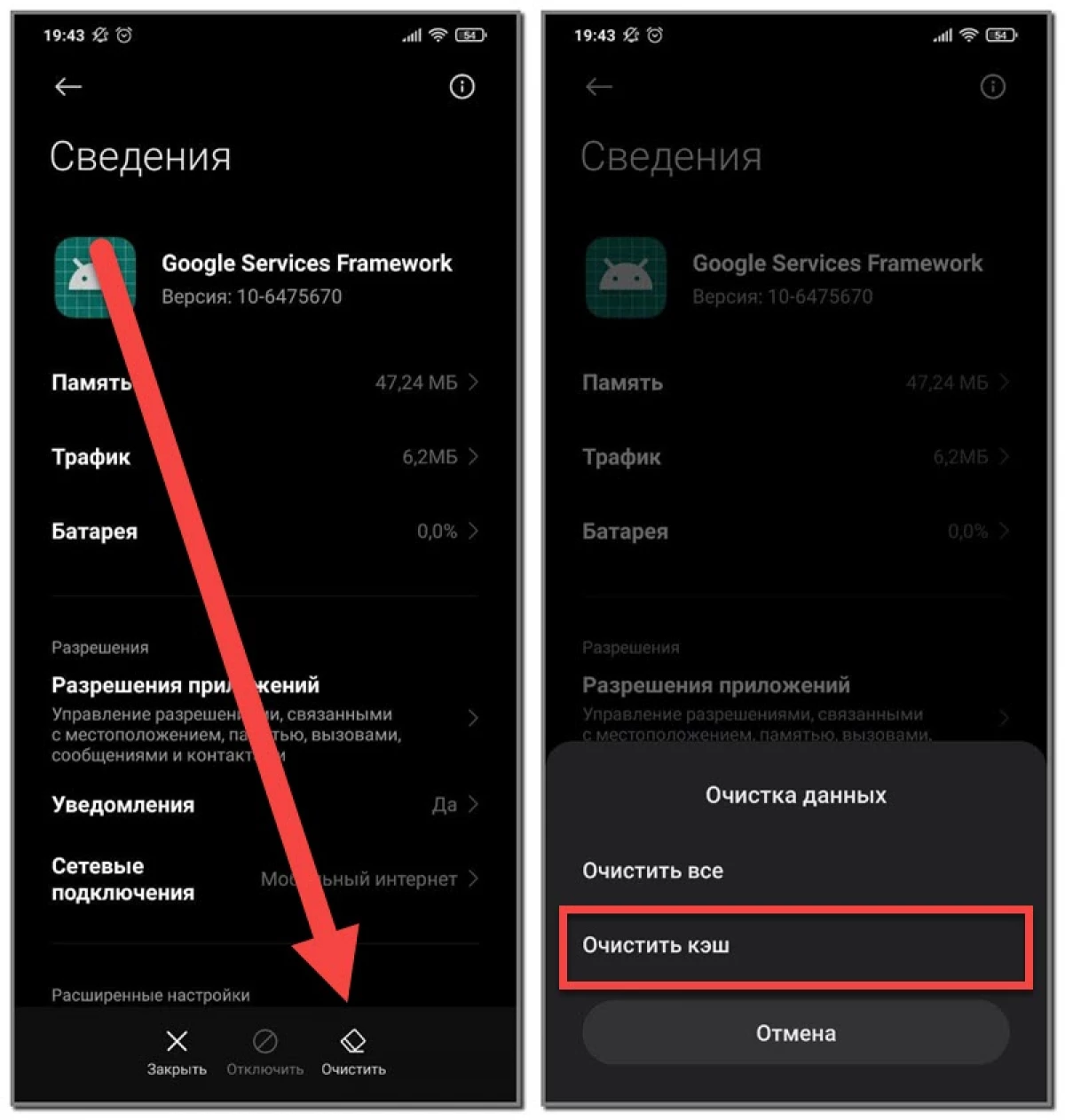
As a result, a mistake associated with Google services should disappear safely. But if this did not happen, we recommend cleaning all the data by using previous guidance. You can also try to stop the application forcibly, and then re-run it. In any case, remove the failure is real, and for this you do not have to drop the phone before the initial state.
Thus, we considered in detail what Google Services Framework is on android and how to remove the error in the component. If briefly, the program is associated with Google services installed on most smartphones. Have questions about the topic of the article? We will be happy to answer them in the comments!
