Waste containers in storage shelves, stick labels on office furniture or quickly print a minimalist label for the trading room - we tell than a retailer or manufacturer can be useful to the labeling printer.

Marking "On request"
The moment when it is necessary to restore order, sign folders, designate spare outputs and so on, - arises in the life of each enterprise. You can, of course, act in the old manner: to purchase in the nearest stationery tape, a black marker and put inscriptions for office furniture or storage shelves manually. However, modern gadgets can solve the problem with such a label "on request".
Ribbon labeling printers are operated by the method of thermal transfer. Compared to thermal printing, thermal transfer printing is more durable. Each cartridge consists of two tapes: painting ribbon and support substrate. During printing, the coloring layer is superimposed onto the carrier. When the print head is heated, the dye melts, and the image is essentially "soldered" into the tape. Finished labels are designed for an impressive service life: such an inscription for years does not fade, resistant to moisture and mechanical effects.


Similar tasks can solve the LabelWorks Lapelworks line. These are mobile devices: Most of the model range has autonomous food and easily placed in the hand, so that with such a printer it is easy to move in a warehouse or office. Send typing task is possible from the computer and from the smartphone. In this case, part of the models is equipped with a keyboard that allows you to create layouts offline. In the memory of each device there are many options for selecting fonts and sizes of letters.
Where to use thermal transfer printing?
The overwhelming majority of carriers for belt printers LabelWorks line have a sticky basis. Most often it is a 9-meter tape that is inside the cartridge. Such labels can be used both in production, for example, for labeling parts and in the office.

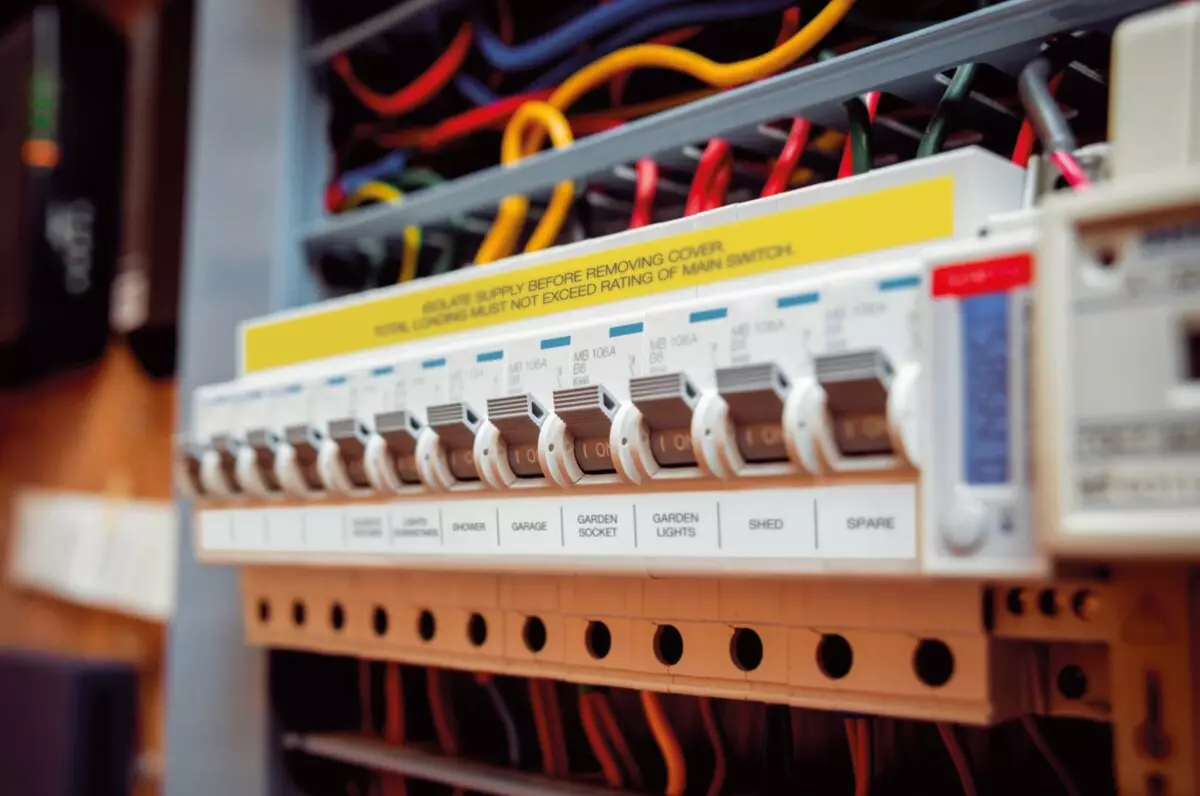
"Without an office label, as a rule, no organization does not do," explains the product manager Dmitry Usachev. - Companies assign all property - from furniture to computers - inventory rooms. The printer can print and simple labels, such as black text on a white background. However, set solutions. The background can also be color or transparent: more than 100 SKU are available to buyers. "
The width of the printed surface varies depending on the media and the model of the printer. Available range - from 6 to 36 mm. In this case, the tape can be not only the usual label.

"With printers of this series, it is also possible to use specialized carriers," says Dmitry Usachev. - For example, a label for cables. This is a wicked heat shrink tube on which the text can be printed. This option is relevant for corporate use in server when you want to march a lot of wires. There are textile tapes on which text can be applied in various color variations. This is applicable in the sphere of gifts and packaging. "


All cartridges look equally: plastic cassette with carrier and painting ribbon ribbon. The printer is easy to work and maintain: deal with how to configure printing and change the cartridge, can even be unprepared by the user. Some printers from the model range are equipped with an automatic cutter that shares the tape after printing. In simpler modifications, this command will be required manually, for this there is a special button on the housing. You can print everything in one piece and later cutting scissors, if, for example, the finished labels are required to send somewhere.
The device can also play variable information. On a computer or smartphone, you will need to install specialized software Epson LabelWorks Editor, allowing, for example, exporting inventory numbers from Excel files and print them in order.
How to choose a printer?

Epson LabelWorks LW-1000P printer.
As with the purchase of any other technology, when choosing a printer, you need to navigate the tasks and needs of the enterprise. For domestic or office use, almost any mobile or desktop tape printer will suit. For printing in retail and in warehouses, experts advise to pay attention to stationary printers.
"A device that can close all office tasks - Epson LabelWorks LW-1000P," says Dmitry Usachev. - This is the fastest model. The printer can print at a speed of 35 mm per second. In addition, it supports the widest carriers: the maximum ribbon width is 36 mm. The built-in cutter for trimming the edge can also round the edges of the label, which reduces peeling.
And this printer supports the maximum print resolution of 360 DPI, which means that even very small text can be printed. "
LabelWorks LW-1000P can work with both a stationary computer and with smartphones on iOS or Android. However, this model has no batteries and the ability to install batteries, it works from the network and comes with a network adapter.
If the company needs a mobile device, then it is worth considering the "younger brother" - LabelWorks LW-600P. Its production facilities are slightly more modest: print speed is two times lower, and the maximum ribbon width is 24 mm. This printer works via USB or Bluetooth and also compatible with telephones and tablets through the Epson ILabel application.
Lyudmila Klyzhenko, Retail.ru
