We continue to watch and test budget models of hiper enclosures. Most recently, we published a review on an inexpensive, but interesting model of the HIPER HG-C103 Erebus computer enclosure.

In the current review, we will get acquainted with the HiPer HG-C106 Coeus computer case. The name of the housing, by analogy with other models of the "Divine" series refers us to the ancient Greek Titan, the God of Intellect among other titans, which is distinguished by an inquisitive mind. Let's see how advanced in this regard will be our present guest.
- Equipment
- Appearance
- Assembling system and impressions
- Specifications
- Who will suit?
Equipment
The case comes in a conventional cardboard box. Thanks to seals from special material inside the package, reliable delivery of goods is provided. The model is presented in two versions - backlit and without. If there is a backlight, the manufacturer adds a "RGB" session to the model (our housing is presented without backlight).Appearance
The product, like all HiPER enclosures, is made in black, the main material is cold-rolled steel class SPCC 0.5 mm thick. By size, the case refers to the type MID TOWER, which determines its characteristics and compatibility capabilities with components.


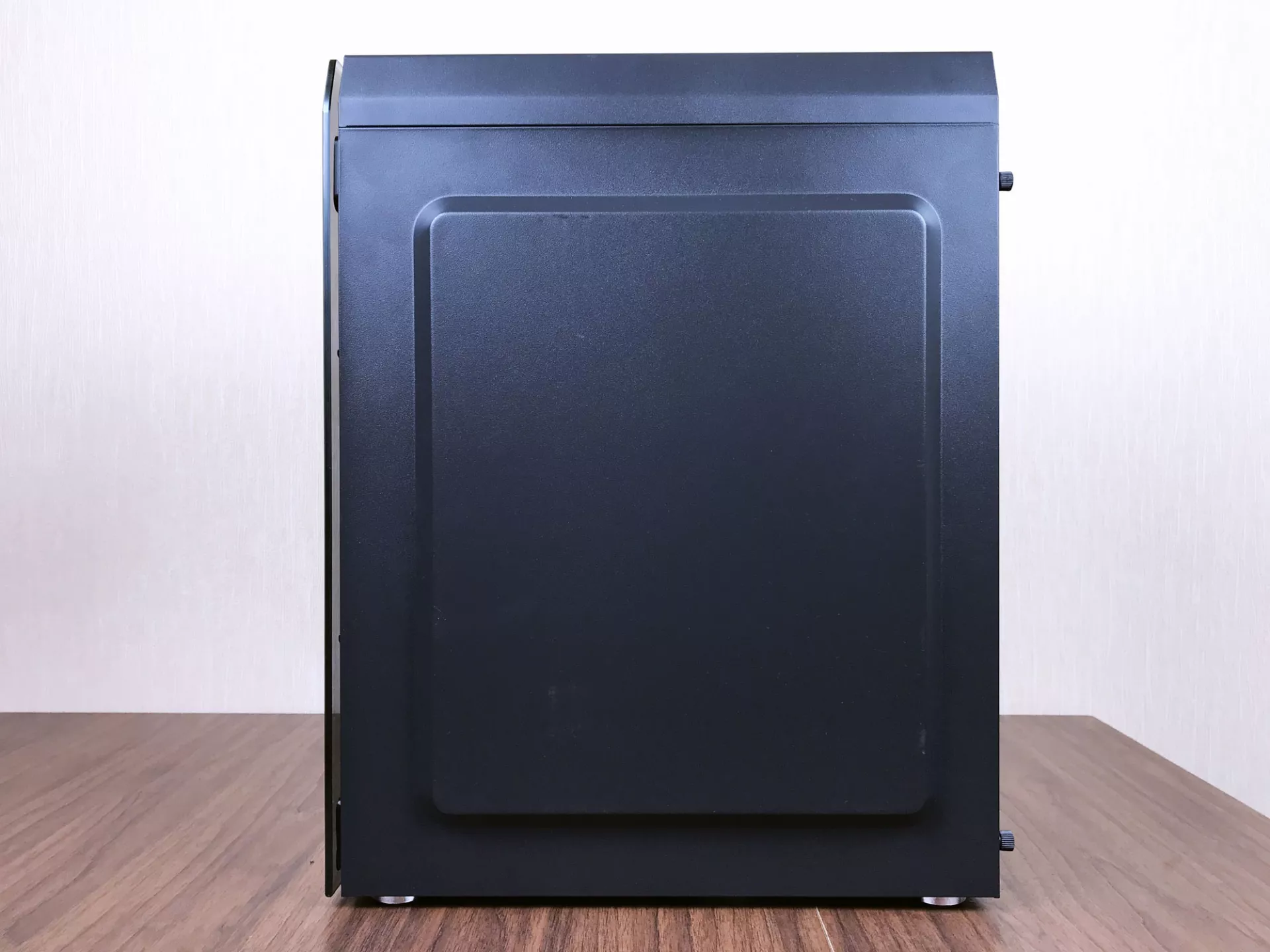
The front and left side sides are presented in the form of hardened matte glass, and the front side is also a mirror. Glass thickness - 4 mm. If you look closely, right behind the front side of the case you can see the space for installing 3-coolers with a size of 120 mm (complete to this model it is not supplied by the manufacturer, they will need to be purchased separately). Side parties are attached to screws with a rolled head, which allows you to collect and disassemble the body with your own hands, without the help of other tools.

The surface of the upper side (ceiling) of the housing is made in the form of a lattice with a peculiar pattern to ensure air circulation and achieving the required level of cooling. A small dust collector is also attached to the lattice, which is attached to the upper surface due to small magnets. This allows you to cool the system inside, without clogging it with dust and mud.


Here, on the top of the side, the control panel with the POWER / RESET buttons, USB 2.0 / 3.0 ports, headphones and microphone audio connectors, and light indicators of the system are displayed.

The rear side of the case has the necessary air ducts under the power supply and motherboard. The peculiarity of this model is that it provides for the lower location of the power supply. The network constantly occurs to discuss the feasibility of the location of the power supply in order to achieve the optimal level of cooling system. It is believed that the lower location allows you to achieve the best cooling and noise insulation indicators. Other rear surface connectors are closed with plugs that can be removed, and if necessary, install a new device. The kit also supplies a small set of screws and fasteners to install and fix the motherboard.

At the bottom side of the case, under the location of the power supply, there are small lattice holes to achieve better air flow circulation. The legs of the housing have a special coating that provides stability.
The MID TOWER enclosure type is compatible with the motherboards of ATX / MATX / MINI-ITX standards with a maximum 305 x 244 mm size and ATX power supply units.
You should also not forget about the maximum possible dimensions of the other components - in particular, the video card, the cooler for the processor and the liquid cooling system (SLC) during its presence.

There is an opportunity to install additional coolers with a diameter of 120 mm on various panels and sides of the case:
- front x 3;
- rear x 1;
- Lower X 2.
Inside the housing, ports from connectors on the top panel are USB, audio (headphones / microphone), switching on and rebooting the system. Beyond the installation site of the motherboard and is a small compartment for laying wires - a good solution that allows you to optimize the space and inner "clogging".
Assembling system and impressions
Our task was to update the old corps, which has already completely fell out of the temporary continuum, lost the past and even faded
The assembly process we started with the installation of the motherboard. As you can see, she clearly entered the grooves and got up, where necessary. Fix it attached complete to the body with screws. We also put a cooler processor, RAM strips

Install the video card, for this it was necessary to free the place for its connectors in the back of the case and "knock out" a pair of plugs.

This model provides the lower location of the power supply, which should provide a high level of cooling and circulation of air flow. Mount the power supply, the wires are displayed through a special hole toward the styling compartment (located between the right side and place for the motherboard). The solution is good, often a big abundance of wires confuses and annoying.


Under the installation of a hard disk in HG-C106, a lower tier is highlighted, next to the power supply. Here is a separate removable shelf to which you can attach a hard disk. We screw the hard to the shelf and put it in place.

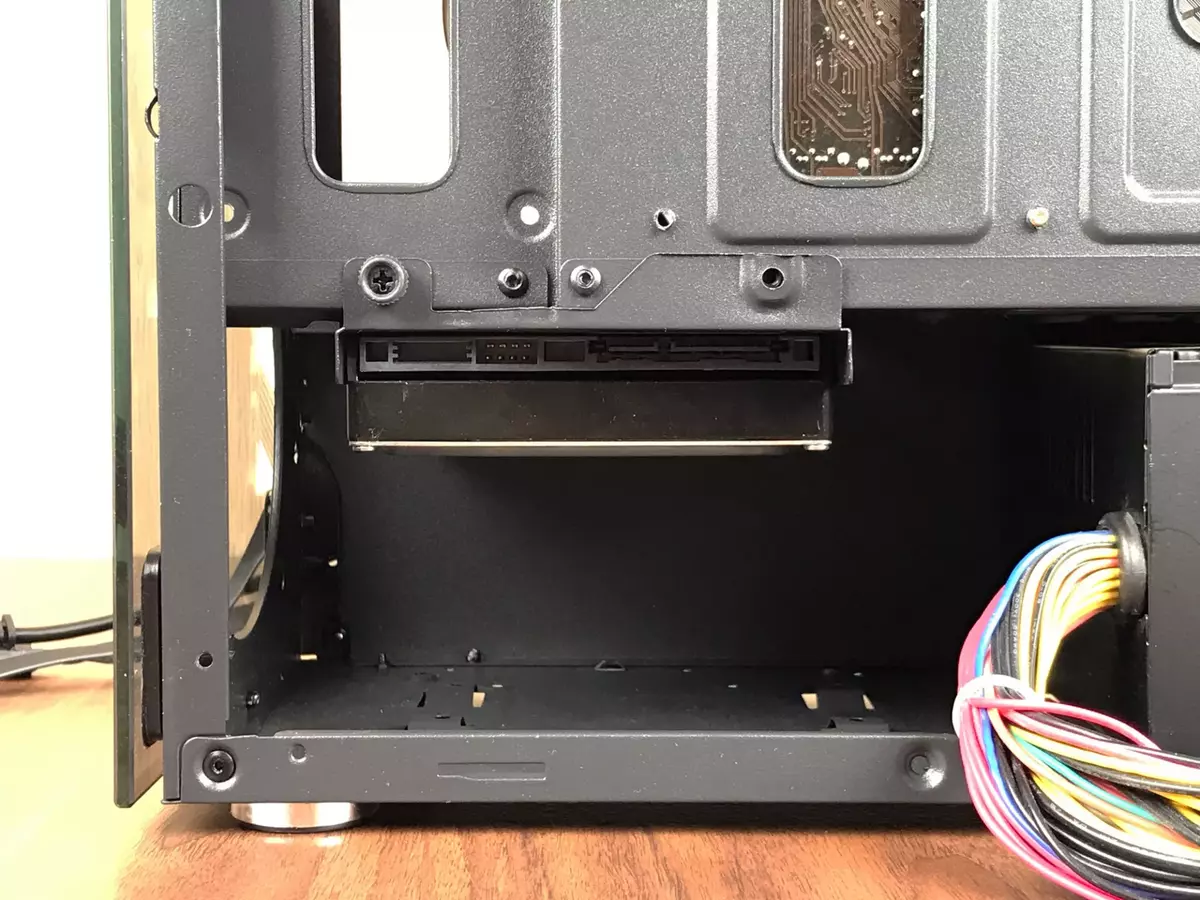
As for the installation of SSD - space is provided for it on the other side, in the front of the case. It is implied by the vertical location of the devices.
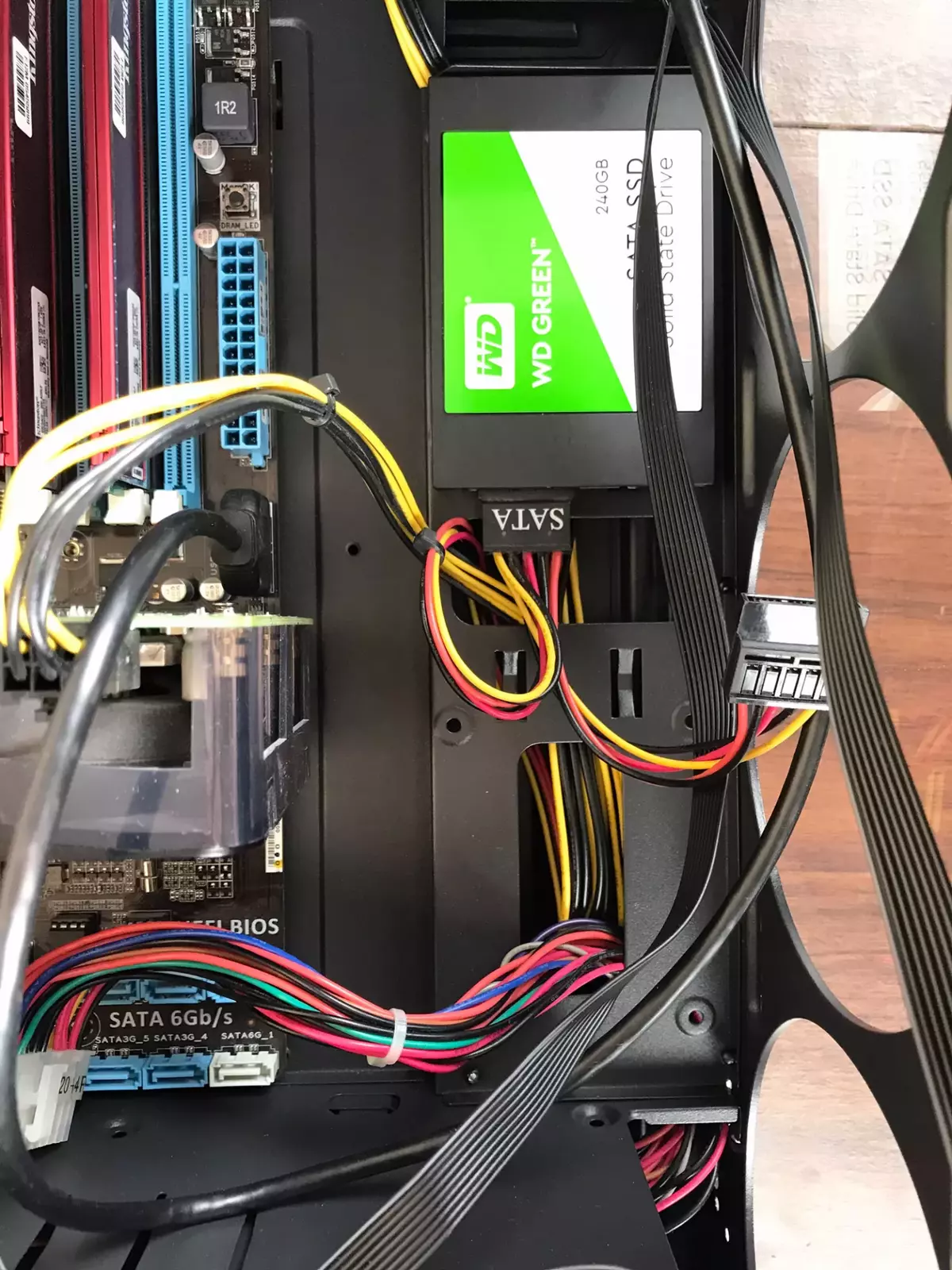

When connecting wires between the power supply and the components, a small surprise was waiting for us. It turned out that due to the lower location of the power supply of the cable length for connecting to the motherboard and the processor (PCI-Express 8 PIN), it was simply not enough. The manufacturer has provided a technical hole, but the problem is that the installed motherboard is completely overlapping it, so the cable from the power supply is required to be pulled out before it is mounted. Otherwise, a separate extension cable may be required.



Front, as stated, immediately behind the glass place to install 3-coolers with a size of 120 mm. In our case, the installation of additional fans was required, because The system of our PC is low-power and is not very heated. But it is worth paying attention to that, due to the presence of a place for equipping with coolers, the housing is suitable for impressive systems.
Technical specifications
Case Type: Mid Tower Material: SPCC 0.5 mm Compatibility with motherboards: ATX / MATX / MINI-ITX Form factor: Compatible Power Supplies ATX Opening Mechanism: Removal of the left pane, Mounting on screws Maximum Maternity Motherboard 244 Maximum Expansion Card Length (PCB), mm: 310 Maximum height CPU cooler, mm: 160 Maximum Length SLC, mm: 240 Expansion Slots: 6 Number of universal external compartments 5.25 / 3.5 / 2.5 ": no Installation HDD: 3.5 "- 2 pcs; 2.5 "- 2 pcs Cooling: Rear 1 × 12cm (OPC), in front3 × 12 cm (OPC), bottom2 × 12cm (OPC) bundled: no connectors: USB 1 * USB 2.0 + 1 * USB3.0, Audio MIC + SPK Ports: 1 x Audio-Out (Mini-Jack Audio + MIC), 1 x USB 2.0, 1 Buttons: Power, Reset Power supply: bottom, air fence filter Left panel: Tempered glass 4mm Sizes in X W x g, mm : 350 x 190 x 410 Color: Black EAN13: 4603721479535Who will fit?
HIPER HG-C106 Coeus is a modern MID-Tower ATX format body, which combined the laconicity, style, recognizable external design, simple and understandable ergonomics, as well as a good cooling potential of the system.
The housing is suitable for both ordinary users and gamers. The latter optionally, you can additionally install coolers for full cooling and ensuring optimal system operation.
Of the minuses should pay attention to the nuance with a non-obvious location of the technical opening to connect the power supply of the power supply to the motherboard, for a simple user it can become an unpleasant surprise.
By the way, the model is available in two versions, HG-C106 and HG-C106RGB. As you have already guessed, the second option has in its arsenal those coolers with backlit.
The cost of the HG-C106 case on market estimates will be approximately 2600 rubles.
Source: DroidNews.ru.
