
In the social network, VKontakte registered many of us, and most often our own page is used to communicate with other people, visiting various groups and view photos. But over time, when the need for some account disappears, the question arises about its deactivation. So how to remove VK from the phone android? It turned out that it would be possible to do this only through the mobile version of the official site - in the application simply there is no necessary tab. If you are interested in a step-by-step instruction, then stay with us and carefully study the material.
How to delete VK page from android phone?
For incomprehensible reasons, in the mobile application, VKontakte does not have a button by which it would be possible to delete your own page. Even the administration of the social network reports that this requires a browser and the official service site. Well, let's try to get rid of your own account by performing steps from step-by-step instructions:
- We open the browser and go to the official website of VKontakte (vk.com).
- We carry out authorization in your profile by specifying the phone number and password in the corresponding field. If you do not remember certain data, then use the recovery option - you will receive an SMS message with the necessary information.
- Click on the icon of three drops located at the bottom of the screen.
- We pay attention to the gear located in the corner of the page. It is required to be tapped, and after switching to the tab "Account".
- Scroll to the easiest partition, then click on the hyperlink "Delete your page".
- We choose the reason by which your profile must be deactivated. There are different options, for example, the presence of another account or reluctance to further use VC. What to stop - to solve only you, because the procedure from this will not change. The only thing, can remove the checkbox from the "Tell Friends" item so that your friends do not receive notifications.
- At the end, when the decision is finally accepted, select "Delete a page".
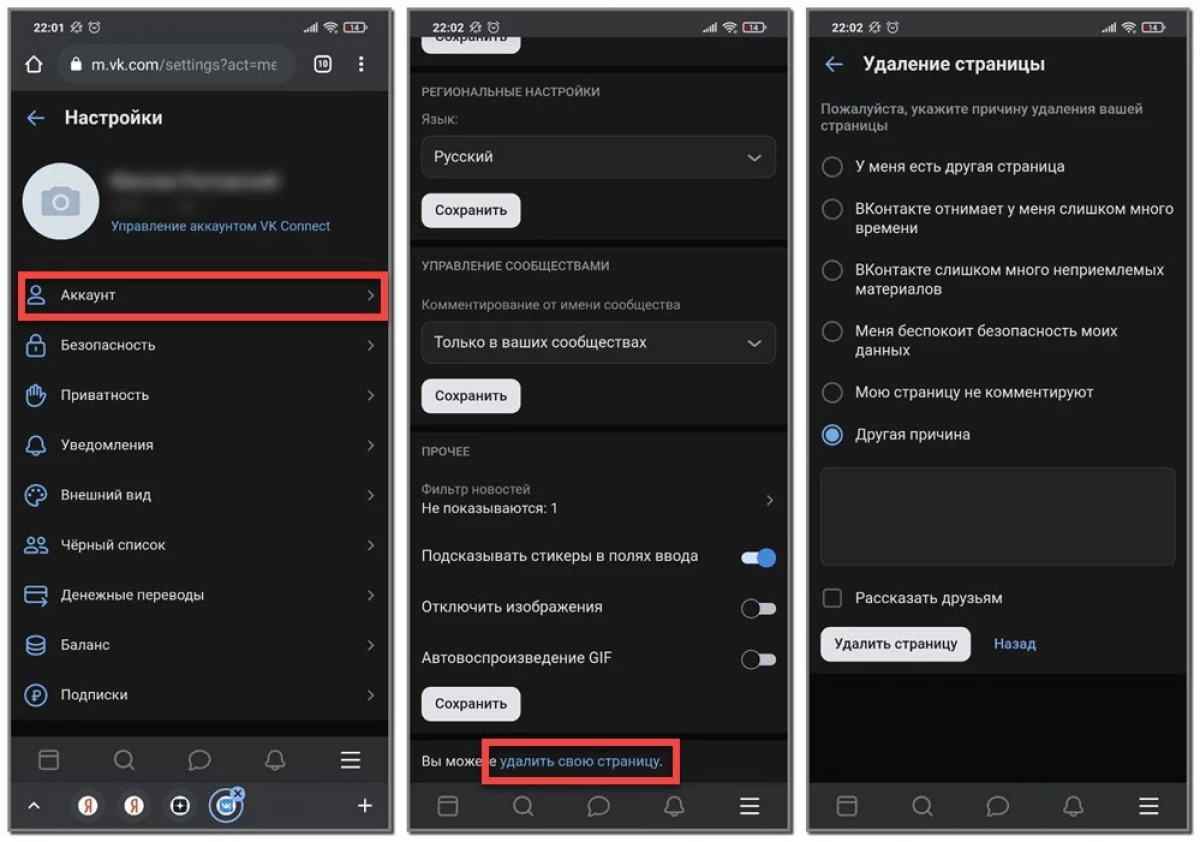
What happens after that? And nothing terrible, your page in VC will remain, however, you will not work with the posts, posts and subscriptions. For the restoration of the profile, six months is given - and for this you need to re-enter the account. And you can do this from both the computer and the smartphone or tablet.
How to remove an account in VK from a smartphone?
Now you know that you can restore the page in VC for six months after it is removed. But this will happen even if you accidentally open the social network application installed on the phone. Get rid of this problem quite easily: you need to either completely delete the program, or remove the account from the smartphone. We offer to stay in the second version by using the instructions:
- Open settings.
- Go to the "Accounts and Synchronization" section.
- Choose "VK".
- We mark the desired profile from which you need to get rid of.
- Press the "still" button located at the bottom of the screen.
- Select "Delete Account" and confirm the action.
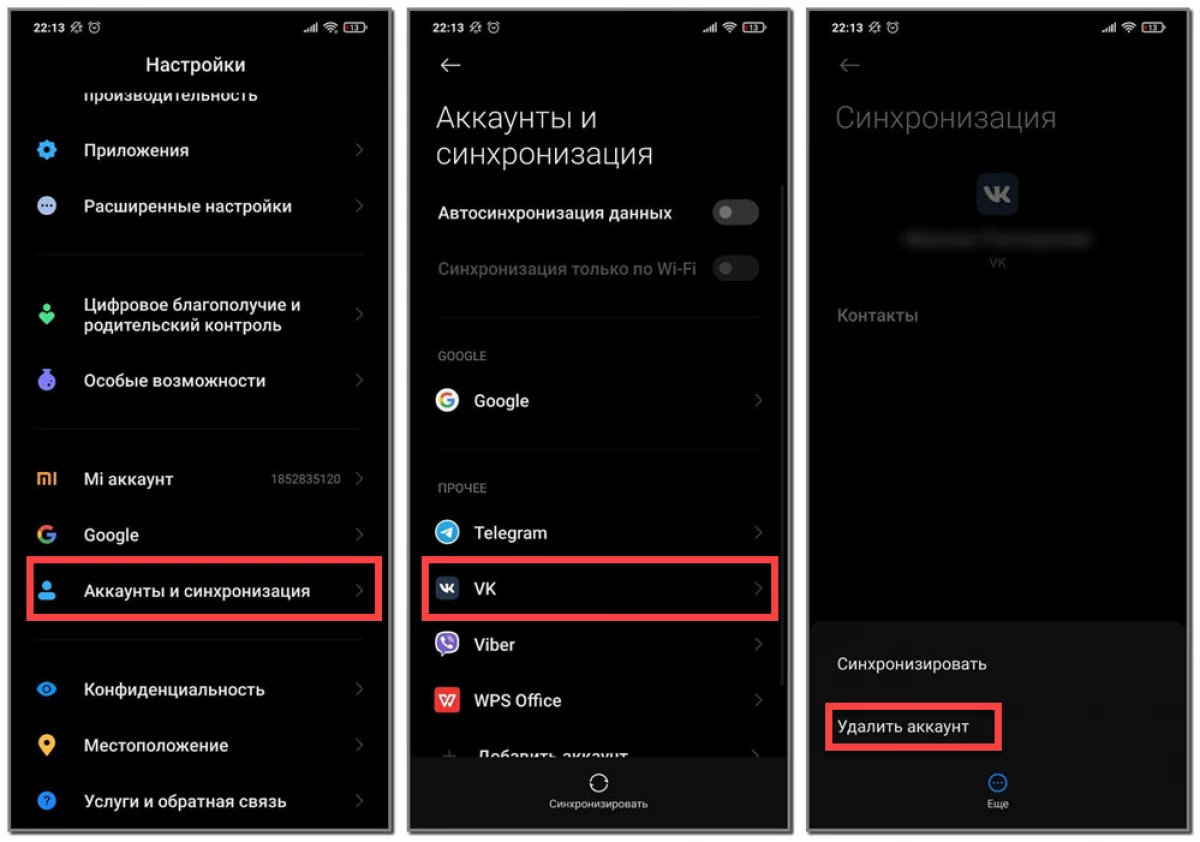
As a result - your VKontakte page has been removed and from a smartphone if you previously used the corporate application. And if you need, you can re-enter your account to restore it. We remind you for this only six months, after which the profile will not return to the expiration.
Thus, we examined in detail how to remove VC from android phone. Have additional questions? Then ask them in the comments and do not forget to watch the learning video!
