Apple is one of the few companies that not only established a regular edition of updates for all its devices, but also learned users to install them. This avoids fragmentation of operating systems and contributes to the effective protection of updated computers, smartphones and tablets from various bugs and vulnerabilities. But sometimes fresh updates and themselves are quite problematic, becoming the reason for reducing battery life or interruptions in connecting wireless networks. However, there are more serious flaws, as in the case of MacOS Big Sur.

Weather, Wallet and New Notifications: What MacOS 12 will be and how it will be called
MacOS Big Sur suffers from the bug that allows you to start installing the update, regardless of how much free space is left on the disk. This can provoke the loss of all accumulated data, which, in the absence of a backup, it will be impossible to restore.
Not enough memory to update Mac

Here you have a little texture. MacOS Big Sur requires 35 GB of free space. This is necessary, because at some point, two versions of the OS will be installed on Mac: old and new. At the same time, the MacOS Big Sur installation file takes almost 13 GB, which are not included in those 35, which are necessary to start the installation.
That is, to upgrade, the user requires almost 50 GB, which many owners 128-, and 256-gigabyte models, however, are also often not it. Yes, the intermediate versions weigh are much smaller, but this does not change the essence, because some may not be found even 5-10 GB, not to mention large volumes.
How to extract a picture from PDF on MacOS and IOS
Not taking into account this aspect, MacOS Big Sur starts the installation and as you unpack all components of the update spend the available space. However, at some point, the place is not enough, and the installation fails. A notification appears on the screen that an error occurred in the preparation of software updates, and from this point on Mac freezes.
MacOS update error. What to do
If you have a backup, then we can assume that the scary did not happen. You can simply erase the data from the disk, reinstall MacOS, and then restore everything that was lost. And if there is no or you have a computer with a T2 chip that encrypts all the data, the only thing you have is to install the operating system and configure the computer as a new one.
- Turning on Mac, immediately press and hold the CMD and R keys;
- Release them when the Apple logo appears or another start-up screen;
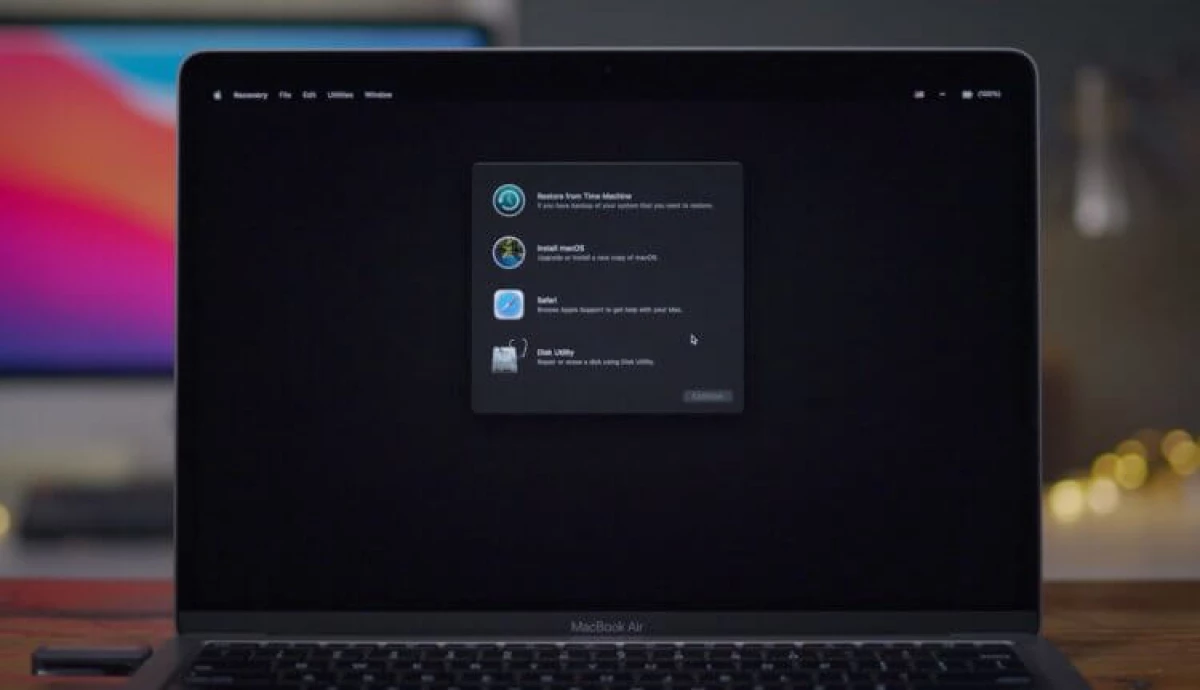
- If necessary, enter the password and select "Reinstall MacOS Big Sur";
- Confirm the data cleaning and start reinstalling MacOS.
Burned? Apple removed the filter that allowed its applications to circulate in MacOS Big Sur
Apple has not yet commented on this error, although it is actually time, because it affects all new versions of MacOS Big Sur: 11.2 and 11.3. At the same time, when switching from Catalina to Big Sur and with Big Sur 11.1 to 11.2, the problem may not appear. It is not very clear what it is connected with. But much more strange that even MacOS Big Sur 11.3, which is now in beta testing, also suffers from the described bug. So, the developers have not corrected it until now.
However, you yourself can prevent the onset of this situation. It is enough to just read the system requirements that make an update and control the volume of the remaining disk space. If it is 5-10 GB, then do not even be thrown for the update. It is better to take an external disk or cloud and transfer all the important data there, and only then start updating. Otherwise, you risk losing all your data.
