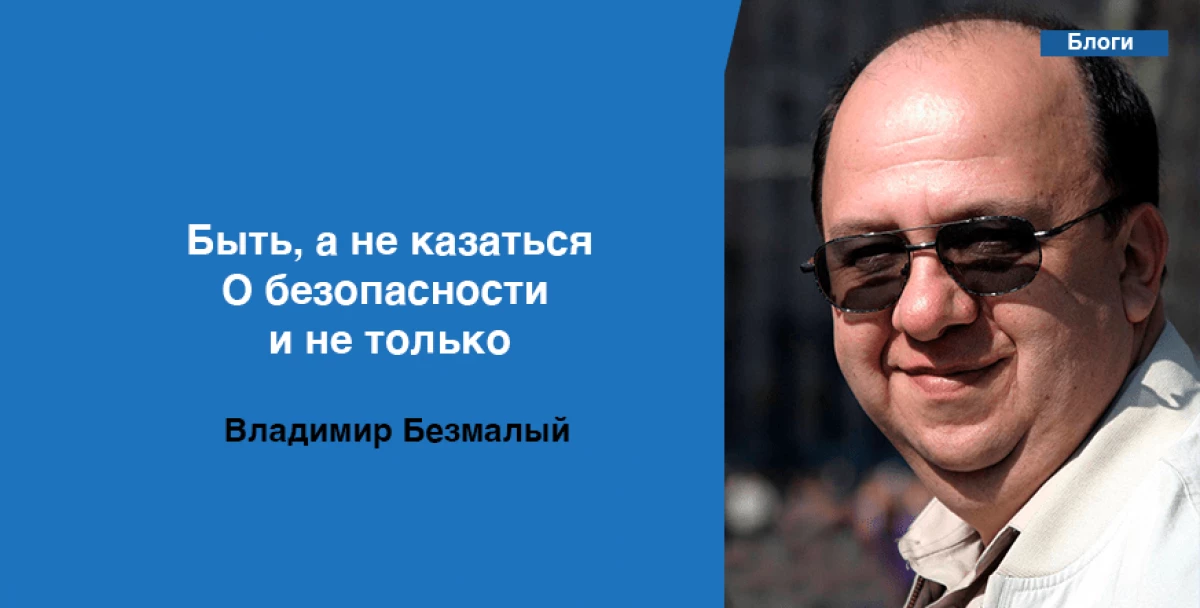
. Think about the security of your mobile device
It is no secret that today your smartphone is a target for attackers. But the problem is that you should protect it yourself. Alas, it is worth recognizing that most developers, including developers of operating systems and, especially developers of the devices and applications themselves, do not care about your safety. Do not believe? And in vain! Your Android smartphone is designed for a maximum of one and a half years of operation. Why do I think so?
Google releases Android updates for two years from the output of the operating system. But you buy the phone not immediately after the release of the new OS, but after six months, or even a year after the exit. So it remains a maximum of a year and a half to the output of updates, well, then you remain one on one with possible vulnerabilities. Of course, you may argue that your smartphone manufacturer releases updates much longer. Right. This is possible. Only here is the question. What are these updates? To the operating system or to applied software? I dont know. And you?
That is why I decided to collect a few tips, which, I hope, can help you.
Block your phone
Your phone can steal, you can lose it. So you do not lose not only the device, but also stored on it, be sure to install the screen lock. Regardless of whether the lock is set to the password, pattern, fingerprint or face recognition. It depends on you and the capabilities of your device.
When you turn on the lock screen, you will have the opportunity to choose how long the phone can be in standby mode before blocking. Be sure to choose the shortest possible time. It will protect you, automatically turning on the lock screen, even if you forget to block it yourself. It will also save your battery, because the screen will go out through the set time.
Use secure passwords
Installing reliable passwords in your applications makes it difficult to guess. Try to set different passwords for each application. Thus, if one password is detected, the hacker will not get access to all your information.
Not only personal devices, but also professional devices cause concern. According to the report Verizon Mobile Security Index 2018 Report, only 39% of users of mobile devices in enterprises change all default passwords and only 38% use reliable two-factor authentication on their mobile devices. Weak passwords can jeopardize the entire organization.
Upgrade your smartphone operating system in time.
Despite the fact that the Updro-OS advice for Android users sounds somewhat mocking, yet smartphones need to be updated. Users still postpone the update "For later", and even just forget about it.
To check if your phone is updated, go to the "About Phone" or "General" section and click "System Updates" or "Software Update".
Connect to secure Wi-Fi
The charm of mobile devices is that we can access the Internet anywhere and anywhere. The first thing we make in a restaurant or from friends is looking for Wi-Fi. Although free Wi-Fi can save data to us, it is important to fear unprotected networks.
To stay safe when using public Wi-Fi, be sure to connect to a virtual private network or VPN. It will save your information from prying eyes. On the other hand, make sure your Wi-Fi is being protected so that no one can get access to your network.
Beware of downloads from third parties
When using Android, you can download applications from third-party sources. Think, and is it worth it? Load applications from appliance stores and be sure to check the reviews. Cybercriminals create fraudulent mobile applications that imitate proven brands to obtain confidential information of users. To avoid this trap, be sure to check the number of reviews, the latest update and contact information of the organization.
Do not jailbreak and do not roll the phone
Hacking a phone or routing a phone is when you unlock your phone and remove the protection installed by manufacturers so that you can access everything that you want. There may be a temptation to make a jailbreak or rush the phone to access apps other than official, but it will take you high risk. Applications in these illegal shops were not checked and can easily hack your phone and steal your information.
Encry your data
Your smartphone stores a lot of data. If it is lost or stolen, your email, contacts, financial information and much more may be at risk. To protect your mobile phone data, you can make sure that the data is encrypted. Encrypted data is stored in an unreadable form, so they cannot be understood.
Most phones have encryption settings that can be enabled in the security menu. To check if your iOS device is encrypted, go to the settings menu and click "Touch ID and Password". You will be prompted to enter the lock screen code. Then scroll down the page down, where the "Data Protection is enabled" must be written.
To encrypt Android, you must first make sure that your device is charged 80% before continuing. As soon as it is done, go to "Security" and select "Enchant Phone". Encryption may take an hour or more.
Install anti-virus software
You probably have heard about anti-virus programs for laptops or desktop computers, but your smartphone is also a pocket computer. These programs can protect against viruses and hacking attempts.
Remember these mobile security advice to protect your device.
January 25, 2021
Source - Vladimir's blank blog "be, not to seem. About security and not only. "
More interesting material on cisoclub.ru. Subscribe to us: Facebook | Vk | Twitter | Instagram | Telegram | Zen | Messenger | Icq new | YouTube | Pulse.
