I think you noticed that in recent years, not a single powerful game for mobile platforms, except for Fortnite and Pubg Mobile. Just developers cut down that the profitability of the grand projects will be lower than that of any time killers. After all, it is important not just to give the user a cool game, it is important to pull out of it as much money as possible. And if the ranners or "three in a row" bring as much money as World of Tank Blitz, what kind of reason to bother with the development? So even Google herself thinks.

How to schedule a message on Android
Google decided that most Android users would be more interesting to play casual games than something serious. Therefore, in the company, the creators of the GamesNacks platform with primitive, but very fond of tighteners, which do not even require them to be installed. All games available on the site are based on HTML5, and therefore are started exclusively in the browser.
How to play games without installation on android
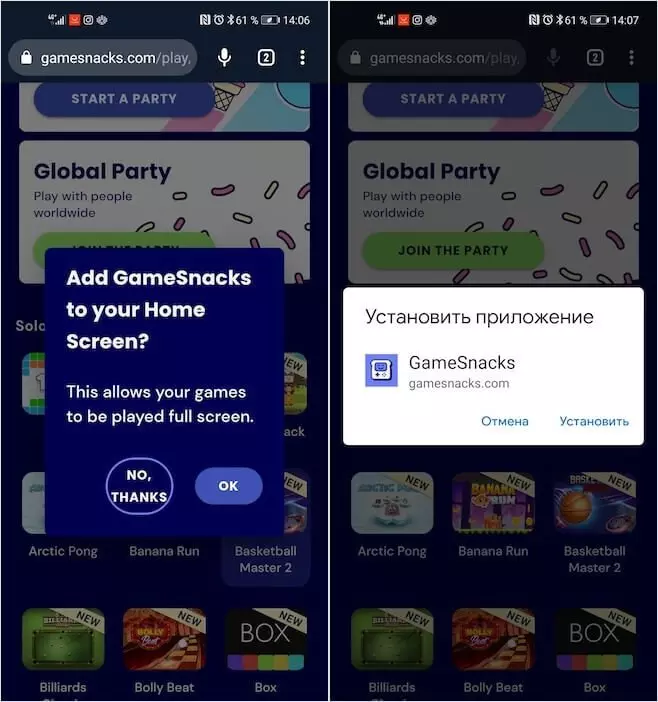
Initially, GameSnacks was born as one of the products of Area 120 - Google teams, which develops experimental projects. They wanted to try to make a web platform for games that would not require installation, and for their work there will be enough browser. After all, not everyone wants to keep on their device even a couple of games, especially the casual, which you want to try as much as possible.
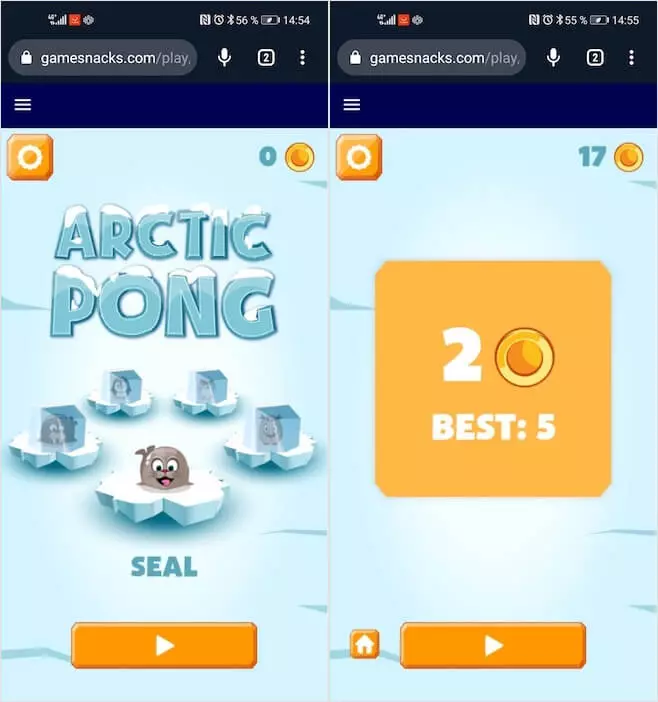
Gamesnacks are easy to simply. Just go through this link, find the game that suits you by type, and start playing in it. There are several dozen on the platform (if not hundreds) games that will help you brighten up on the road, queue or boring company. There are races, fishing, and billiards, and bowling, and whatever your soul.
Widgets appeared in Telegram for Android. How to turn it on
Despite the abundance of games available on the site, to deal with their control will not be any difficulty. It is not enough that they themselves are pretty simple, if not to say, primitive, so before each launch service shows what to do and what to press to achieve the desired effect. As a result, I guarantee you - you stick out for 40 minutes, or even an hour, studying all the games that Google offers us.
How to replace Google Play on Android
You can play games on GameSnacks both alone and in multiplayer mode. The latter in turn offers two more formats: play only with friends or play with any users. If you are not fundamentally, against whom to play, choose the Global Party, pass the registration and forward. And if you want to create a game conference with friends, click Start A Party, create a room and share links to loved ones.
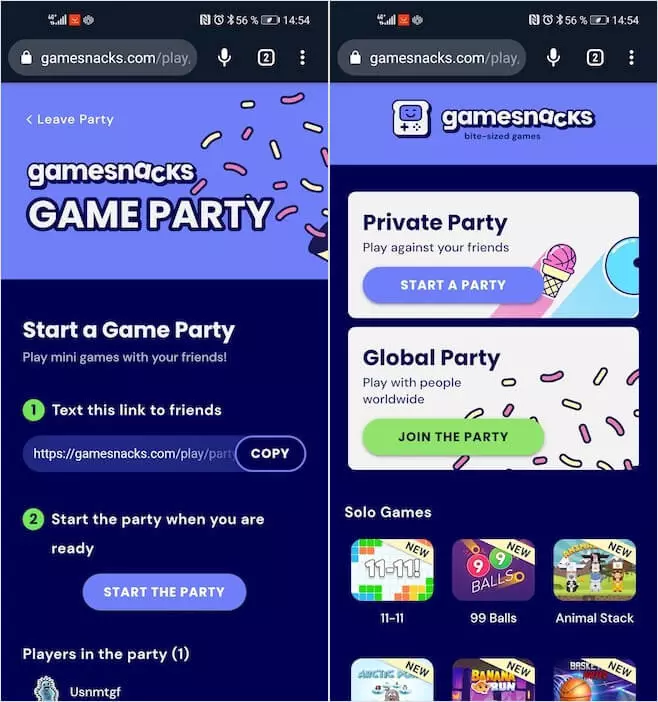
If GamesNacks will come to you - and he, I am sure, will come - you can add its pictogram to quickly to the desktop. Unfortunately, the games that are offered on the site cannot be submitted as well as to contact them immediately, bypassing the service itself. But I think that for you will not be much done to find the right game in the catalog. Moreover, there is an excellent opportunity to avoid browser, and run GameSnacks to one click.
How to Chrome give a link to a specific part of the page
Obviously, for Google, the GameSnacks project is becoming more and more important. In any case, lately, it has become actively promoted by introducing into their branded services. First, Google has recently added games from the platform to the Indian version of Google Pay. This may seem strange, but the Indian version of the payment service in principle is arranged somewhat different than our. Secondly, in some Asian countries, GameSnacks are about to become a complete Chrome function, from where you can access games through a special section.
