The combination of hot keys is an option by which it is possible to dial a certain combination on the keyboard, with which you can get quick access to certain features of the Eksel editor. In the article, consider ways to delete rows in the editor table using hot keys.
Deleting a string with a keyboard with hot keys
The fastest removal method is either several is the use of a combination of hot keys. In order to remove the line element using a key combination, you only need to click 2 buttons, one of which is "Ctrl", and the second "-".

It should also be noted that the line (or several elements) needs to be allocated in advance. The command will remove the specified range with offset. Application will provide an opportunity to reduce the time spent and abandon unnecessary actions by which the dialog box is called. It is possible to accelerate the procedure for removing strings by means of hotkeys, but for this purpose you will need to make 2 actions. First, save the macro, and then consolidate its execution at a specific combination of buttons.
Preservation of macroBy applying the macro software code to remove the line element, it is possible to remove it without cycling the mouse pointer. The function will help determine the number of the line element where the isolation marker is located and remove the line with the offset up. To implement the action, you will not need to allocate the element itself. To transfer such code to a PC, you should copy it and paste directly into the project module.
2 Assigning a key combination macroIt is possible to specify their own hotkeys, so that the deletion procedure will be somewhat accelerated, but for this purpose 2 actions are required. Initially, you need to save the macro in the book, and then consolidate any convenient key combination of its execution. The method of removal of strings is most suitable for more advanced users of the Eksel editor.
In addition, the editor is distinguished by the alphabet of the specified letter, because not to emphasize on the layout during the launch of the macro, it is possible to copy it with an excellent name and select a key combination for it using a similar button.
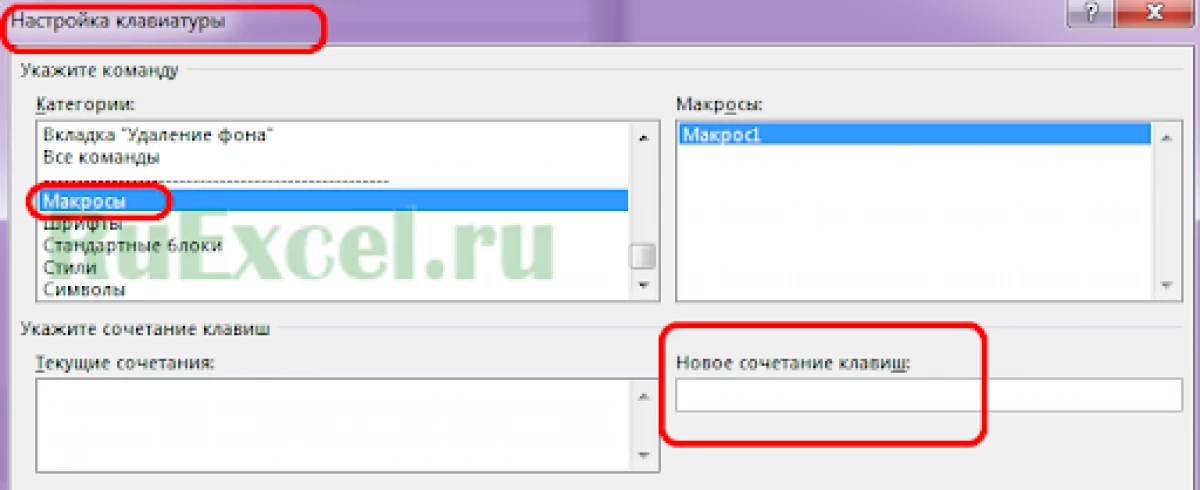
Macro to remove strings by condition
There are also advanced tools for the implementation of the procedure under consideration, using which will not need to focus on finding lines to be removed. For example, you can take a macro that is looking for and deletes the lowercase elements containing the text specified by the user, and the add-in for Excel. It removes lines with lots of different conditions and the ability to set them in the dialog box.Conclusion
To remove the lowercase elements in the Excel editor there are several convenient tools. You can use hot keys to implement such an operation, as well as create your macro to remove lowercase elements in the table, the main thing is to comply with the algorithm of actions.
Message The hotkey "Delete Line" in the Excel table appeared first to information technology.
