All users of the Windows operating system at least once come across such an unpleasant phenomenon as the "blue screen of death". In one second, the usual image on the screen replaces the blue background, on which incomprehensible terms are written. Also, work or entertainment is very disturbing pop-ups, pictures or animation. They appear in the most inappropriate moments, close the screen, and to close them, you have to spend a lot of time.
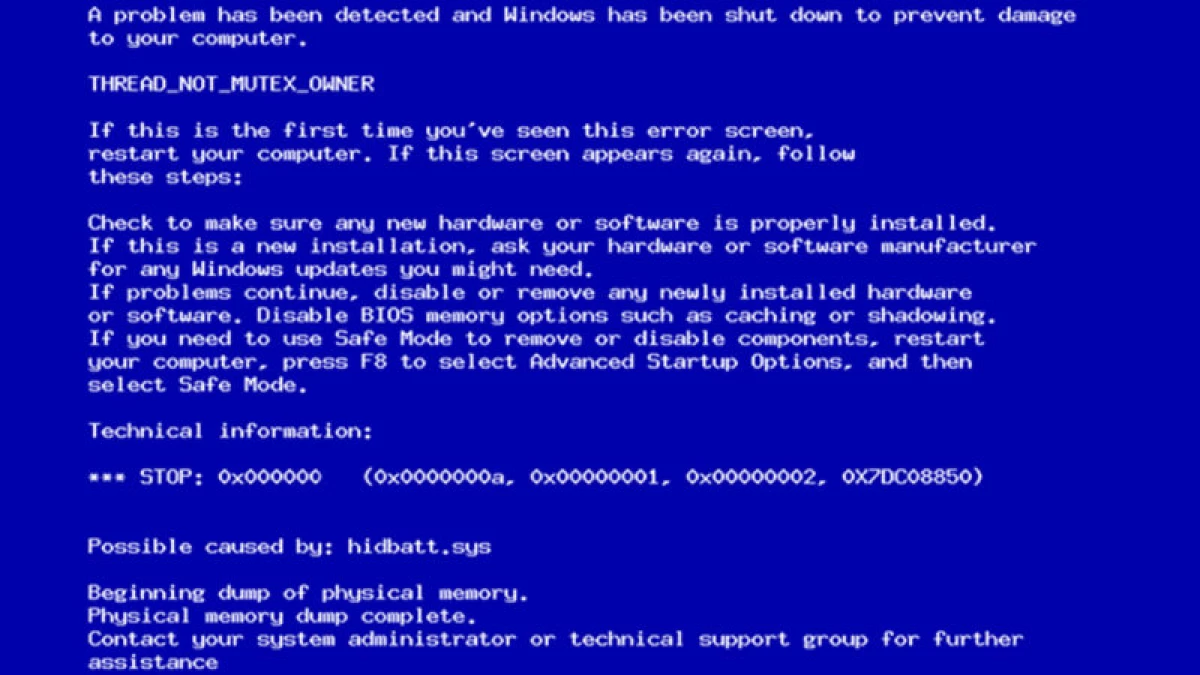
Specialists of the service center "A-service" have been helping customers with problematic technology. And today, in this article will help to figure out how to independently cope with the problem of the blue screen and the annoying pop-ups in Windows. There are several effective solutions, how to make the use of Windows with a comfortable and secure independently.
Blue screen of death: all possible causes
Blue screen or, as it is also called BSOD (The Blue Screen of Death), is a sign of serious problems in the system or in the computer hardware. This phenomenon can be represented as a protective reaction and compare with a loss of consciousness in a person in critical situations. Most often, reasons serve:
- crash in the work of the drivers;
- Violation in the BIOS settings;
- availability of incompatible equipment;
- overheat;
- breakdown of video card or RAM modules;
- Viruses.
The user's task is not to panic, but to fix the error information. Try to have time until an automatic restructure started to determine the tactics of further actions. Even if you did not have time to remember the error code, it is saved in the embedded event "View Events" or BlueScreenView (for Windows 10).
Ways to solve the problem
Windows 10 has its own troubleshooting features associated with BSOD. The tool is in the "Update and Security" section. It is enough to run the utility, and it will correct the problem.
If you have an error code, you can try to find an answer to the question about the Internet. Users willingly share each other way to solve problems in forums and chat rooms, but they will have to act at their own risk.
Error codes in the version of Windows 7 and below are issued in the format of a hexadecimal number, for example, 0x0000008d. In Windows 8 and 10, the data have a text form: clock_watchdog_timeout. Also, the display shows where how less information is displayed, namely sad emoticon and, in fact, the error message indicating its code.
Among the universal methods, how to get rid of the blue screen once and for all, there is a return to the recovery point, checking the PC for viruses, updating drivers, download in safe mode, reset the BIOS settings and reinstalling the system.
If the reason lies in the "hardware", then after diagnosing the computer, you will have to give the system unit or replace the video card, hard disk or other components.
How to get rid of pop-up windows and unnecessary programs
Advertising on the Internet does not surprise anyone, but sometimes it gives obvious inconvenience. Wine everything is pop-up windows with advertising messages, pictures and videos. They arise due to viral applications that are dishonest in hand, entrepreneurs are introduced into your computer.
Browser settings
Malicious software usually enters the system through the browser where it is embedded in the form of an extraneous addition in the overall list. The virus utility is capable of changing the start page, each time opens an additional tab after opening a new and manifests itself in other ways. Another side effect of the presence of the parasite program is the slow work of the browser itself.
The installing and deleting of programms
To get rid of garbage applications, you should carefully see what extra and unknown programs are installed on your PC. To do this, go to the "Parameters" section and select "Configure and Delete Programs". In the list of browser additions, all unknown and suspicious components are removed or disconnected.
Useful browser shortcuts and checking
Antislaim utilities have proven well - Malwarebytes Anti-Malware, AdwCleaner and other similar to them. Malicious extensions effectively analyzes and eliminates Chrome CleanUp Tool. Some viruses are introduced into the browser label. Its properties there is a "Object" tab, where the viral program prescribes the address of the strangers. Text you need to easily delete.
Task Manager
The garbage software is able to penetrate the task scheduler, bypassing browsers and directory of installed programs. When it fails to detect malicious applications in any way, it makes sense to pay attention to the list of installed tasks.
For this purpose, the Windows and R keys are pressed at the same time, and the Taskschd.msc is written to the input string that appears, after which the scheduler opens. Suspicious tasks are removed, and if there are doubts, then each task is checked through the search engine.
ChUP "Acservis Pro"
ONP 591029448.
