
Companies constantly increase the amount of products in their portfolio. Most often, this is due to the appearance of some adjacent products in the rules. But sometimes, as in the case of HP, we see a completely new device like which is not associated with this brand, but therefore cause increased interest.
Upon learning that the SSD produced by HP appeared on the market. We caught fire the idea to test such a device. In fact, the production is not done by HP itself, but a partner company Biwin Storage Technology CO., Ltd. She will be responsible for the RAM models that can now be found on sale with HP.
Today we test the NVME version SSD - model HP EX950. We understand what it is capable of.
- Equipment
- Appearance, quality of assembly and materials
- As in work
- Specifications
- RESULTS
Equipment
It would seem that you can interestingly say about the packaging SSD? Usually inside the product and paper documentation lies. But HP surprised pleasantly pleased.
A black cardboard box, where on the front part there is a fragmentary image of the drive, specifying its volume, model name, and information about the fact that we are NVME option. Here in the corner the holographic sticker, apparently, to confirm the authenticity of the product.
Rearly completely brief specifications, disclameer and certification marks, as well as an indication that a 5-year warranty is distributed on the device.


Inside a blister lodge, tightly holding inside the SSD card and a decent size of a paper booklet with instructions for working with a device and a warranty coupon. It is curious that the booklet has an additional shock-housing sticker under SSD. We have not seen such a vendor yet, even in more expensive models than HP. However, without this measure, you can hardly damage the device during storage and transportation. But attention to the little things should be noted.
The second trifle, which for many may be important - in the kit there is a screw for fixing SSD on the motherboard. It often happens that you bring home SSD, and then it turns out that the box from the motherboard is already incomprehensible where, complete screws are lost. How to fix a new "piece"? In this case, the screws are quite specific. In the usual store you will not find. Is that to order from Ali, but you have to wait for it is incomprehensible how much time. Lifehak: If you have a repair shop next to you, then you can try to solve the screw with the repairmen. But in the case of HP for you, this moment has already been foreseen in advance.
There is no radiator or heat sink sticker. Apparently it is assumed that today many fees with M.2 slot are equipped with radiators.
Appearance, quality of assembly and materials
Appearance at SSD familiar, but not quite. Black Textolol, chips are planned on both sides of the device. Some of them are labeled HP, although in fact the controller here is SM2262EN from Silicon Motion. Its usually use brands that offer good SSDs, but at prices are slightly lower than the average, for example, we met in Transcend or ADATA.

On the back of the buffer memory chips.

As in work
We used HP EX950 with a complete radiator from the ROG STRIX X570-E Gaming motherboard. The temperature of the device remained at a pleasant level. An average of 35 degrees. With intensive load, for example, during benchmarks rose to the maximum value of 43 degrees, which is also quite a bit.
To begin with, we will examine the product with the familiar utilities of Crystaldiskinfo and Hwinfo.
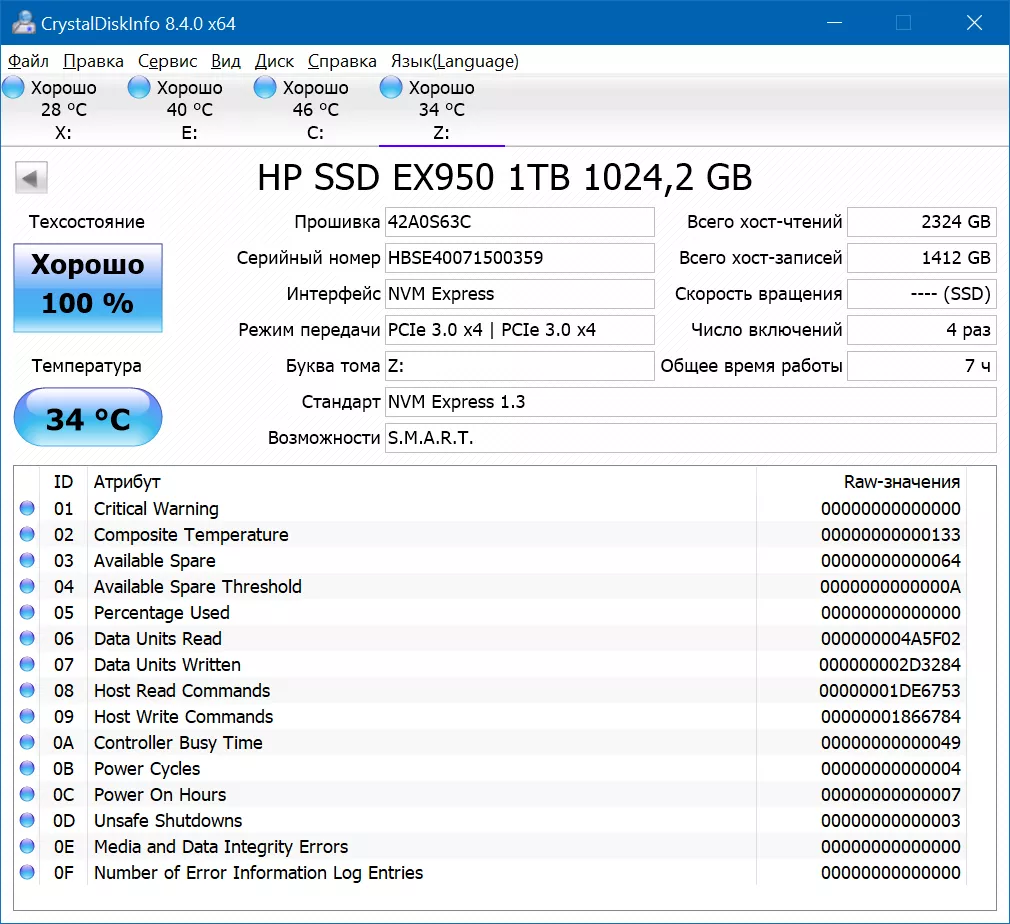
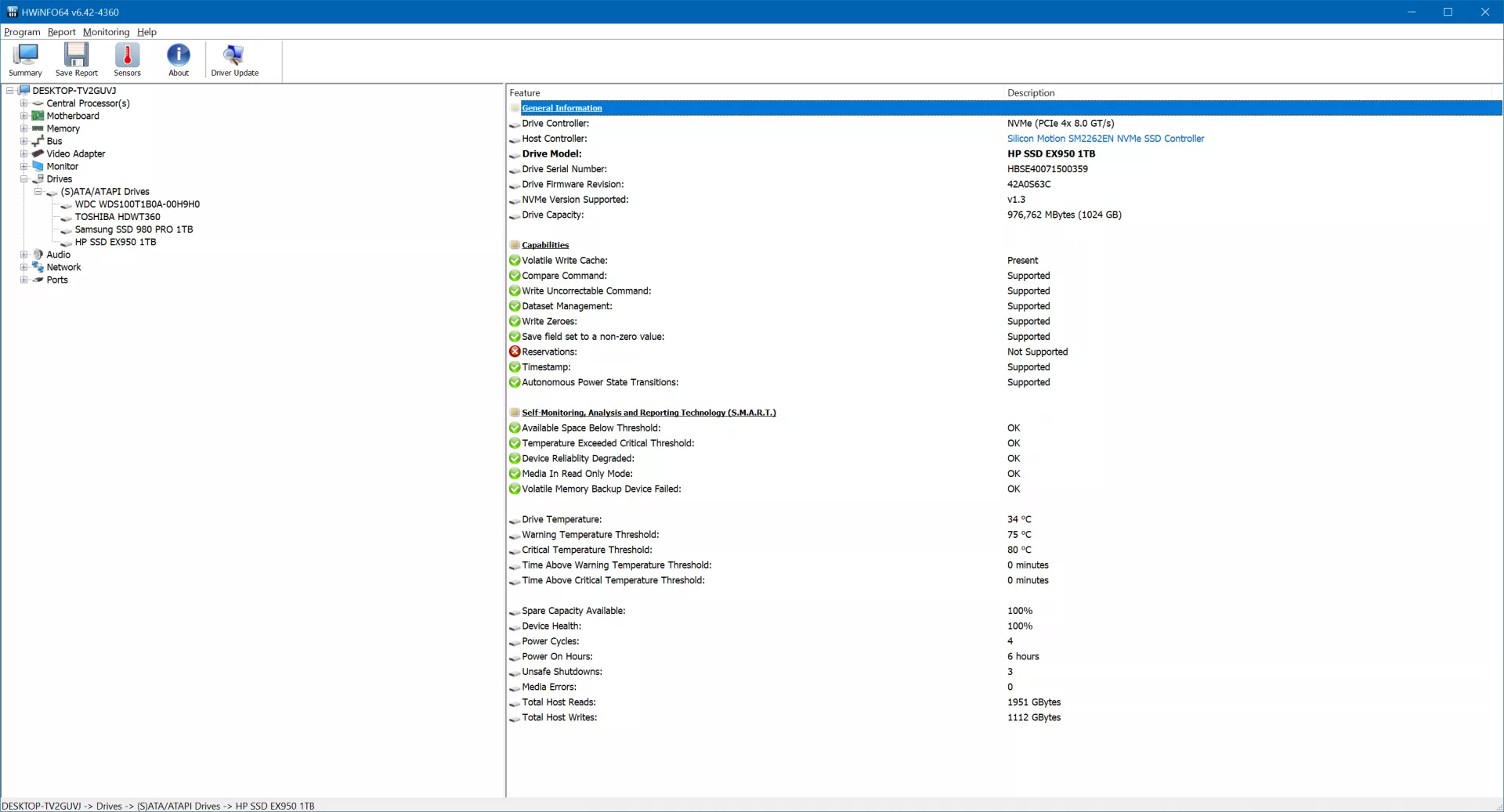
The normal operating temperature of the device is declared in the specifications - 70 degrees. Hwinfo admits up to 75 degrees. Running forward Let us say that we did not reach such numbers during all testing, because the device does not fall into the trottling.
We used the drive in the following test bench:
- Processor: AMD Ryzen 7 5800x @ 3.8 GHz.
- Cooling system: Be Quiet! Dark Rock Pro 4.
- Thermal interface: NOCTUA NT-H2.
- Motherboard: ASUS ROG STRIX X570-E GAMING.
- BIOS version: 3001.
- Video card: Palit GeForce RTX 3070 Gamerock OC.
- RAM: 2 × g.skill Trident Z RGB F4-4000C16D-32GTZR. @ 1899 MHz, CL16.
- Data System Drive: SSD SAMSUNG 980 PRO 1TB.
- Additional SSD: Western Digital Blue 1TB (WDS100T1B0A).
- Hard disk: TOSHIBA HDWT360 6 TB.
- Sound: Creative Sound Blaster AE-7 + Samsung HW-Q60R + SAMSUNG SWA-8500S.
- Wi-Fi Module: TP-LINK Archer TX3000E.
- System Block: Be Quiet! Dark Base Pro 900 with stock fans.
- Power supply: SEASONIC FOCUS PX-750 (SSR-750PX) 750W Platinum.
- Monitor: Philips 276E8V.
- Operating system: Windows 10 Pro 20H2 Build 19042.804.
- Version of video driver - 461.40.
To check the speed of the drive, we use the CrystalDiskMark utility. Below the results of the actual speed and maximum values.
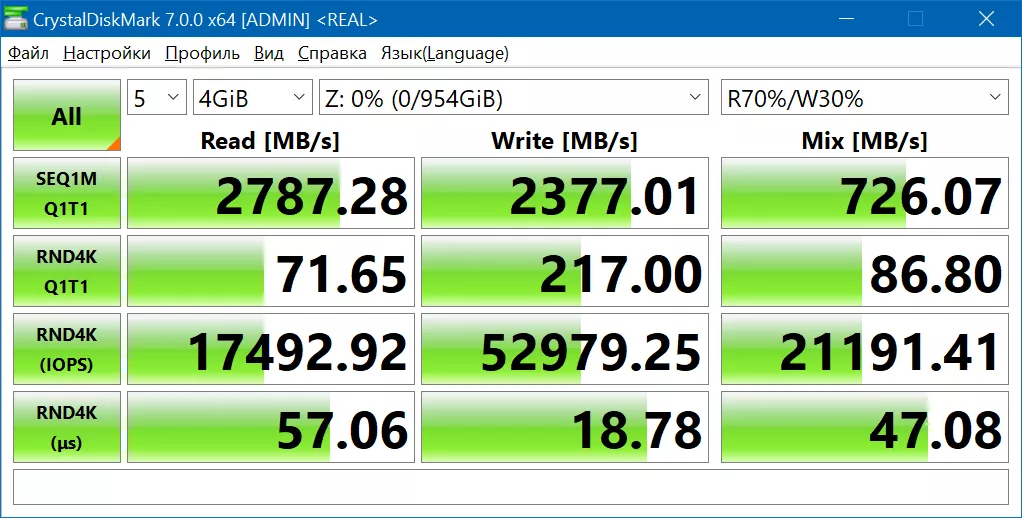
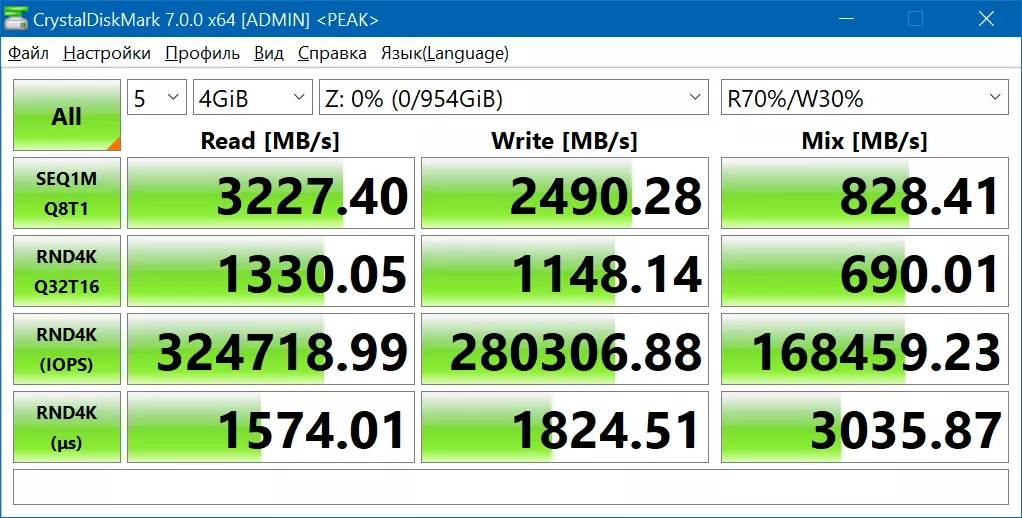
Check the disk also in TXBench, since the benchmarks use slightly different measurement techniques.
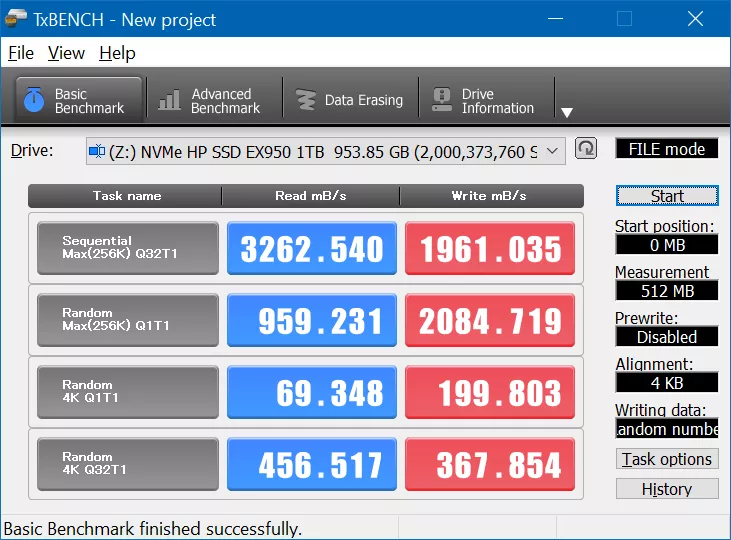
The read speed is approximately equal to the one that the CrystalDiskmark was measured, the record was somewhat lower.
Similar and slightly lower speeds also shows AS SSD.
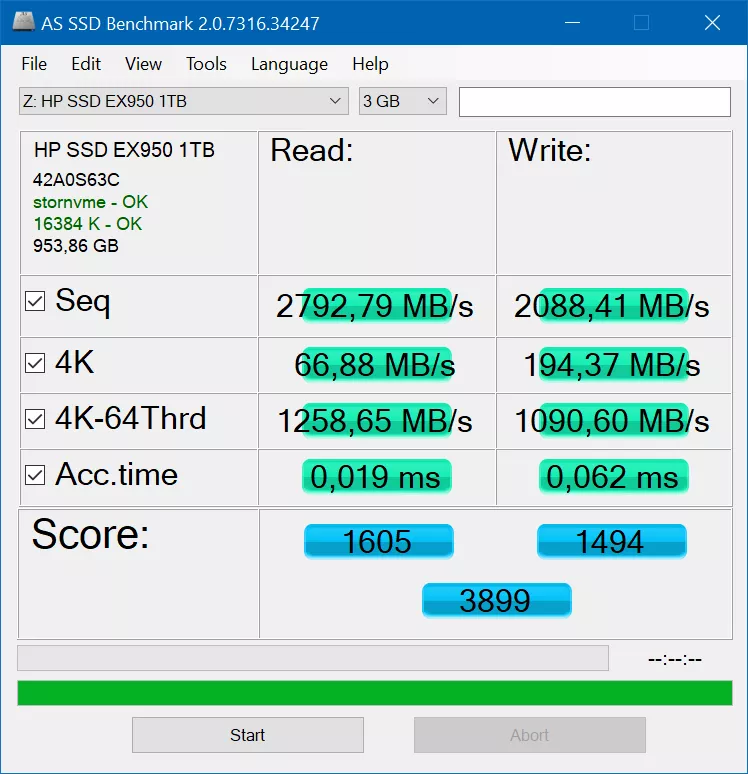
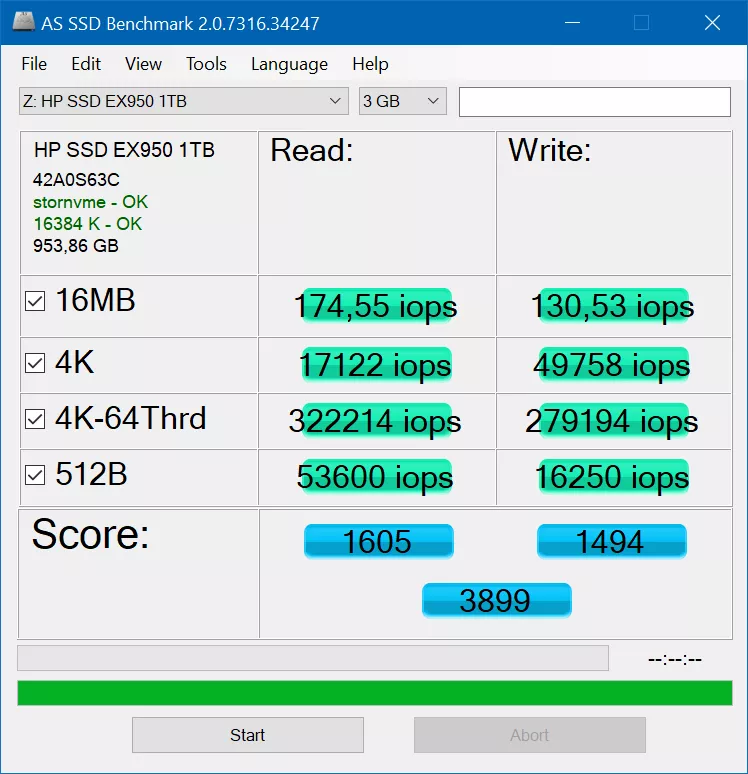
In addition, we look at it as the device copes with copying and work with compressed data.
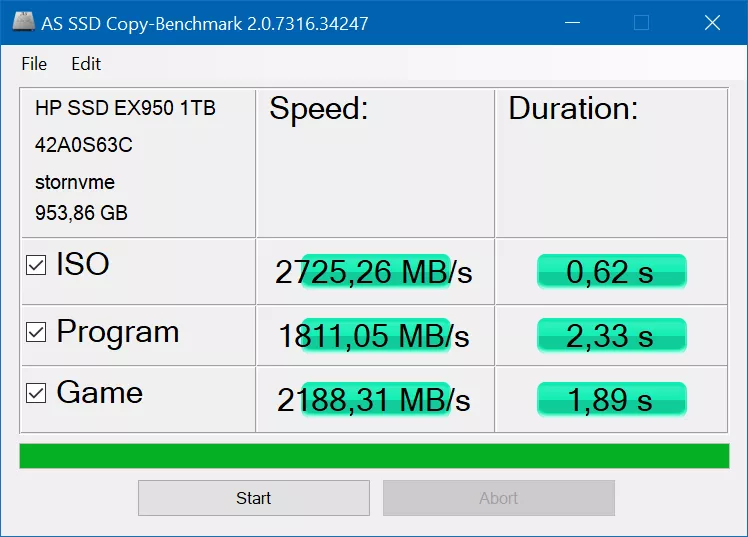
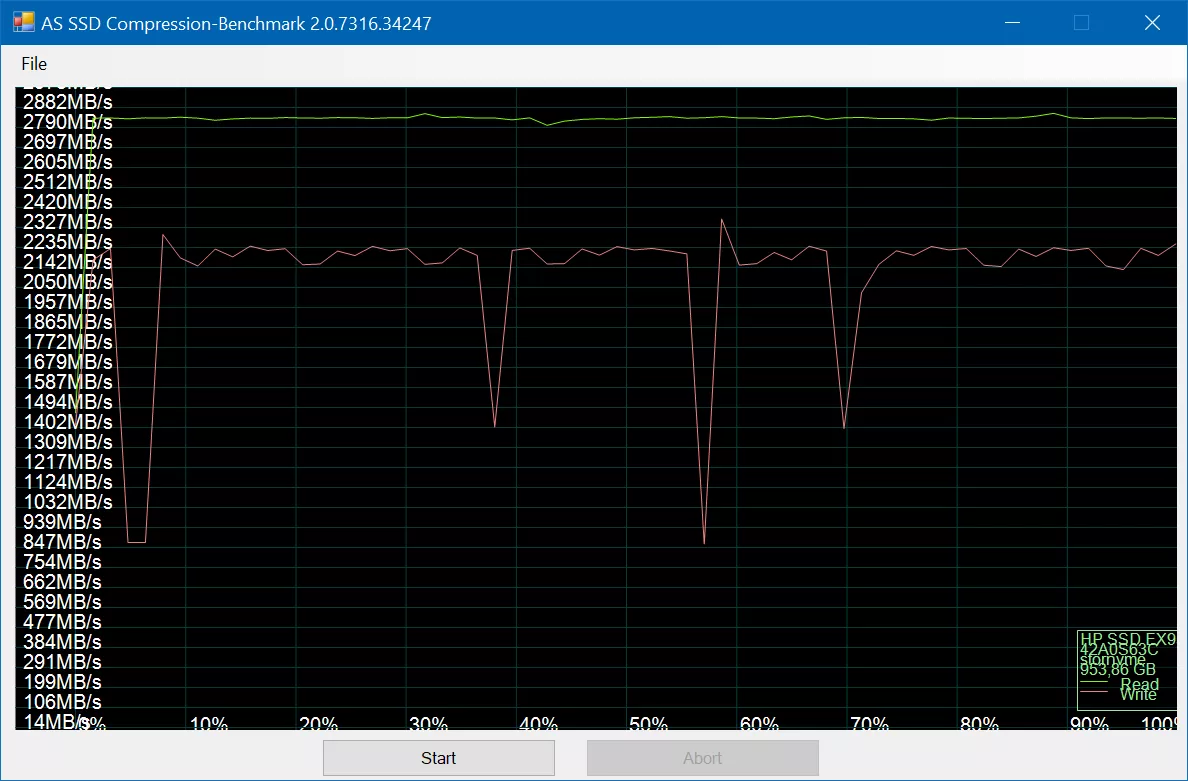
Here, in the case of copying, the performance is checked when copying large files (ISO), small and medium (Program), as well as large and medium (Game).
More detailed and visual work with various data sizes is demonstrated in Attos Disk Benchmark.
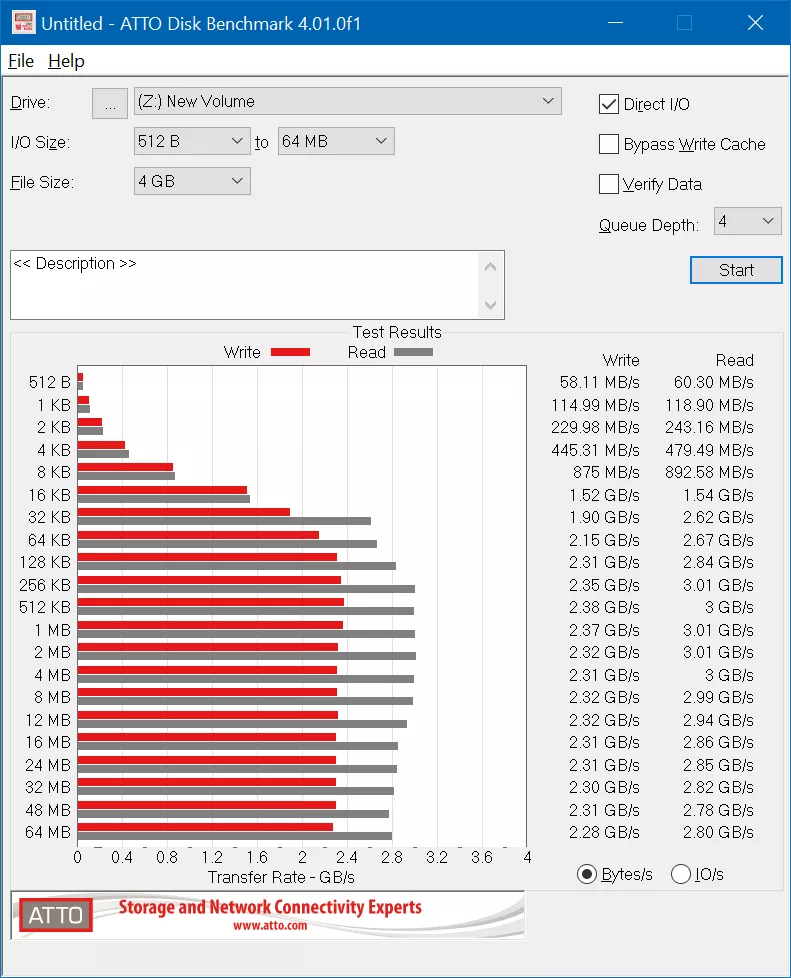
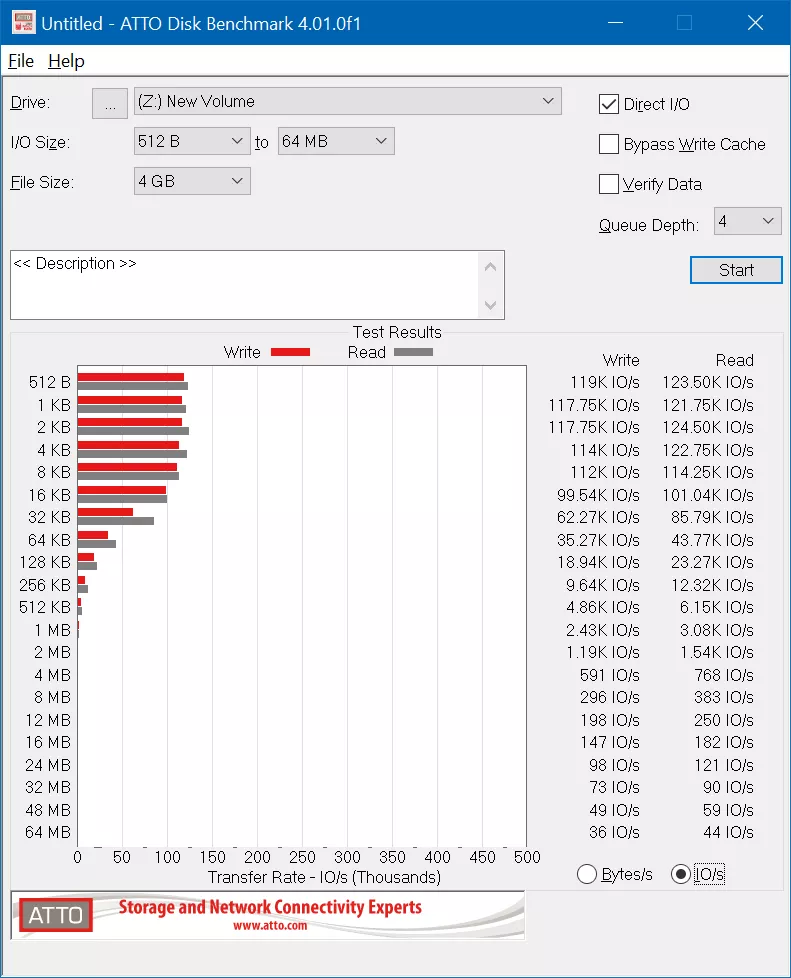
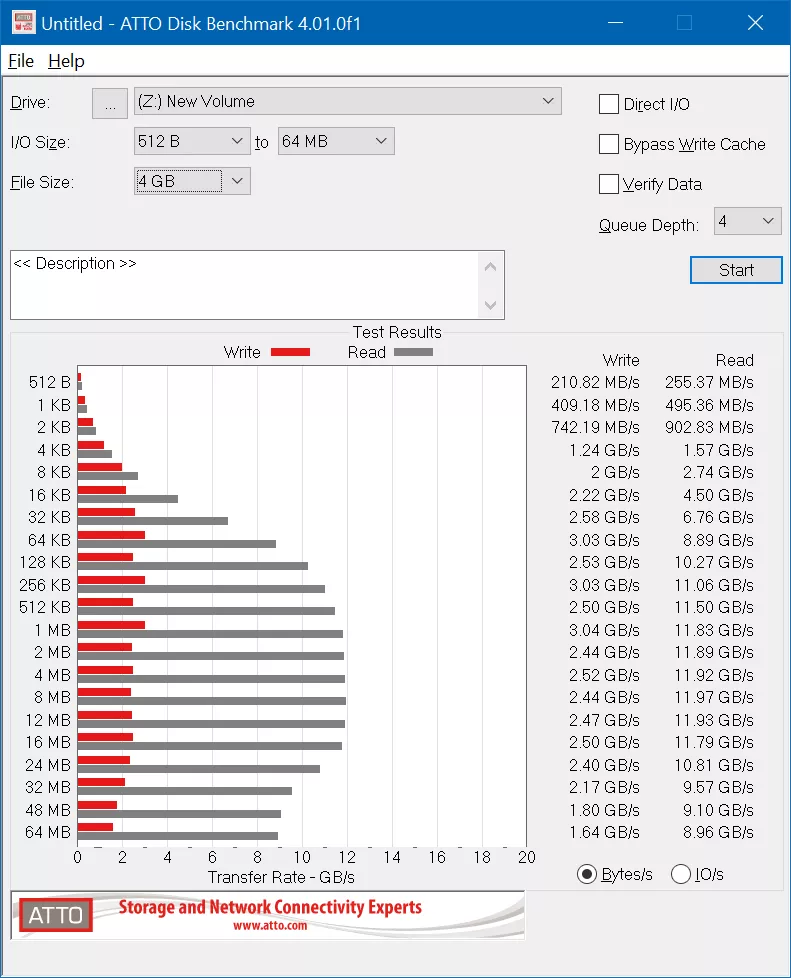
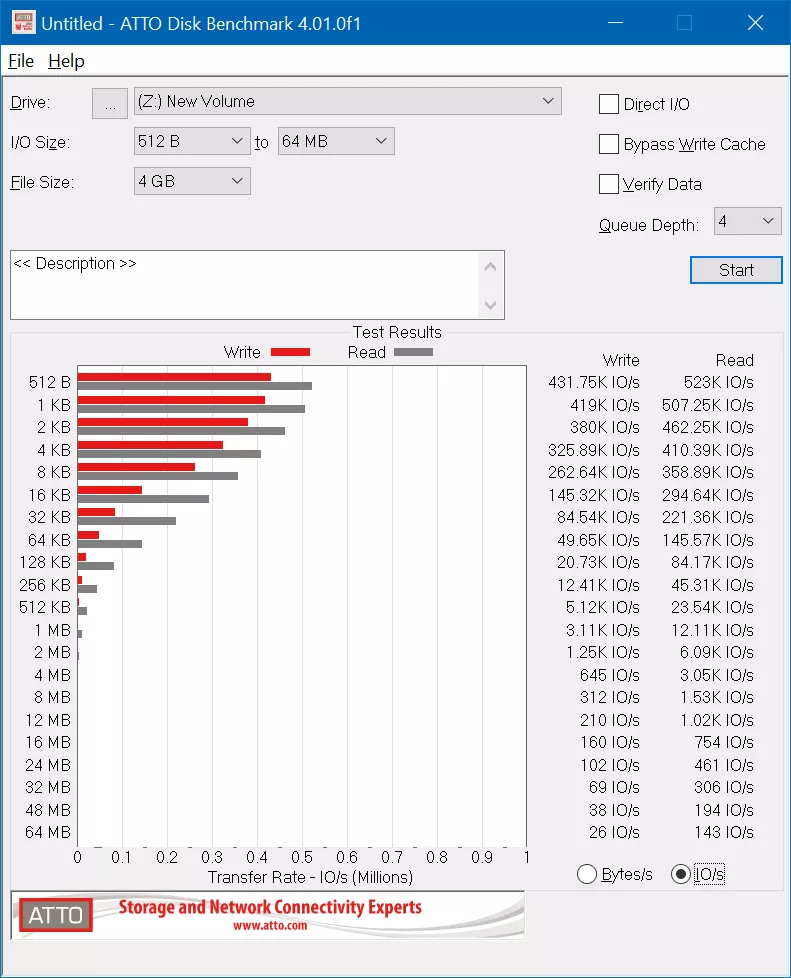
It is possible to look at the work of the device, the cache and the controller in Testing AIDA64. According to graphics, it can be seen how the speed changes when filling the cache and when filling the SSD as a whole when testing the recording speed.
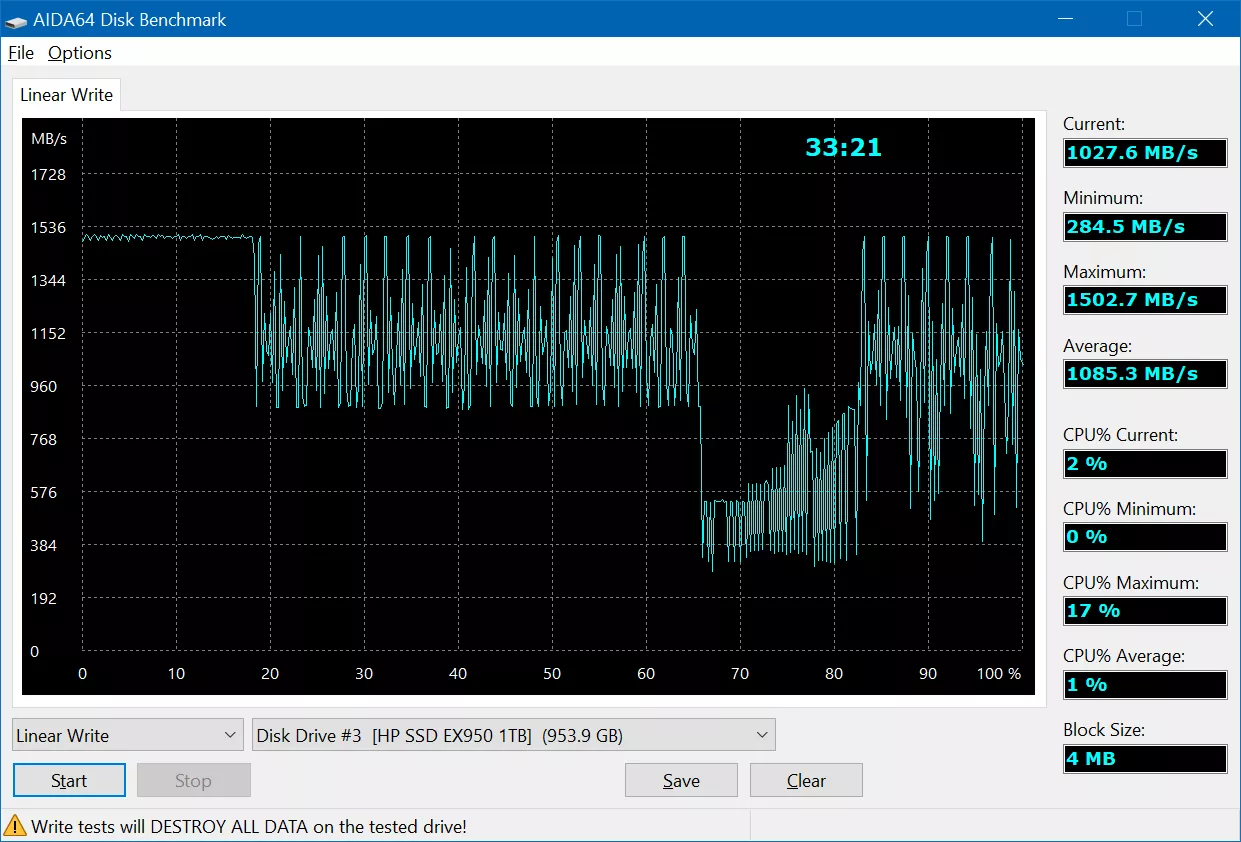
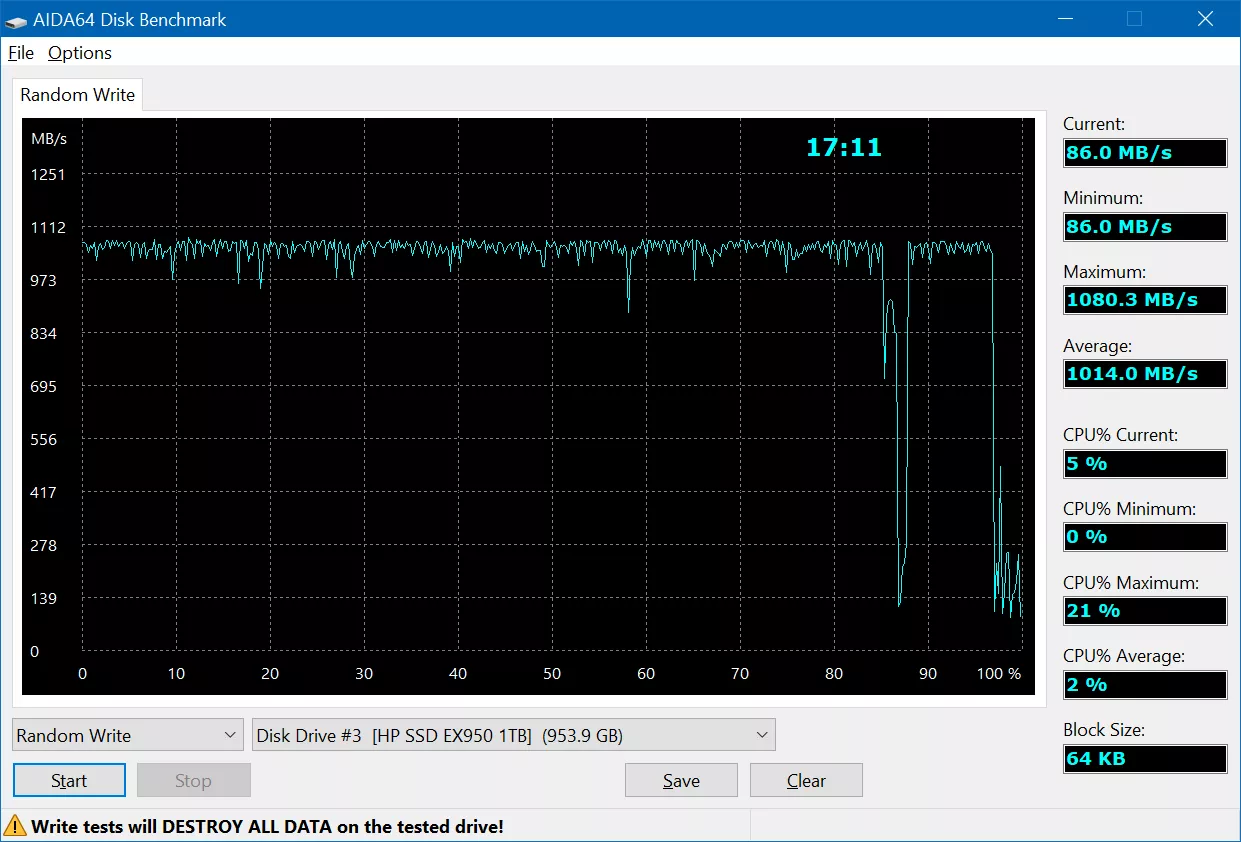
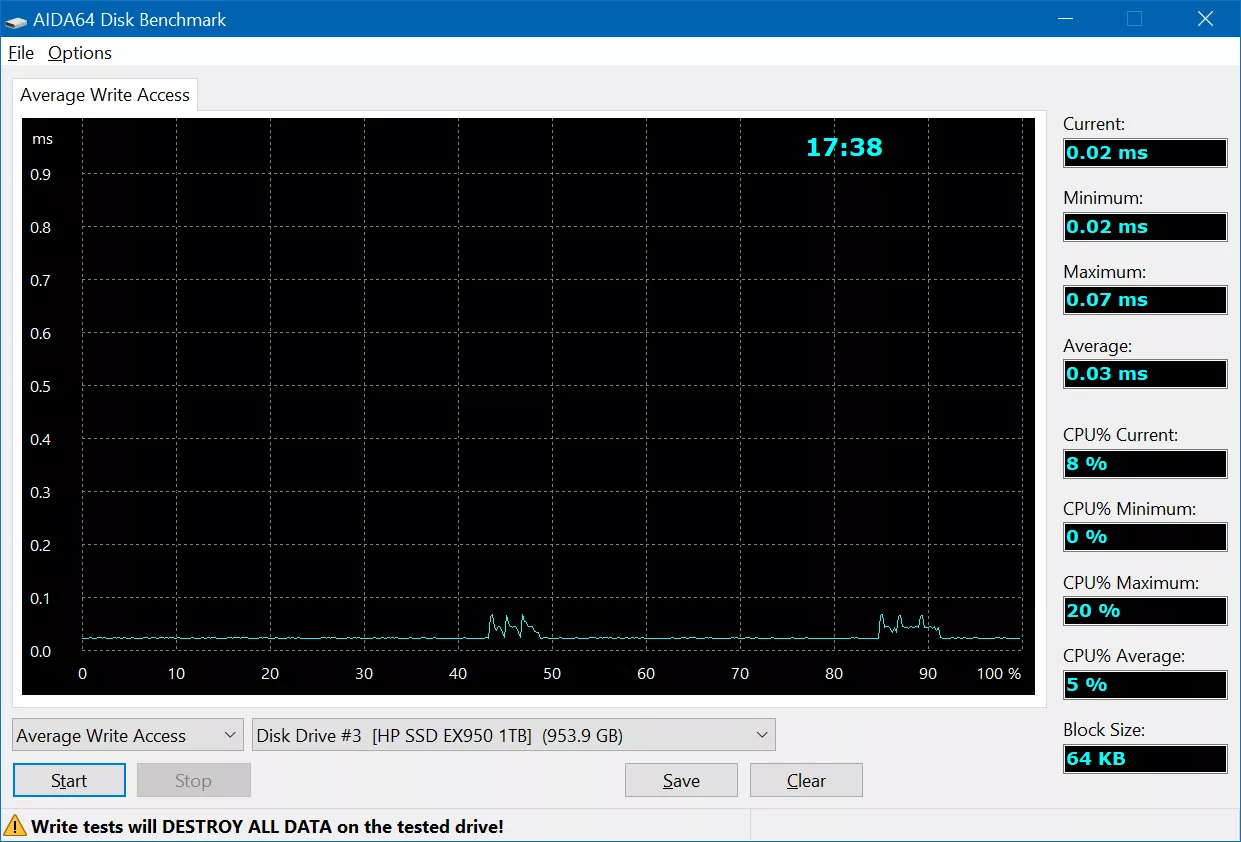
And also when running tests for read speed.
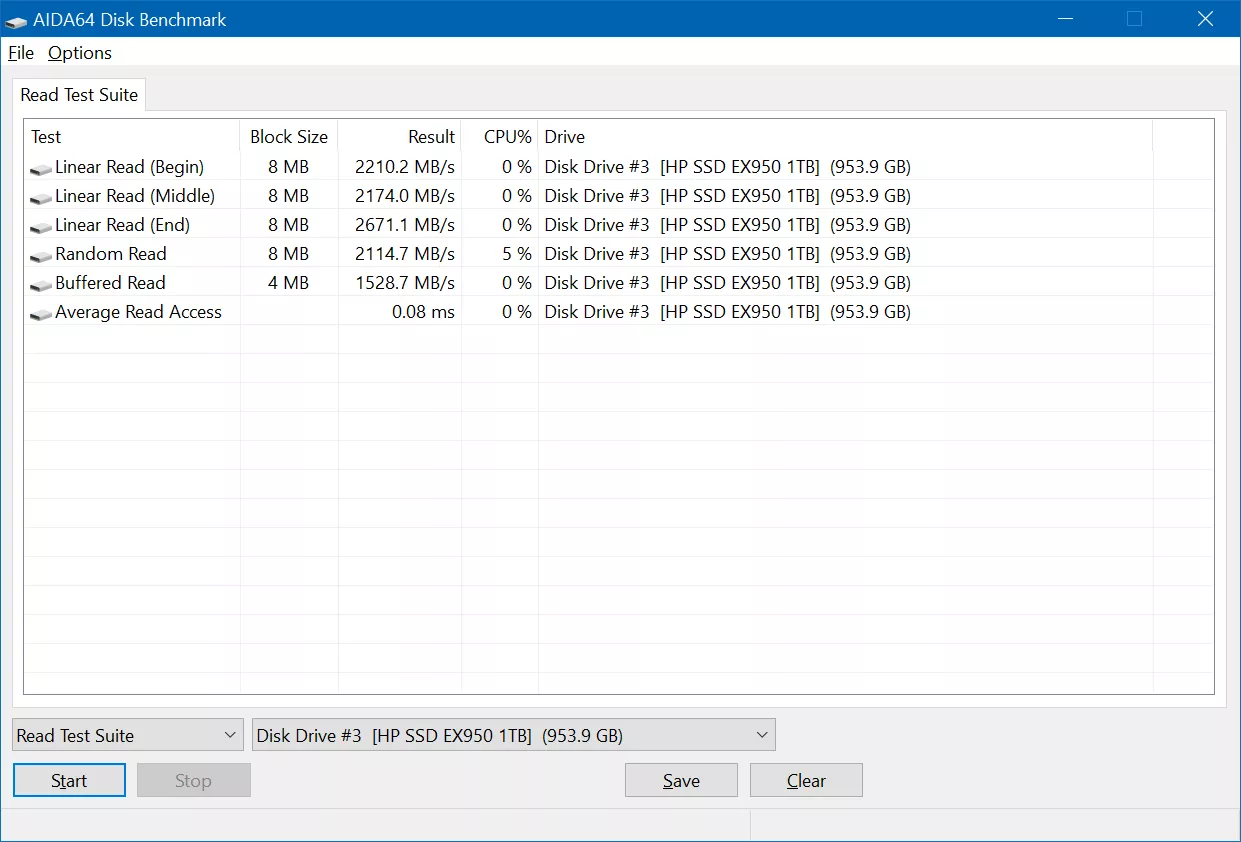
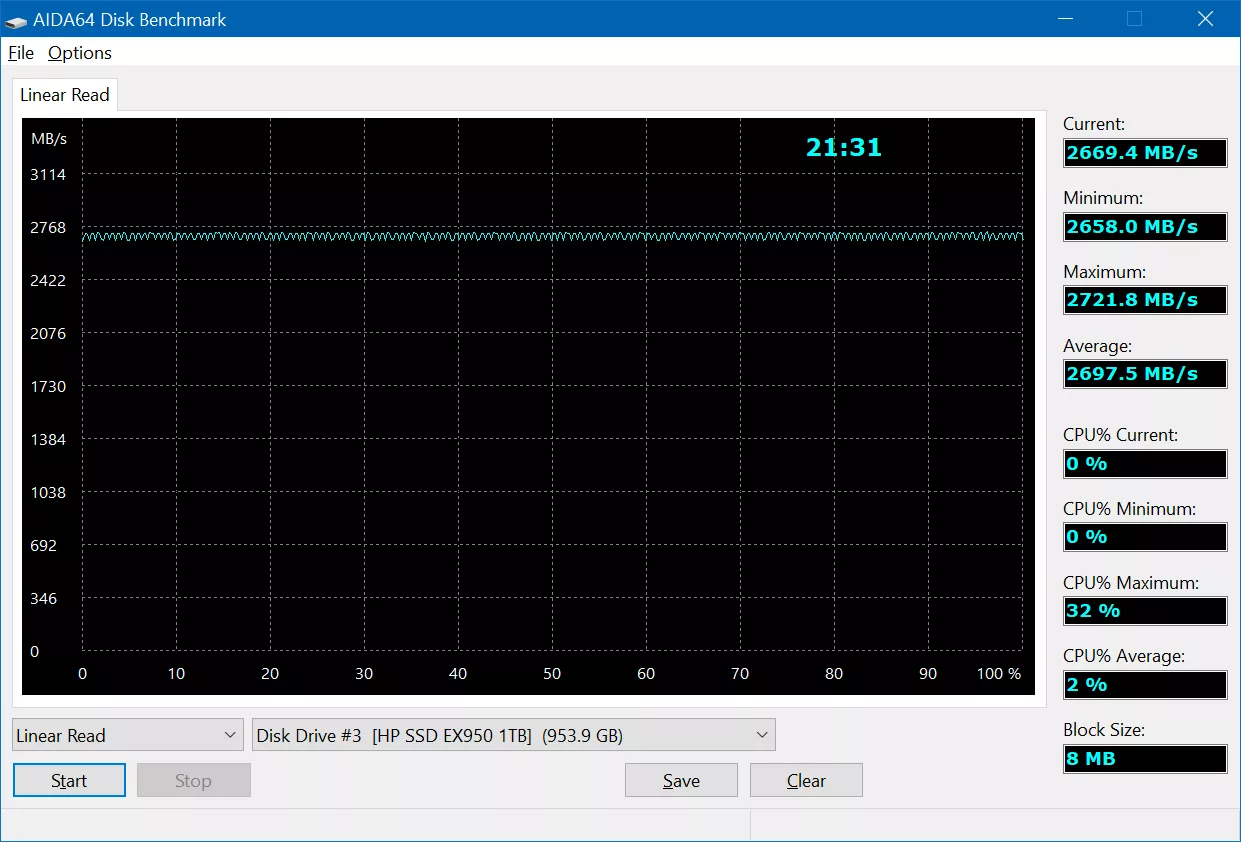
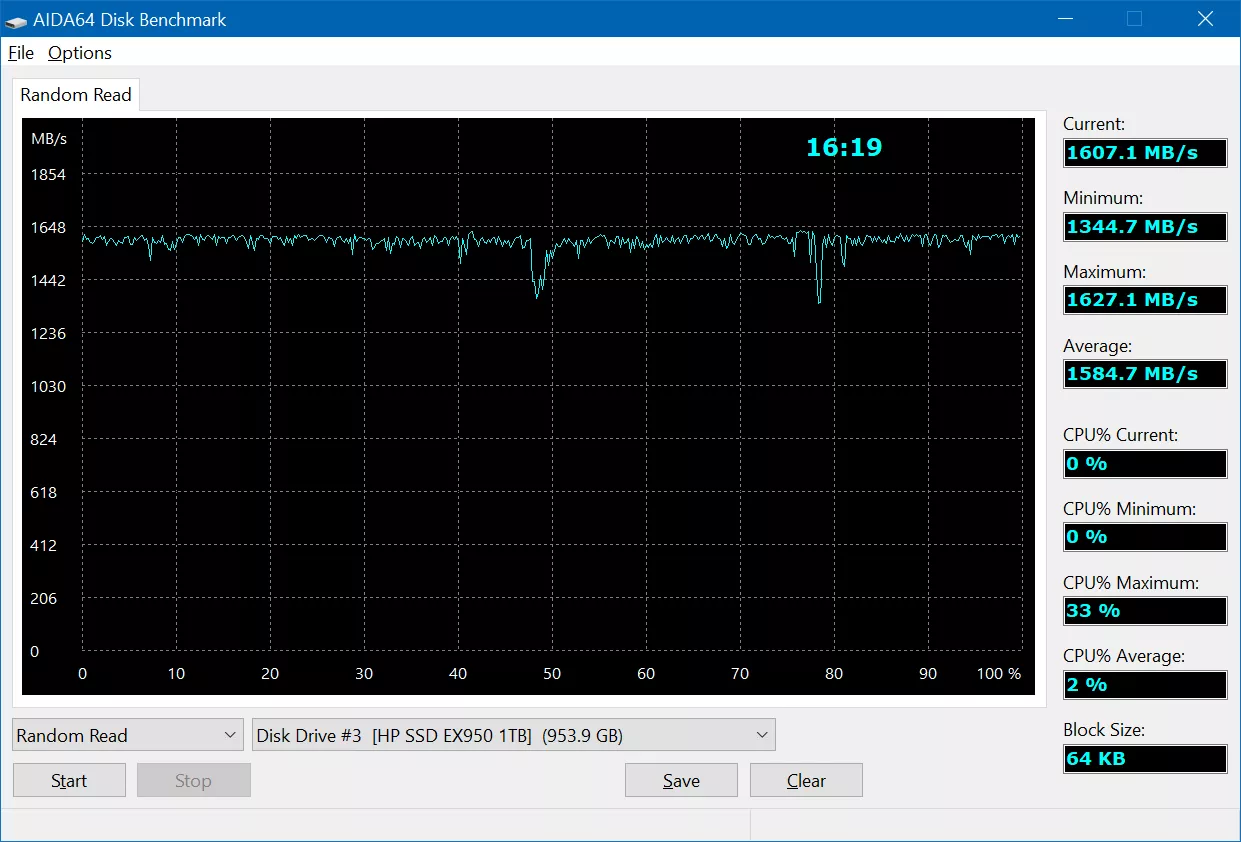
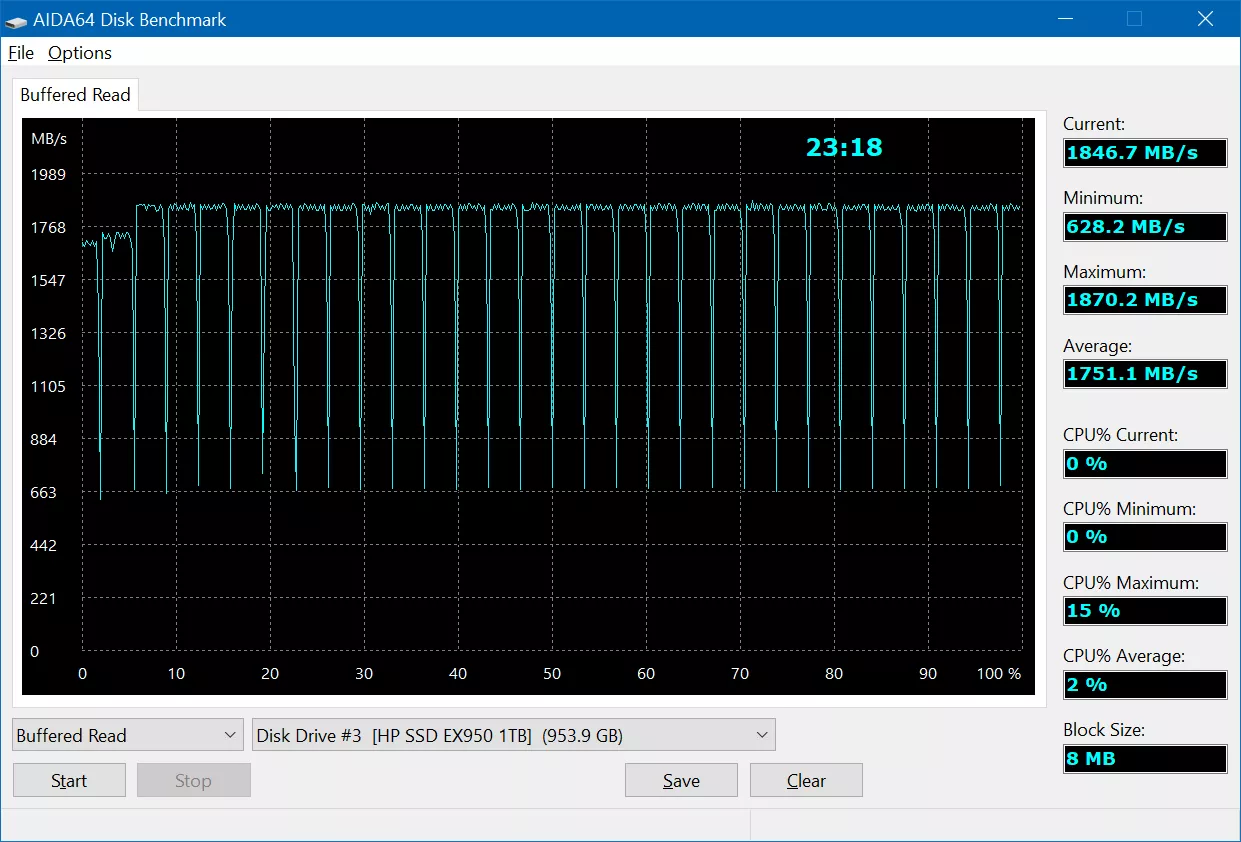
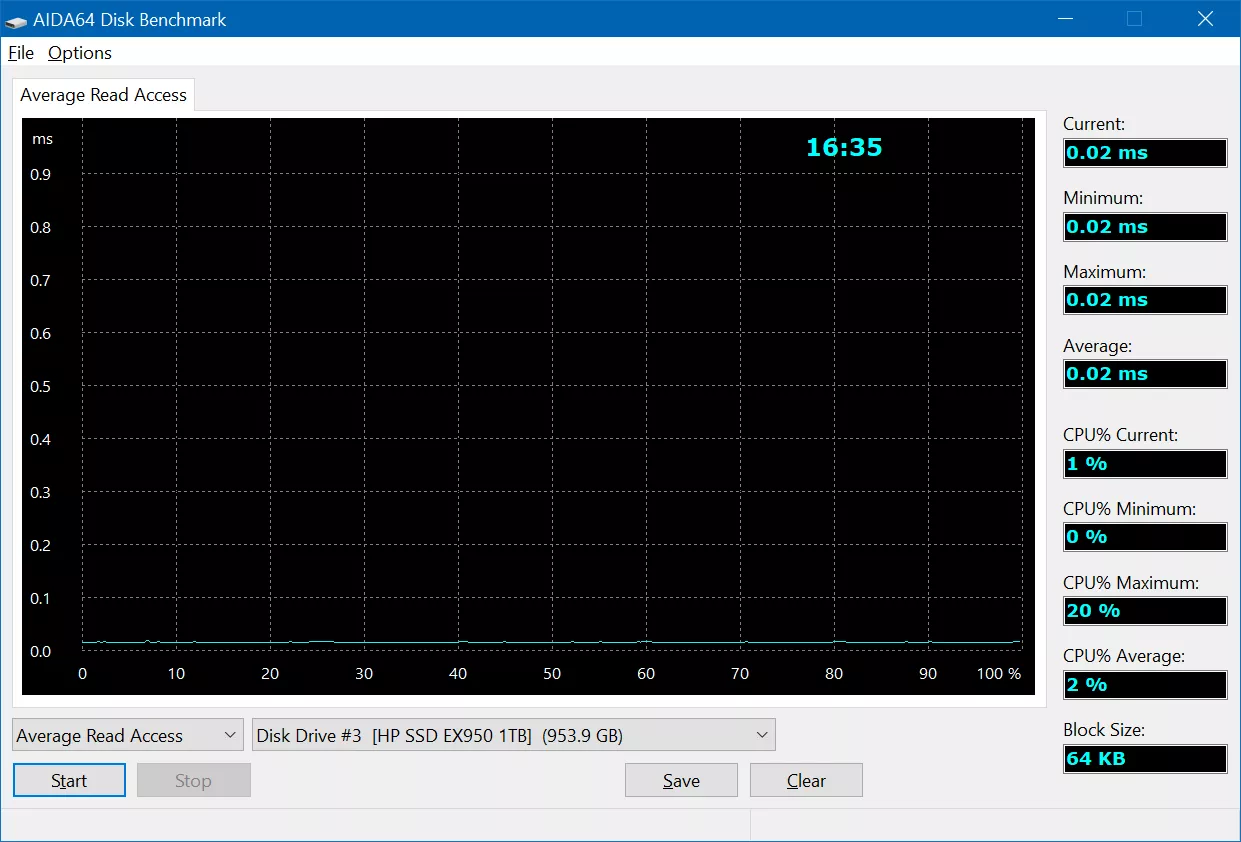
In addition, we checked how the PCMark 8 benchmark product estimates, emulating work in popular office and graphic applications, as well as when playing scenarios.
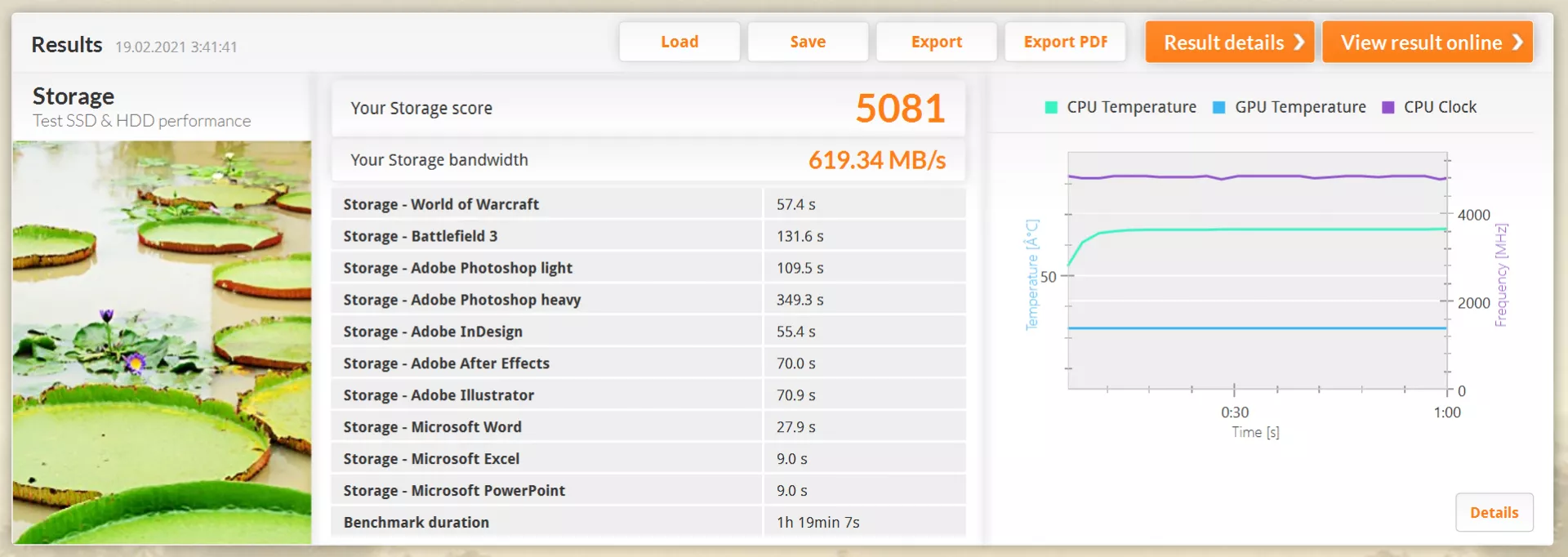
Finally, we see that userbenchmark also estimates the disk high enough, but the readings and record numbers are still lower than expected.
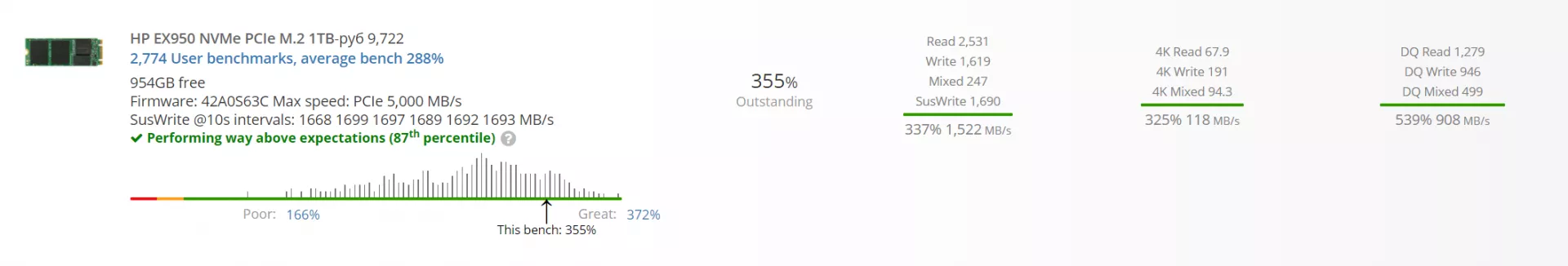
Specifications
Volume: 512MB / 1GB / 2GB Buffer memory: 512GB / 1TB / 2TB Interface: PCIE GEN 3 x 4, NVME 1.3 Maximum read speed: 3500Mb / s Maximum recording speed: 2900MB / S Operating temperature: 0 - 70 Degree Dimensions: 80 x 22 x 3.8 mm Working time for failure: 2 million hours Warranty: 5 years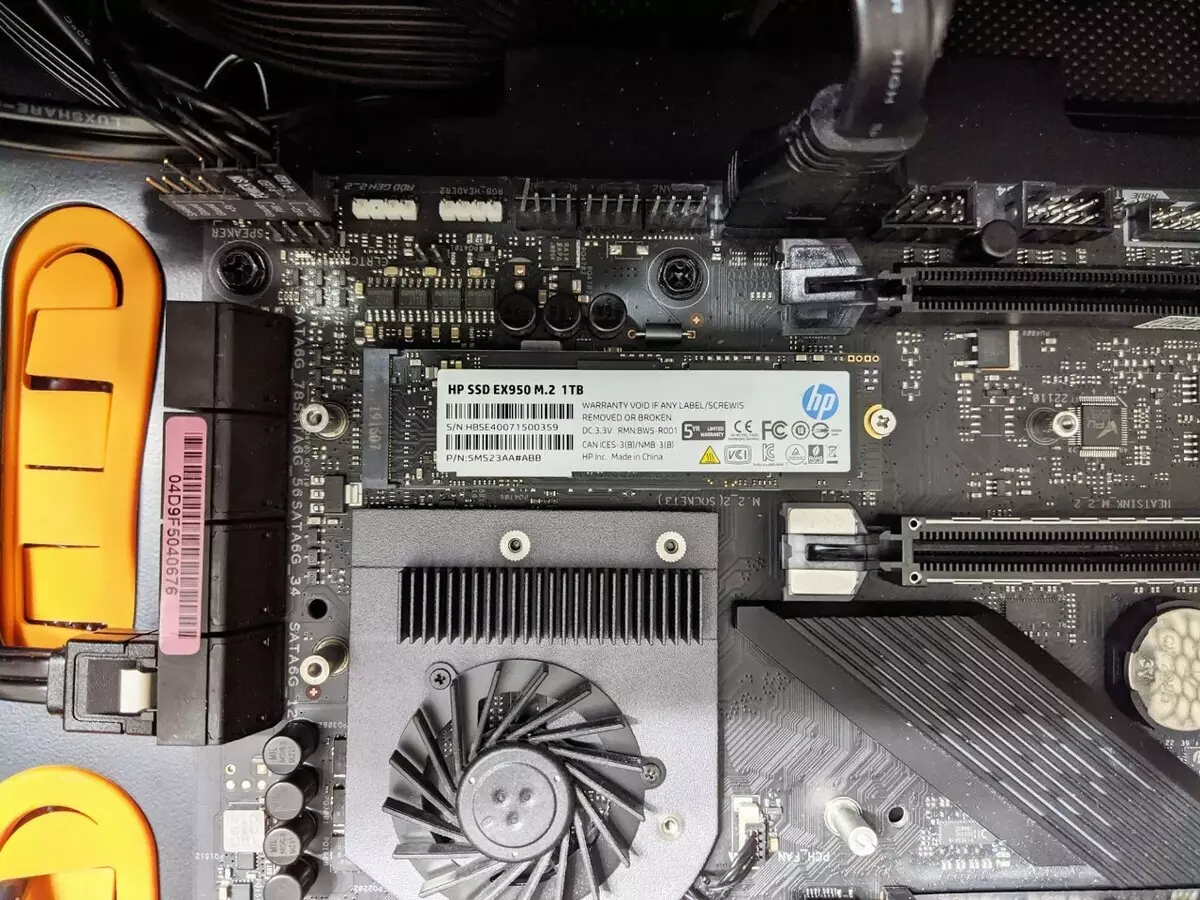
RESULTS
SSD HP EX950 in version 1 TB, which was on our test, today you can find at a price of 12,700 rubles according to Yandex.Market. This is a quick drive for modern systems, working at low temperatures and not flowing into trottling. But this contributes to the fact that the speed of its real work will be slightly lower than that that is indicated on the packaging. However, HP does not deceive, indicating the maximum possible speed, and not guaranteed. But we could not achieve it in our test system.
Source: DroidNews.ru.
