This week in the network began to warmly discuss one of the functions of Apple Watch, which was actually still in the first smart clouds of Apple, which came out in 2015. It is about the possibility that allows the clock to serve as a viewfinder and remote control for your iPhone camera. We interviewed readers in our chat, and it turned out that many really do not even suspect such functionality, although Apple Watch uses not one year.

Not necessary to install anything, on Apple Watch there is an embedded application "Camera Remote".
How to make a photo on Apple Watch
- Open the Apple Camera application on Apple Watch.
- Place the iPhone so that the desired object gets into the frame.
- Use Apple Watch as a viewfinder.
- To increase or decrease the image, scroll through the Digital Crown wheel.
- To configure exposure, tap the main part of the picture on the preview screen on the Apple Watch.
- To take a picture, tap the shutter button.
Apple states that to work as an Apple Watch Camera remote control should be within the usual Bluetooth band of your iPhone (about 10 meters).
How to manage the iPhone camera with Apple Watch
In addition to the immediate shooting and timer of the shutter, using Apple Watch you can configure other functions of the iPhone camera. For example, you can choose which chamber to use - frontal or rear. In addition, it is possible to configure the flash (automatic mode, switching on or off), Live Photo (automatic mode, on or off), as well as enable or disable HDR.
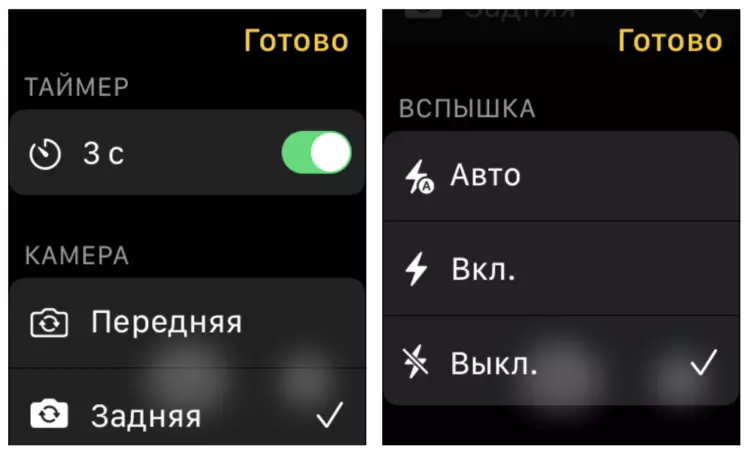
Have you ever used this feature on your Apple Watch and iPhone? Share in the comments!
For the last week on Twitter, this chip has become viral, as users have demonstrated their original methods to use this function. For example, the twitter user Jeff Roy demonstrated how it inserts his iPhone to the bracket, and then places the Apple Watch around the iPhone to use the video viewfinder function in the clock.

Although Apple Watch support the camera remote control function, you can also try out the implementation of this feature in the Filmic Pro application. For those who are not familiar, Filmic Pro is a popular third-party application for the iPhone camcorder in the App Store. It costs 1,390 rubles and offers many other functions in addition to the support of using your Apple Watch as a video preview screen. For example, you can use Apple Watch for these purposes, but another iPhone.
A camera will appear in Apple Watch?
In general, Apple has long hatched the idea of making a camera in the Apple Watch itself. The company sent an application to the US Patent Office as early as September 2016. The idea is pretty simple: the engineers did not introduce the camera into the Apple Watch case - the company received more rationally: the camera lens was decided to embed in the strap. A practical approach, given that the bracelet is always disseminated for more comfortable and high-quality shooting.
As we remember, in the arsenal of the company there is a huge number of unused patents, so this information should include a certain fraction of skepticism. But the development itself looks really promising - we hope that we will see something like this in the near future.
