Increased SSD wear was not the only problem with which users of Mac computers with the M1 chip are faced. The owners of MacBook Air and MacBook Pro on Apple M1 massively complain about a rapid decrease in the maximum battery tank. The first to be alarm readers in our chat in Telegram, and many of them wear the battery amounted to 2% and even more than 11 complete charge cycles. Considering that when reducing the battery capacity of up to 80%, Apple already changes the MacBook battery under warranty, the problem may be even more serious than with the wear of SSD.

Reviews about MacBook on M1
At the battery of each Apple laptop there is a degree of wear, when the computer is shown no longer holds a charge of sufficient time. This usually occurs when the battery capacity is reduced below 80%, but, as a rule, no earlier than in a few years of active use of MacBook. However, in the case of Mac on M1, according to user reviews, the battery wear may occur much earlier - just a few months later.
Here, for example, what the maximum capacity of the MacBook Air M1 battery is 34 full charge cycle. The laptop is only 2 months old, and the battery wear is more than 4%.
And again the battery in the MacBook AIR on M1, also 34 cycles, the maximum battery capacity fell by 4%.
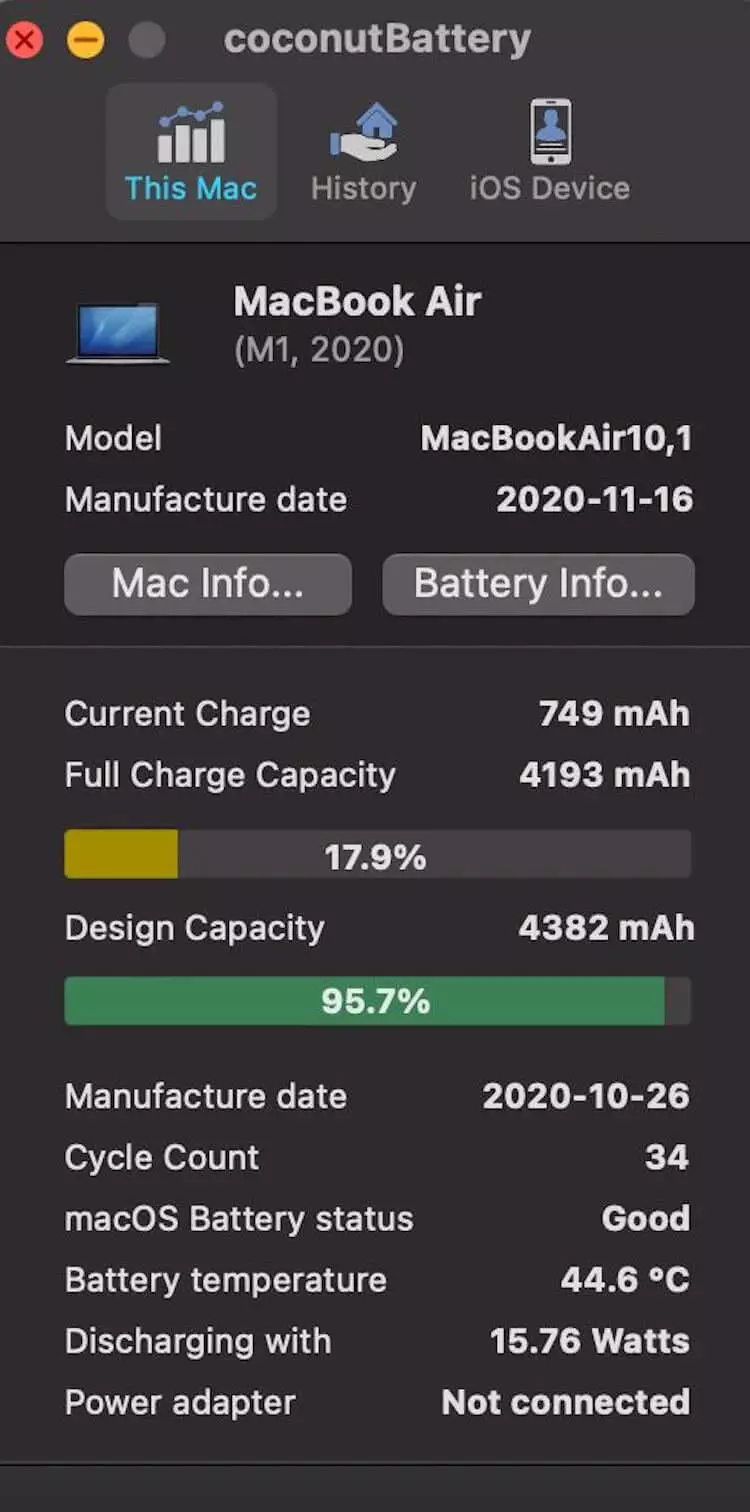
The same picture at the MacBook Air M1 owner of Appleinsider.ru Mikhail Korolev. In his case, it's still worse, 2% of wear in just 11 charging.
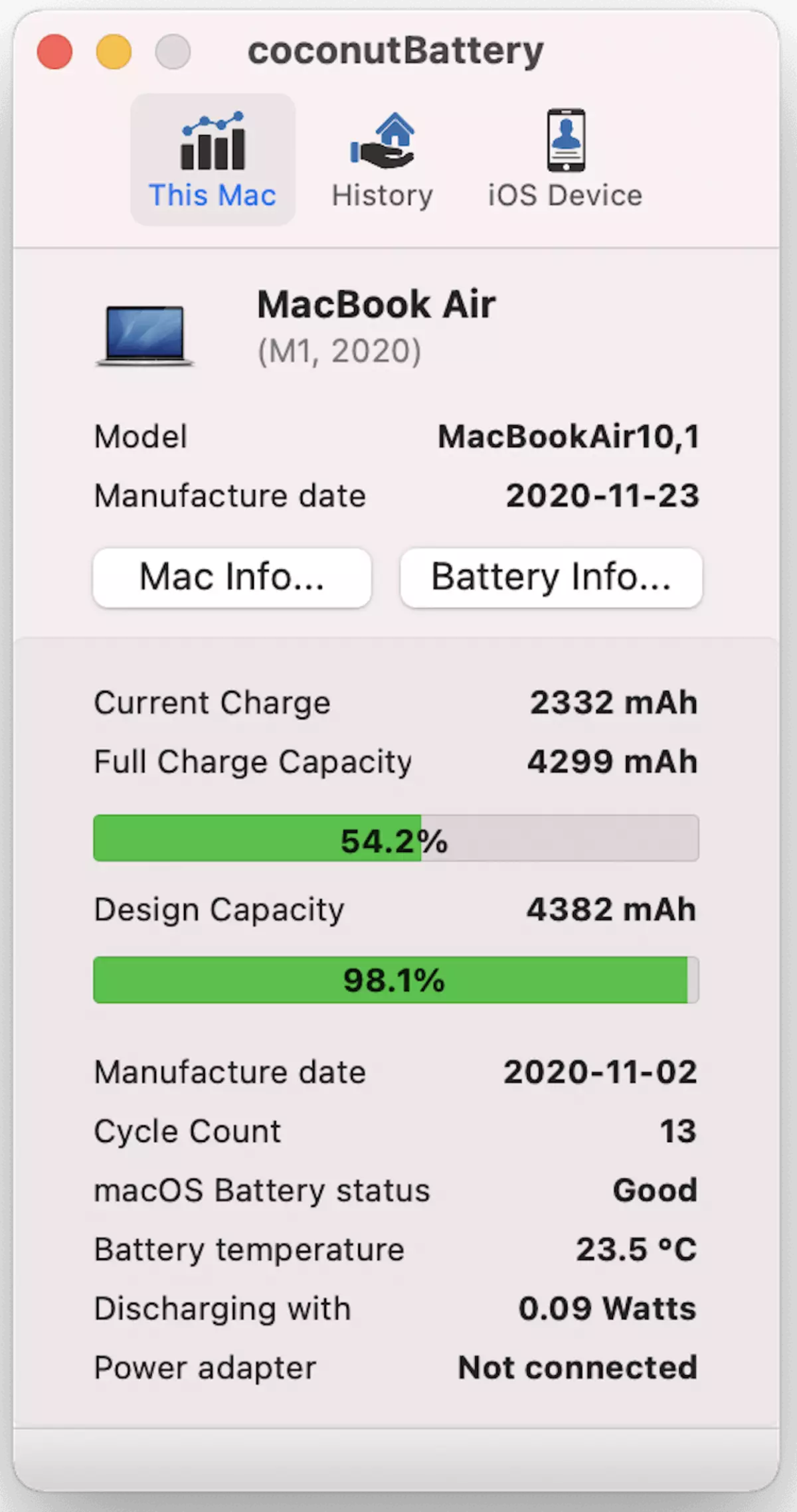
And there are a lot of such reviews. Judging by the Diagnostic Utilities, the MacBook battery capacity literally disappears in front of the eyes.
It is noteworthy that, apparently, the problem touched not only MacBook Air and MacBook Pro on M1, released at the end of 2020, but also models of early 2020, with Intel processors. For example, MacBook Air 2020 on Intel after 100 cycles (for 9 months of use).
My MacBook Pro 2020 on Intel also suffered - 74 cycles, laptop less than a year, and almost 15% of battery wear.
We interviewed several more MacBook Air and MacBook Pro users, and only in one case (at MacBook Pro M1) the battery capacity remained 100% for 11 cycles - actually, as it should be.
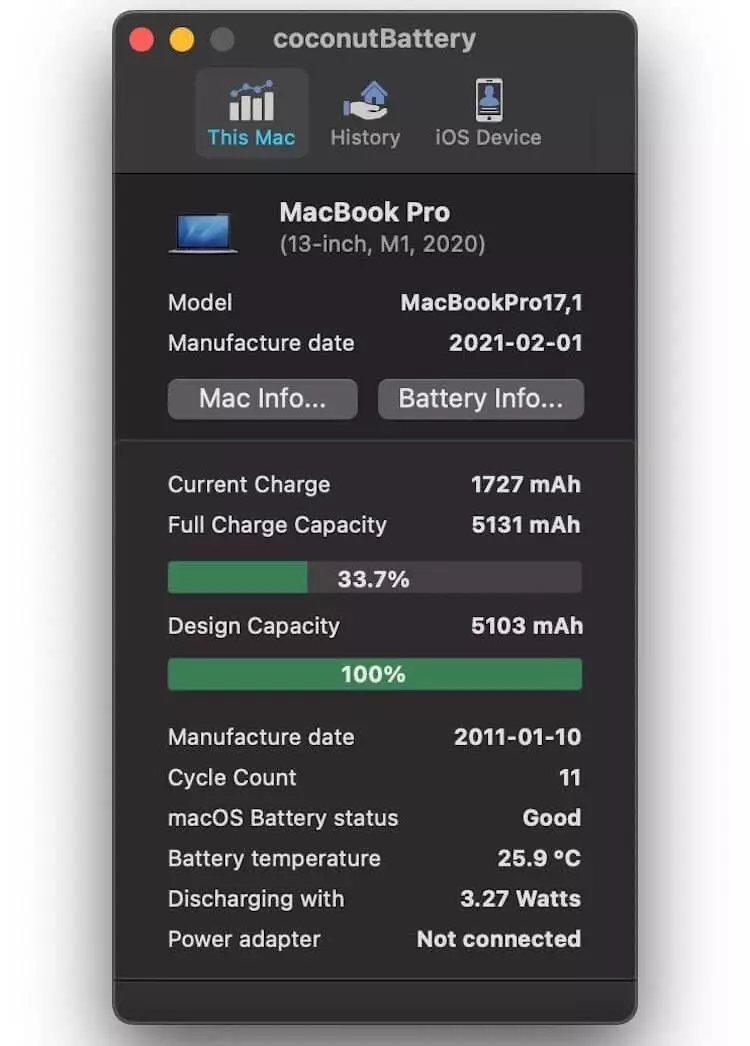
The fact that the problem concerns not only McBooks on M1, but also other Apple laptops 2020, there is nothing surprising, as Apple certainly sets the same batteries into these models. So, the factory marriage of batteries is quite possible.
How to Check MacBook Battery Wear
There are several ways to find out what state is your laptop battery. In the new versions of MacOS, you can go to the settings - the battery is the state of the battery. However, only two options are available here:
- "Normal" - battery is working;
- "The service is recommended" - it means that the battery has become worse to hold the charge than when it was new, or it works abnormally.
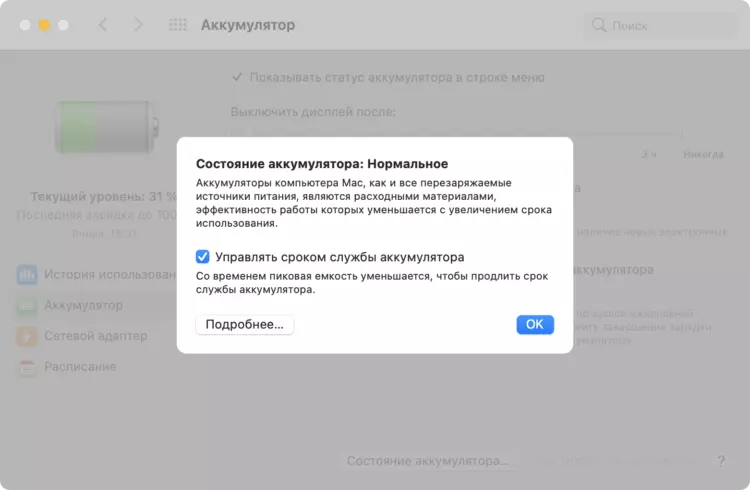
The MacOS Apple does not fully diagnose the battery, you can only find out the number of cycles in the "System Report" menu. It is much more convenient to use special utilities for this, especially most of them are free - for example, COCONUTBATTERY.
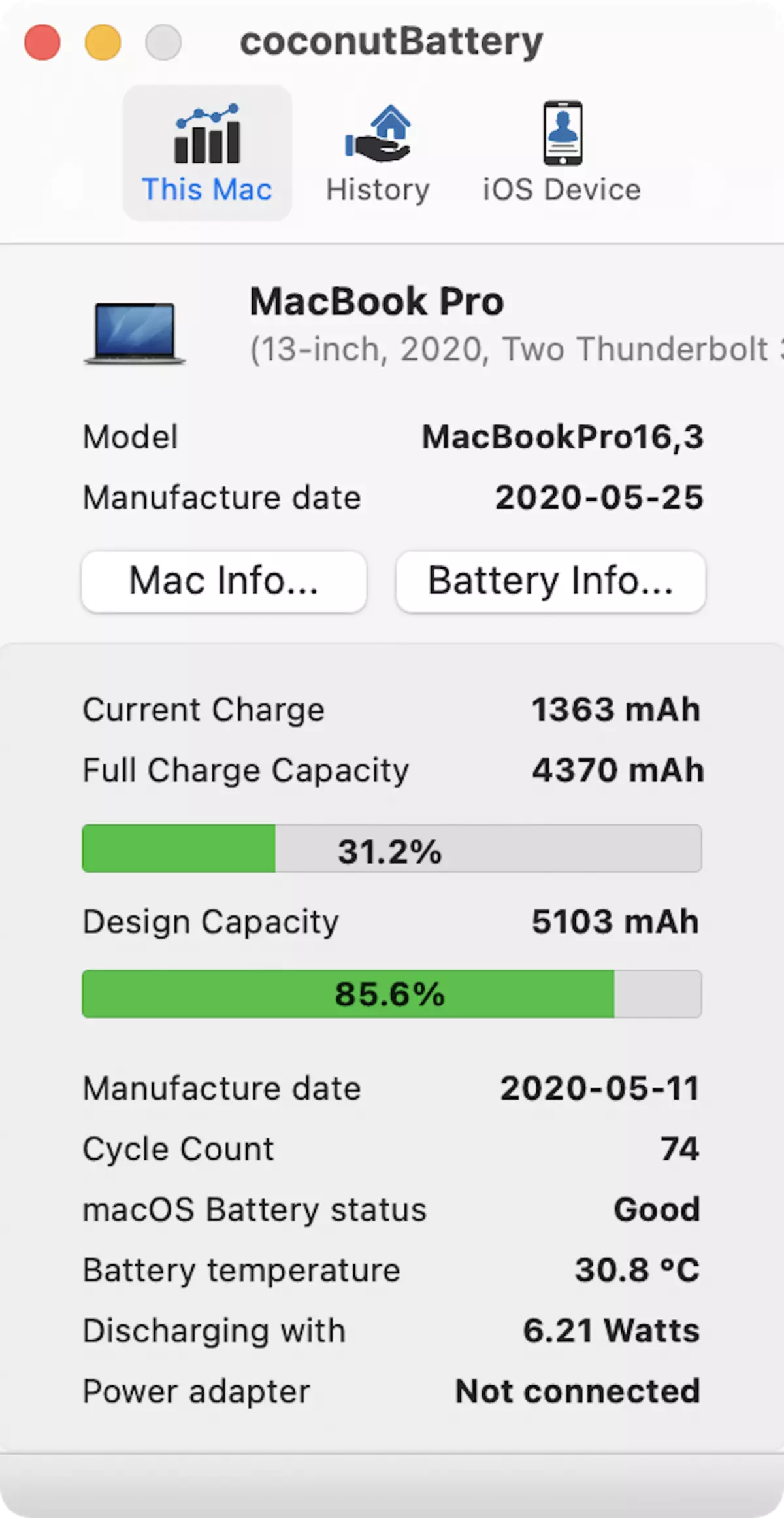
Here you can see not only the residual capacity of the battery under the Design Capacity, but also to know the number of charging cycles (CYCLE COUNT), the condition of the battery, the date of the laptop and the battery itself. Also in CoconutBattery you can diagnose the iPhone and iPad battery, but since the IOS settings recently indicates the residual capacity, this is not necessary.
I contacted Apple's support on this issue, where I was informed that the company provides a free replacement of the MacBook battery under the warranty period if the capacity falls below 80%. Apparently, I will soon have a visit to the service center, since the utility already shows 85%.
Also on the topic: Here all the repair and replacement programs that Apple offers
There are assumptions that the utility itself may incorrectly show the state of the battery, so I checked the residual capacity using the iStat Menus application, the same indicators. Apparently, in the MacBook Air and MacBook Pro 2020 batteries, including M1, there is really some defect. Check out the state of your battery using the utility above and share in our chat in Telegram and in the comments as you use McBook, and what is the residual capacity.
