The Google Phone application for some time allows you to record calls, and this feature works in several regions. However, the developers decided to go further, and a very convenient function will appear in the emergency update - automatic recording of calls from unknown numbers. The "Phone" utility will automatically determine whether there is a number in your contacts, and turn on the recording of the conversation. True, the function will not be available everywhere.

Google began to work on the possibility to record Android calls about a year ago, it was first available on Google Pixel smartphones, but later a list of supported devices expanded to some Xiaomi and Nokia devices. It is really convenient because you do not need to install third-party calls to record calls. However, Google decided not to dwell on it - in the last update of Google Phone, there was a mention of a new function, with which the application will start recording calls, as soon as the user receives a call from an unknown number. Now you can enable calls for Android only manually.
With this change it seems, Google will allow users to automatically start the entry in the application every time the call is received from the number that is not in the user contacts. The company notes that even if the number is unknown for the subscriber, all the call participants will still play a message with the notification that the call is recorded.
You may be interested: how on Android to include recognition of important sounds from iOS 14
The function will not work in all regions, and so far it is not clear whether Russia will enter their number, but the usual recording of calls to the Russian Federation works - simply by the law of all call participants notify that the conversation is recorded.
How to record calls on android
On some models of phones and most Most Google Pixel smartphones, the calls for Android works directly in the phone application. That's what you need to do for this.- Open the phone application.
- Make or accept the call.
- To record a conversation, click "Write" on the screen during the current call.
- To stop the record, click Stop.
At the beginning of the record, you and your interlocutor will hear a message that the call is recorded, and at the end - that the recording is completed.
How to record calls on Huawei or Honor
At the same time, there are quite a few devices on which the recording of calls in the standard "ring" does not work. For example, on Huawei or Honor smartphones, where from recently there are no Google services at all. For them there is a way:
- Click this link and download the "Record Record" application;
- Open Chrome - "downloaded files" and install the application;
- Run the standard phone application - "Settings" and enable the "Automatic Recording Conversation" parameter;
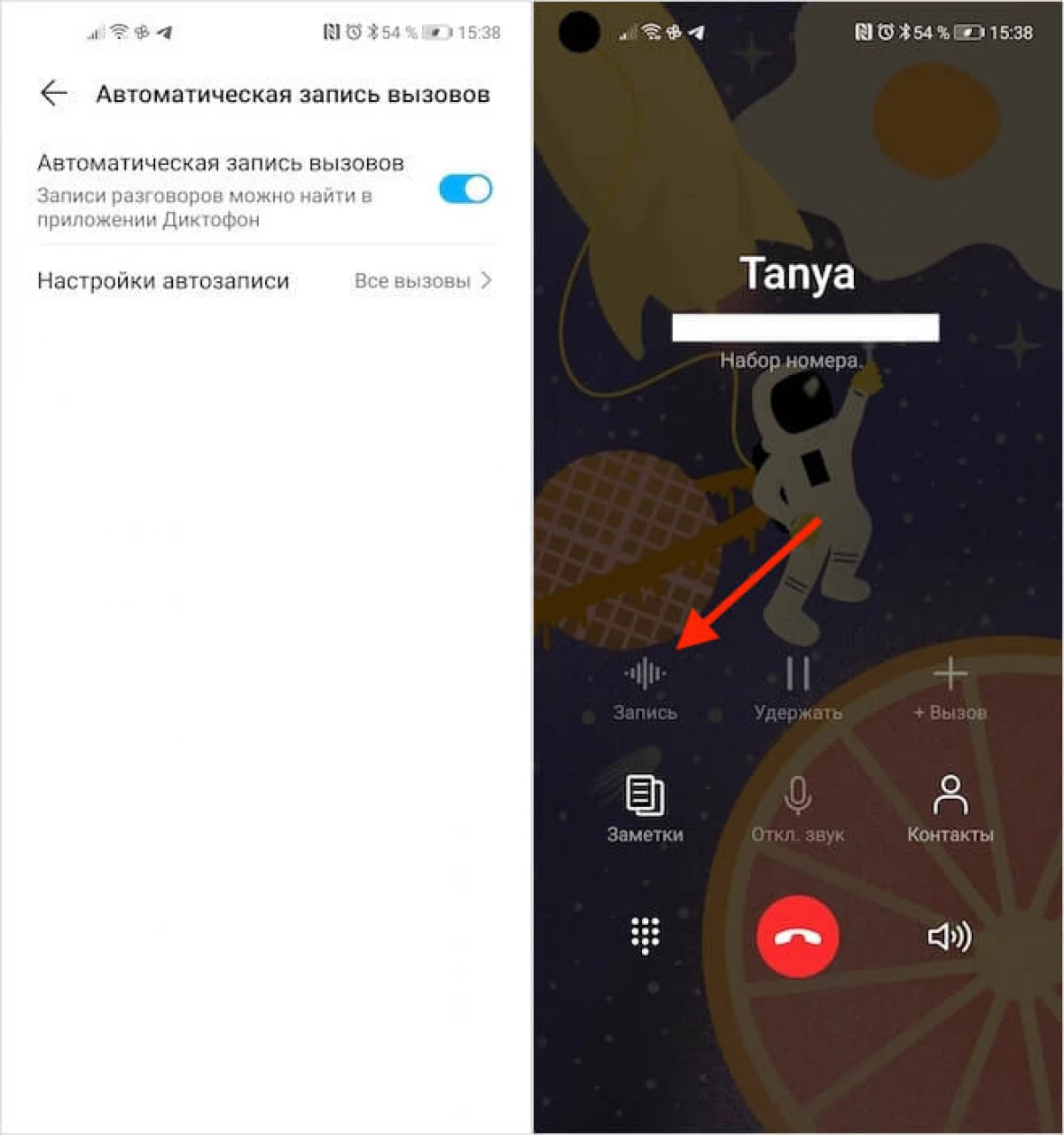
- Dial someone's phone number and click on the write button to write down the conversation.
There are quite a few such applications, including Xiaomi and other phones, but they usually do not notify that the conversation is recorded. And in this case, recording your interlocutors, you violate their right to the mystery of telephone conversations. Another thing, if you are warning your interlocutor about the record. But as a rule, then nothing unusual on the phone will not say.
