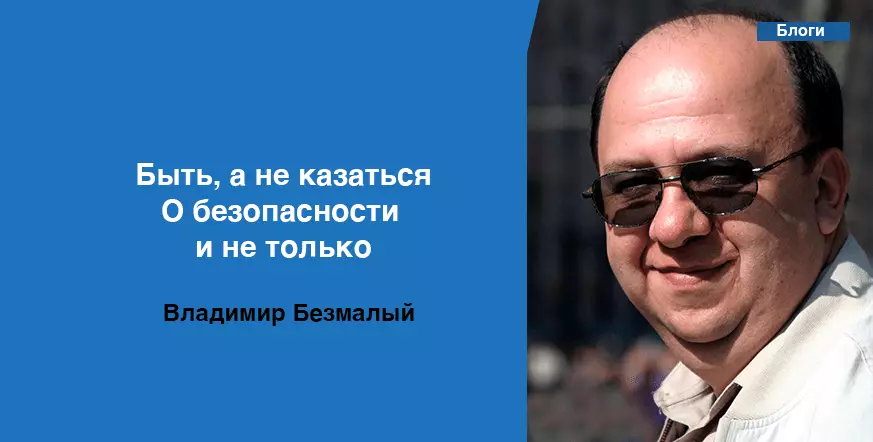
Vladimir Mockless
1. Set the operating system updates. As soon as it comes to software updates, users immediately fall into a stupor. Operating system updates - huge pain for users; it's true. But they are inevitable evil, since these updates contain important security corrections that will protect your computer from recent threats.
If you do not install updates, it means that your computer is in danger. The later you install updates, the longer you give an attacker to hack your PC. At the same time, it does not matter what operating system you use, it is important to update it regularly. Windows operating systems are usually updated at least once a month, usually in the so-called "Tuesday of Patch". Other operating systems can be updated not so often or by regular schedule. It is best to configure your operating system to automatically update. This method will depend on your specific operating system, "says PrivacyRights.org.
2. Automize software updates. Alas, manual updating of operating systems and other software does not guarantee that updates will be installed on time. That is why it is necessary to include automatic update. Therefore, if this is available and possibly, turn on the automatic update. Many programs are automatically connected and updated to protect themselves from known risks.
3. Protect your wireless network at home or at work. Increasingly and more often both at home and at work we use wireless networks. Especially widespread, they received recently when people widely began to use smartphones and tablets. After all, there is simply no wired interface. Therefore, a valuable advice for owners of small businesses and individuals, it is recommended to always protect your wireless network password. This prevents the penetration of unauthorized individuals into your wireless network. Even if they are simply trying to get free Wi-Fi access, you do not want to unintently share personal information with other people who use your network without permission. If you have a Wi-Fi network in the workplace, make sure it is safe, encrypted and hidden. To hide the Wi-Fi network, configure a wireless access point or router so that the network name is not broadcast, as is known as the service set identifier (SSID). Password protects access to the router - Recommended in Article on the FCC.GOV website
4. Turn off the computer. Do not forget to turn your computer or laptop at the end of the job. Leaving the included computers connected to the Internet opens the device for attackers attacks. For security purposes, turn off the computer when it is not used - offers CSID, Experian division
5. Use the firewall. "Firewalls help block dangerous programs, viruses or spyware before they penetrate your system. Various software developers offer firewall protection, but hardware firewalls, similar to those who are often embedded in network routers, provide a higher level of security, "says GEEK Squad
. Data protection. Basic skills (ib-bank.ru)
Source - Vladimir's blank blog "be, not to seem. About security and not only. "
More interesting material on cisoclub.ru. Subscribe to us: Facebook | Vk | Twitter | Instagram | Telegram | Zen | Messenger | Icq new | YouTube | Pulse.
