Multitasking is a thing that has recently recently (relatively, of course) on mobile devices did not exist in principle. About this, few people know, but years, probably, 12 back applications were not saved in the memory of the smartphone and did not allow to switch between them in real time. That is, in order to go to a new program, you needed to complete everything in the previous one, because otherwise you risked losing all accumulated progress. Since then, much has changed, but the development of multitasking on Android is still remain.
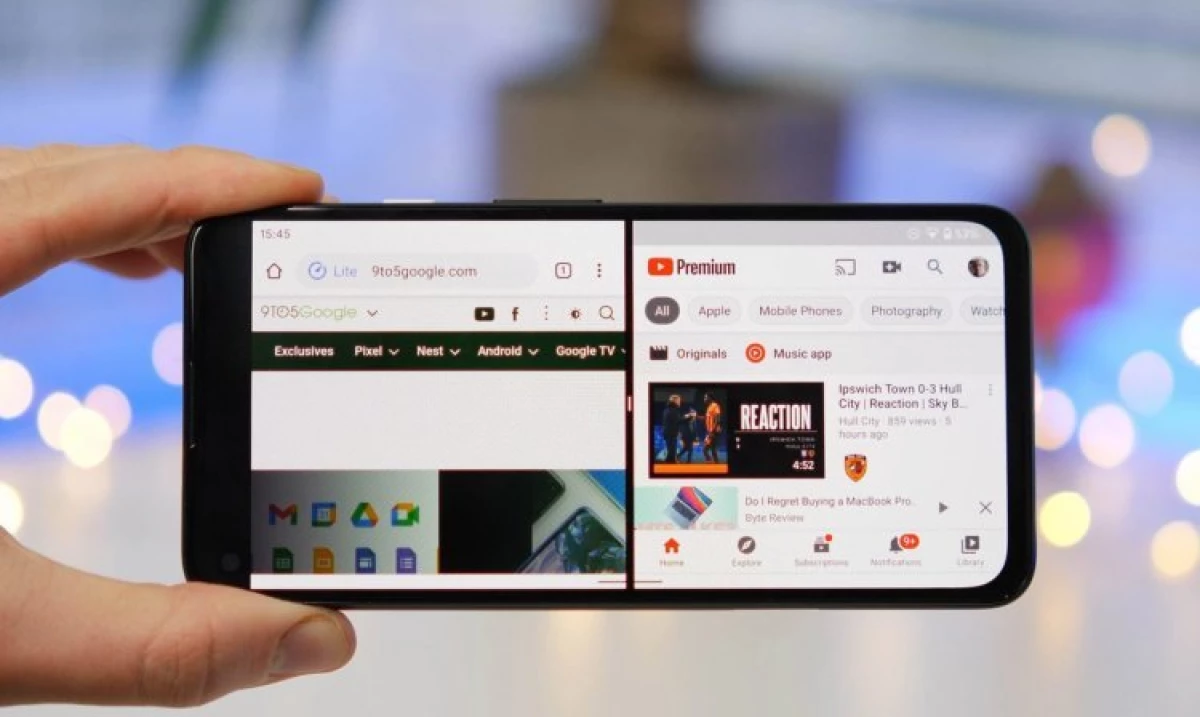
Why Apple Watch does not have real analogs for Android
With the output of Android 12, multitasking mode will undergo some changes aimed at improving working with multiple applications simultaneously. According to Google, it will be able to demonstrate two programs in one card immediately if they are running in SPLIT SCREEN mode.
What's new will be in Android 12
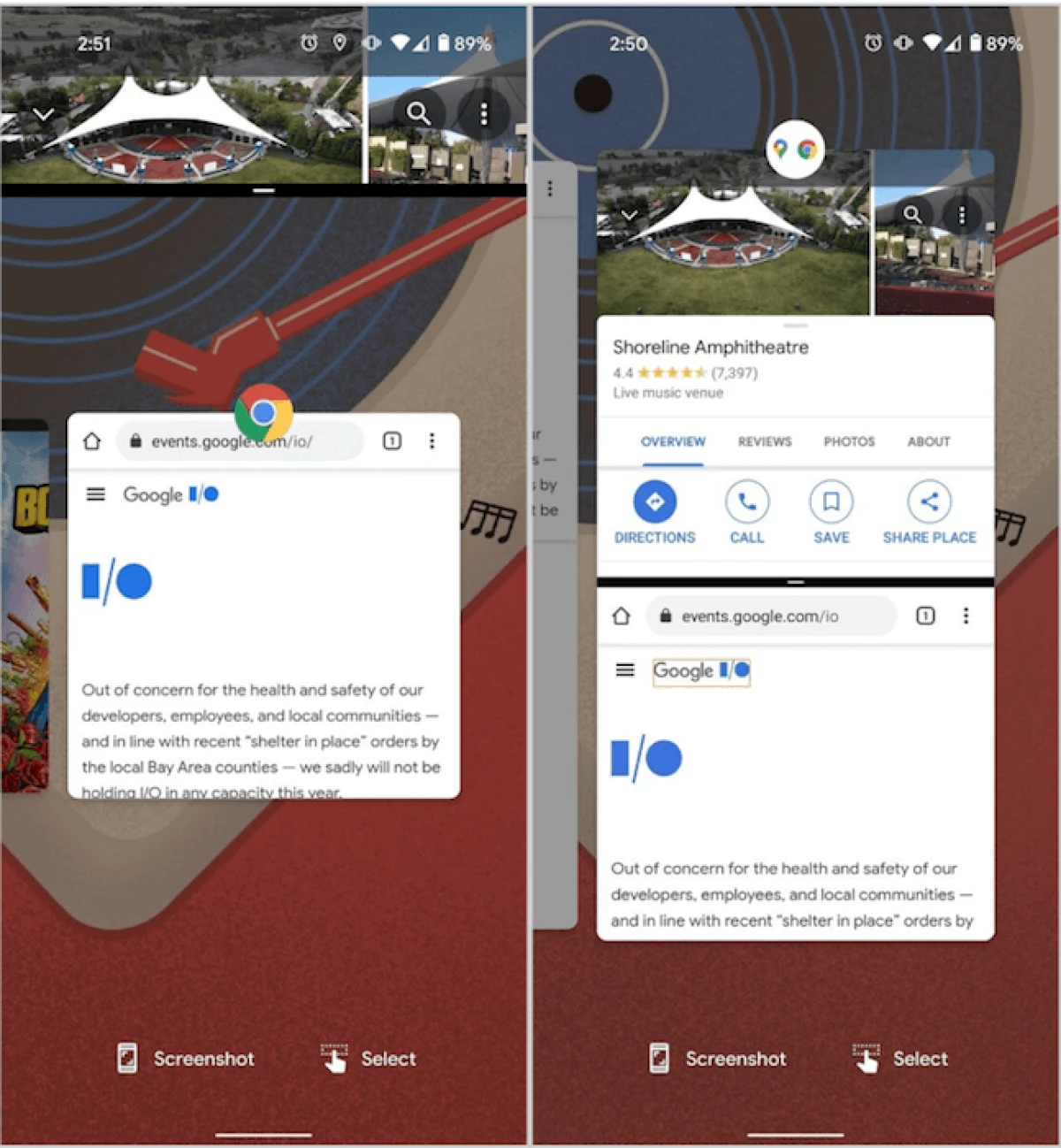
A dual card of applications will look like shown in the screenshot from above. This is necessary in order for users to start several pairs of applications, and then quickly between them switch. After all, it often happens that it is more expedient to use two programs at once, and not one.
Despite the fact that the SPLIT SCREEN mode, which allows you to run two applications on the screen on the screen immediately, they were incompatible with multitasking. Because of this, if the user wanted to switch to another program, he lost its previously launched pair and was forced to form it again. It took more time and reduced productivity.
Honor allowed to release smartphones with updating Android and Google services
However, to call Google's desire to allow pairs of applications to work with multitasking difficult to be called a real revelation. The fact is that Samsung has already implemented such a mechanism in his firmware, which is simply called "application pairs". Thanks to them, users use the largest screens of their smartphones as efficiently as possible, occupying their space is not one, but two programs when it really needs.
Split Screen in multitasking

However, the compatibility of the SCREEN SCREEN mode with multitasking is clearly not enough. After all, in addition to the fact that sometimes users have to run two applications, some of them represent the greatest benefit only in a pair with another. That is, it would be nice if the couples could be launched immediately by pressing special labels on the desktop, without forming them manually. Samsung has such a thing too - it allows you to combine most of the full-time and third-party applications.
True, there is one snag, and it consists in optimizing applications for SPLIT SCREEN mode. Still, without proper drawing, some programs become absolutely useless if they run paired with others. The half-hour space is upgraded by their useful properties and does not allow you to interact with them with convenience. Therefore, only the desires of Google to pass through users with a real multitasking does not cost.
How to enjoy "Log in with Apple" on Android
Remember how this is implemented by Apple. Only some applications can be launched on the iOS in SPLIT SCREEN mode, because in Cupertino understand that thoughtless combination will not bring any benefit to users. In this regard, Google should be made so that the developers are interested in the adaptation of their programs under the pair of use and made the necessary changes to their interface.
In general, multitasking on Android has long been requested some conversion. The fact is that the increase in the screens of modern smartphones has long allowed to run several applications on them at once, but Google and its manufacturers have not yet come up with how to do it truly convenient. Simply, in my opinion, the current implementation, which implies the division of the screen in Overs, is a serious compromise that prevents the popularity of multitasking as such.
