When Apple for the first time announced the iPhone 12 Pro and iPhone 12 Pro Max in October 2020, it was stated that one of the functions that distinguish the Pro line from the iPhone 12 and iPhone 12 mini is PRORW. This is your own Apple approach to the RAW image format, which is used in professional photography. RAW formats allow you to get a maximum of data from your images for subsequent editing and processing. The shooting in PRRAW eventually became available on the iPhone 12 Pro and 12 Pro Max devices with iOS 14.3, released back in December 2020. But what is PRORAW, and what distinguishes it from ordinary JPEG or Heic formats? Is it worth using this format constantly? Let's try to figure out.

What is PRORAW?
PRORAW is an Apple RAW format version, but at the same time it is not a "real" RAW. Traditional RAW images are not intended for quick viewing, since these are just actual data that is recorded by the camera sensor - they must be processed and edited at their discretion.

When you shoot in Heic or JPEG format on your iPhone, you, in fact, give the command to the Apple computing photo algorithm, first to "process" the image itself so that it looks good enough without further editing. PRORW is more like a Raw and Jpeg / Heic hybrid. When you take off the PRORAW, you get a 12-bit RAW DNG file with 14 dynamic range. PRORW format allows Apple to use its company brand functions, while providing the user as much data as possible for use when editing.
Of course, with all these data in the image, the PRORW files will be quite large - on average 25 MB each, whereas the usual JPEG may be about 3-5 MB, and HEIC weighs about 1-3 MB on average.
So although PRORAW is an excellent new feature that gives you even more editing features, keep in mind that the photos in this format are much larger in size. You can easily take the rest of the remaining memory of your iPhone if you are shooting only in PRORW, so make sure you use it only in the photos that are going to edit later in the same Photoshop or other application.
How to enable PRORAW?
It is important to note that the only devices that Apple PRORAW format can be used are iPhone 12 Pro and iPhone 12 Pro Max. If you have a regular iPhone 12, iPhone 12 mini or older iPhone, then, unfortunately, you will not be able to shoot in PRORW. However, you can always use third-party applications for shooting ordinary photos in RAW format. At the same time, keep in mind that the third-party application will not have such a computing power that Apple uses for PRORW.
- Run the settings.
- Scroll down and select the Camera menu.
- Click on formats.
- Make sure the Apple PRORAW switch is enabled.
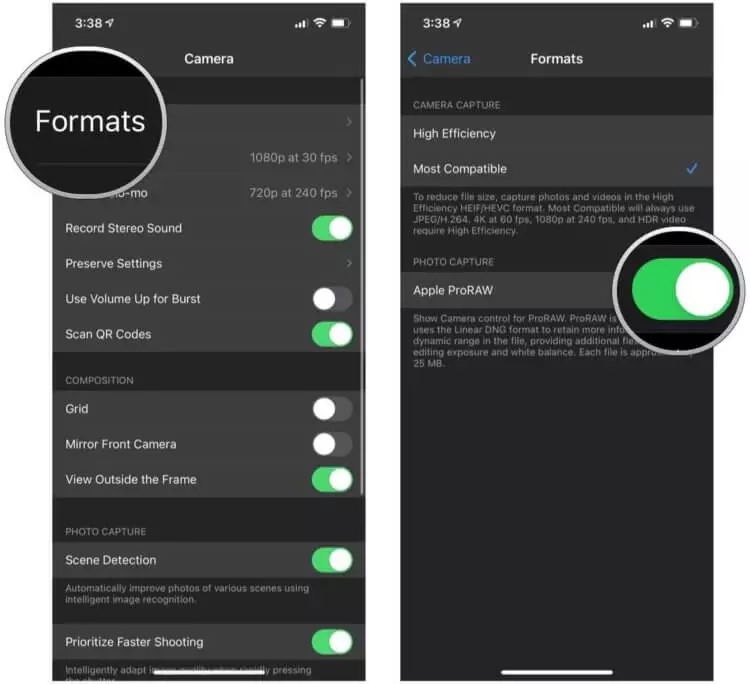
Now you are ready for shooting in PRORAW! If you are sure you want to take a picture in PRORW format, tap the RAW icon in the camera application.
PRORAW format restrictions
Since PRORAW uses software for shooting, he has some limitations. Although the format works perfectly with the night mode, the PRORAW portrait mode cannot be used. Why? The fact is that the portrait regime itself is largely dependent on the computational photography for the imposition of layers and artificial blur, so such a photo cannot be "folded" with Program software algorithms.You may be interested: why do you need a HEIC format in the iPhone and how to open it
Should I use PRORAW?
If you do not have a digital mirror chamber and you want to use the iPhone 12 Pro or 12 Pro Max as the main chamber, then PRORW is a function that you should use if you are going to edit photos later and do not plan to store them on your device for a long time.
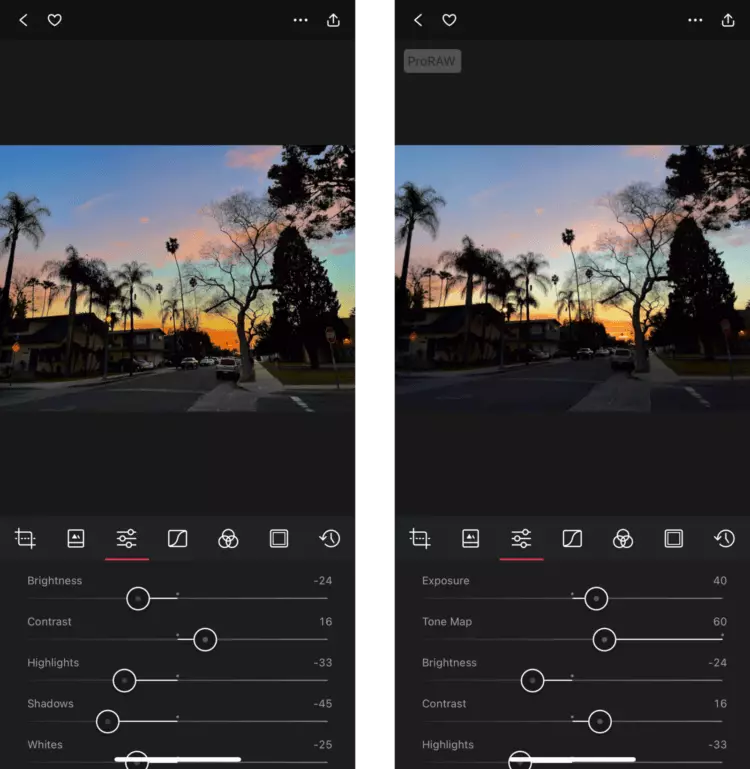
It is not always possible to notice, but after processing the PRORAW photo, it is definitely looks more clearly and rich than the processed image in JPEG or HEIC. At first glance you may seem that the photo in JPEG / Heic looks better, but this is because the photo has already been processed. And pictures in RAW and PRORAW require additional work before they look good.

It is also better to use the photo editing application to see the differences between the formats, since I, honestly, do not see a special difference between PRORAW and JPEG in the photo app on iPhone. Probably because PRORW format uses a computing photo similar to Deep Fusion and Smart HDR.

For example, in two photos above the gazebo in the park in the evening, during the sunset. On the usual photo JPEG (left), the bright blue sky, because of which the impression is created, as if the picture was made in the afternoon (but it is not so). The light is also somewhat blurred. The texture also seems too sharp, and the color is much more yellow than it should be. The PRORAW version (right) has smoother textures, more realistic colors with fewer lights and muted sky.
If you increase the scale, the standard JPEG will also have more noise, while the version in PRORW will not be so noisy.
Simply put, if you want to have maximum control over the photo to make it perfect after editing, the PRORW will be your best friend. However, if you just want to shoot ordinary photos and share them with others, you just just use the standard JPEG / Heic format.
Third-party camera apps with RAW support on iPhone
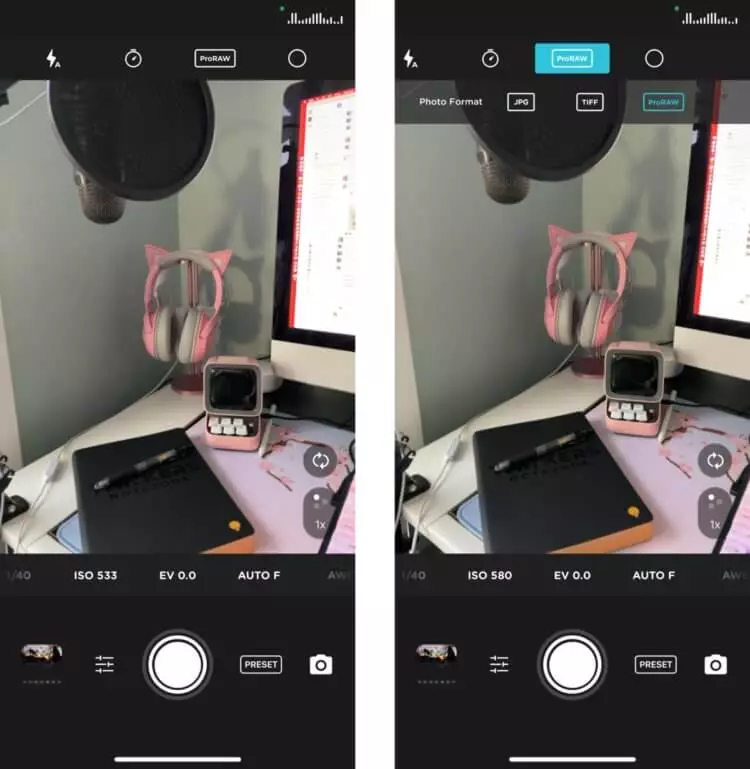
There are several applications that allow you to do and edit photos in Raw right on your iPhone and iPad. Personally, I like to use Halide Mark II, Pro Camera from Moment and Darkroom on my iPhone. If PRORAW is enabled on your device, you can easily switch to this format (and not to the usual RAW format) and in these applications. For example, in Moment, simply click on the file format above the viewfinder and make sure it is set to PRORAW.
