We are written reader Alexander Seliverstov
At the moment, there are many manufacturers of both smartphones and computers / laptops in various price categories and with different performance. Each user for his personal needs can choose a device that satisfies its preferences in design, operating system and use scenarios. And in most cases, this choice is limited only by the user's budget. However, there is a huge number of users who need a bunch of a smartphone-computer in the main job, while using a personal smartphone (purchased for own funds) and an office computer / laptop provided by the employer.

There is no situation at which in accordance with the information security policy, the employer restricts the use of personal gadgets. We are talking about office challenges that do not intend to work with a commercial secret. And here the user comes to the forefront: is it possible to organize a comfortable job and interaction of gadgets, having equipment from different ecosystems working on different operating systems? Is it possible without pain and "crutches" to use a ligament of MAC + Android or Windows + iOS to solve business tasks? It becomes especially relevant during quarantine, when moving to remote work, which involves the use of both home and office computer equipment.
I have been a typical business user for many years, and during that time it has repeatedly solved this question for my colleagues. Below I want to share my experience and thoughts about this.
Basic software and cross-platform applications
What is the usual business user work scenario? It certainly refers to work with a web browser, email, office documents (texts, tables, presentations), daily planning and control of the tasks. It is less common to work with specific software that decisive CRM questions and accounting (including accounting). No less important is remote access to data that may be needed for analysis and reports. All these tasks are simply solved in the framework of one ecosystem. But what are the tools for comfortable work with a smartphone and a computer from different ecosystems?
Browser for iPhone, Mac and WindowsToday, the number of decent browsers to work is such that anyone can choose him to taste and install on a device with any operating system. The exception is only the Safari browser, the current version of which is only available for Apple devices today. The easiest solution is to use a cross-platform browser (Chrome, Firefox, EDGE), which, when entering the appropriate account, synchronizes bookmarks, history, open tabs and much more.
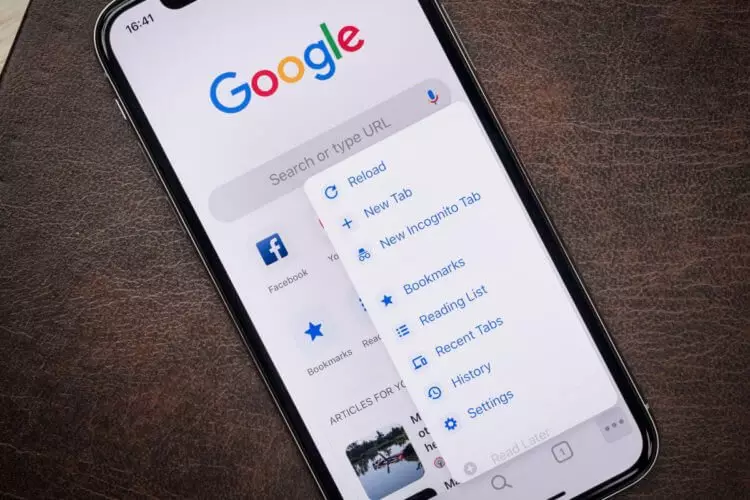
Yes, for those who have been successfully operating in the Apple ecosystem, the absence of such a function as Continuity may become a certain inconvenience. However, in real business scenarios of use, such situations arise quite rarely.
Cross-platform postal clientsA similar situation is also e-mail. Many postal customers developed for different platforms make it possible to easily enter the data of your email address and receive it at any time, anywhere and on any device. The most common: MS Outlook, Mailbird, em Client, Thunderbird, Apple Mail. The selection depends only on the preferences of a particular user.

Even if the email does not apply to any common service (Google, Outlook or Similar), the company's system administrator will provide or write independently all the necessary email settings of the corporate server.
What a messenger to chooseMaintain a working or personal correspondence in messengers is also possible without any problems associated with differences in smartphone and computer ecosystems. Popular messengers such as Telegram, Whatsapp, Viber, Signal or Slack have their own applications for Mac, Windows, Android and iOS.
The services of video conferencing, which during the quarantine period, are especially popular (zoom and even Skype) are also available on all platforms through a browser or a separate application.

Of course, the main period of time the business user spends in working with documents: texts, tables and presentations are a standard way to process information and its feed. And here all ecosystems represent a full range of tools for work. The most common standard is certainly a Microsoft Office and a package of its work programs. Therefore, on any platform, this package is available for installation. In this case, the functionality of Office programs for various operating systems is practically no different. The user is available both individual and collaborative work on the document.
The only requirement is to buy a licensed version of the program package, or as an option - a subscription to the Office365 service. In the latter case, for the period of the subscription, the user additionally receives 1TB disk space in the branded OneDrive storage from Microsoft.

Of course, the Apple ecosystem users can object to work with IWORK software package much more comfortable, but this does not prevent the document in Microsoft Office program formats for the further use of the document on any device. In addition to these programs and services, other cross-platform applications are available to work with documents such as WPS Office or OfficeSuite.
Calendars and schedulers for iOS, Android and Windows
Another important direction of the business user is to plan its schedule and work tasks, as well as monitoring the timing and quality of their execution. This helps the calendar and application planners. Unfortunately, Apple's system applications (calendar, notes, reminders) are not able to synchronize with devices on Android and Windows. But for these purposes, cross-platform applications, such as MS Outlook, Stock Calendars MacOS and Windows, MS To do. Entering your account, the user receives the synchronization of calendars and tasks on all its devices. The issue of assigning meetings and tasks to subordinates can also be resolved using these applications if they work with corporate server accounts.
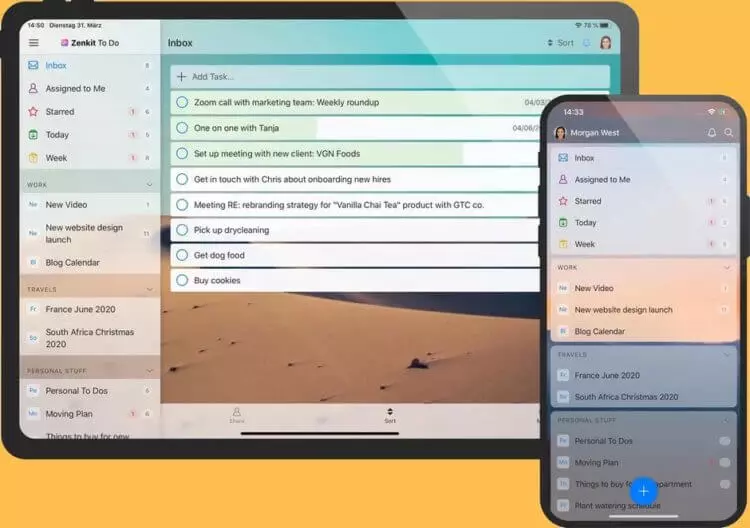
Separately, it is worth mentioning work with notes. If there is a need to have synchronized notes on all devices, that is, only one way is to install third-party cross-platform applications on Mac and iPhone. Their benefit is enough in app stores: MS Oneote, Evernote, Google Keep Web client. Using your account, the user receives up-to-date information at any time.
What cloud choose
When working with data, the business user requires the reliability of their storage and simplicity of access to work with these data. This task is successfully solved by cloud storage facilities, which provide different conditions in terms of complimentary storage and tariff plans for additional volume. The most popular storage facilities are MS Onedrive, Google Disc, Dropbox, Mega.
Comparison of the conditions for the free volume and the cost of additional disk space can be easily found on the network and choose the option most suitable for the user's tasks.
Popular storage facilities have customers under mobile applications both under Android, and under iOS, and on computers work perfectly through a web interface in any operating system.

As for the ICLOUD repository, then access to Android and Windows can be obtained via a web browser. In addition, the Microsoft Store app store has a program for synchronizing a computer with iCloud. The iCloud folder is created in the file manager of the computer, through which the user can interact with its repository from Apple.
Special Software and Work with DEX from Samsung
Some business users work in positions that imply work with specialized software. The most common case is the use of accounting programs, enterprise management and constructing CRM systems. Today, a package of business management decisions from 1C, as well as CRM systems such as Bitrix24, Microsoft Dynamics CRM, Sales Creatio, Megaplan and others are popular. If earlier, many of these programs were adapted only under Windows, today it is already possible to install these programs and on Mac, and their mobile customers for Android and iOS.
By installing the appropriate program and the application, the user without problems receives mobile access to data and synchronizing this data between devices regardless of the type of operating system.
Completely rare, but this is an equally interesting option is to work with Samsung's branded system. Modern flagship smartphones of this manufacturer allow you to use the machine as a stationary computer replacement. Having a SAMSUNG smartphone S or Note series, a monitor and a cable for connecting it (or a special dock in earlier versions), a wireless keyboard and "mouse", it is quite realistic to solve the basic business tasks and work with the applications installed in the smartphone. At the same time, the manufacturer has released the application for both Windows and MacOS, which allows you to simply connect the Samsung smartphone to a laptop and work with it in DEX mode.

Thus, the user uses a laptop as an infrastructure, and all data and necessary programs are on its smartphone. For justice, it should be noted that until all mobile applications are adapted for full-screen work in DEX mode, but their optimization is only a matter of time.
Is it possible to make friends iOS with Android and Windows?
If we generalize the information set out above, it becomes clear that the interaction of Apple ecosystems, Android and Microsoft is absolutely possible, although it has certain limitations. The main thing is that Apple's account, which is tied to such standard applications, as notes, calendar, reminders, and contacts cannot be used for synchronization in third-party applications. Although Apple's calendar application allows you to add calendars for Google account. It is rather a minor inconvenience than the real problem for the business user. If you plan to use some kind of personal device for working purposes, it will be advisable to make a separate Google or Microsoft account and use it in separate applications and do not mix personal tasks with the workers.
Thus, business users today should not be worried about any problems of working together mobile and stationary devices on various platforms. Modern software and the speed of its development and adaptation by developers make it possible to successfully solve all major business tasks both in the office and outside it, both on the smartphone and in a stationary computer or laptop.
In conclusion, I want to share my experiences and applications that I use to organize my work. Basically, the offices use computer equipment on Windows, as Apple computers are usually more expensive and not always needed to solve the basic tasks of the office. In my case, a service laptop is used on Windows and the Apple 11 Pro Max personal smartphone (sometimes iPad 2018). On a smartphone for personal purposes, an ICloud account is used for work tasks - Google and Microsoft accounts that are tied to all necessary services and applications. As a result, I use the following programs and applications that provide comfortable operation and synchronize the necessary data:
- Browser: Windows - Chrome; iOS - Chrome, Safari;
- Email: Windows - em client; iOS - spark;
- Messengers: Windows - Telegram, Whatsapp, Slack, Zoom, Skype; iOS - Telegram, WhatsApp, Slack, Zoom, Skype;
- Office Documents: Windows - Office365, WPS Office; iOS - MS Office, WPS Office;
- Calendar: Windows - Stock Calendar; ios - stock calendar;
- Notes: Windows - Evernote; iOS - Evernote;
- Scheduler: Windows - MS To Do; iOS - MS To Do;
- Cloudy Storage: Windows - MS Onedrive; iOS - MS ONEDRIVE;
- Special software: Windows - Bitrix24; iOS - Bitrix24.
I thank all readers for interest that manifested my article. Please do not judge strictly, as this is my first experience. I hope the thoughts outlined will be useful to improve the convenience and efficiency of your work in the new year. Joy is ready to discuss your cases of using Apple's technique with Android and Windows in the comments and in our chat in Telegram.
If you have something to share with other readers of our site, write to [email protected] and do not forget to specify your name or nickname. We carefully read incoming letters and publish your most interesting stories.
