Already, even the most budget smartphones are equipped with a sufficient number of built-in memory - about 64 gigabytes in the minimum configuration. But this volume of free space is not enough for many users. For example, when there are several hundred video or programs on the device. And in this case, people start wondering how to transfer the game or another application on the Android phone SD card. We are ready to share with you relevant ways, as well as tell about important nuances.
Transferring memory card through system capabilities
Even in the oldest versions of Android, the default was the ability to move the installed applications on the SD card. But, as you can guess, not all programs were allowed to move. For example, it was impossible to remove the utility from the internal memory playing an important role in the work of the entire system. But the games installed are quite realistic to move to the memory card, using step-by-step instructions:
- Open the settings of the smartphone.
- Go to the "Applications" or "Installed Programs" section.
- We find the game you want to transfer to the memory card.
- On the page with it, choose "Memory" or "Storage".
- In the window that appears, where the system asks us to choose the location, specify the SD card.
- Click on the "OK" button to confirm the changes.
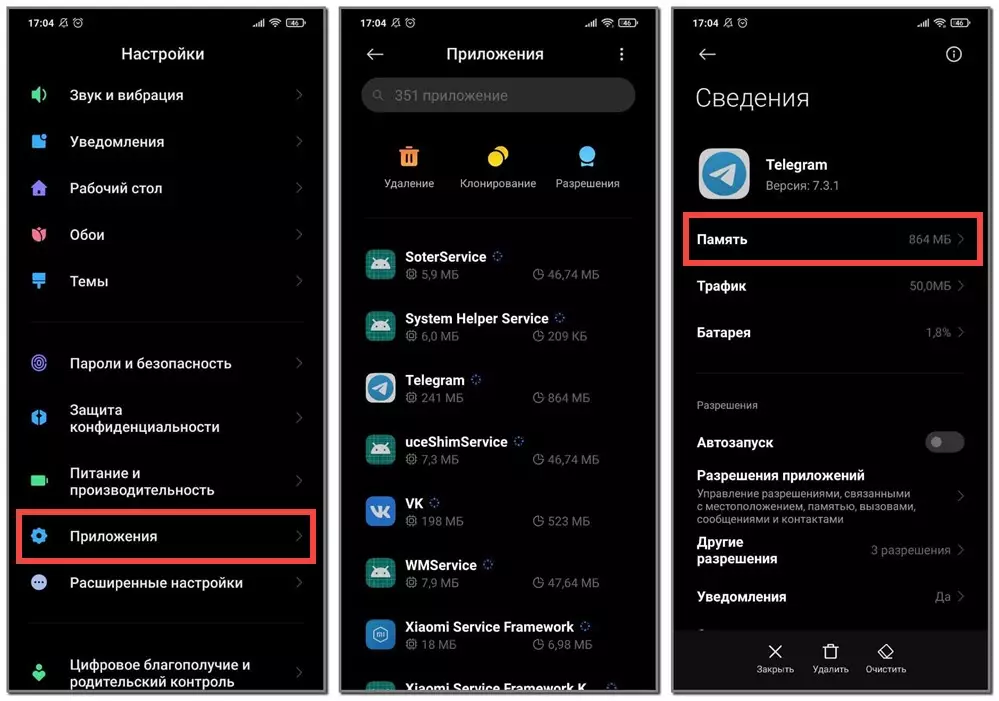
But such instructions in many cases are not suitable for new devices. For example, on my Xiaomi phone with MIUI 12, simply did not turn out the option responsible for moving applications. Perhaps this is due to the lack of a memory card, but this situation is observed on other smartphones. As far as is known, with the help of a special software you can combine the internal and external memory of the device. Then it will already be no matter where the application is stored.
Move on an SD card through applications
If, through the built-in features of the Android system, it was not possible to move the game to an SD card, third-party applications come to the rescue. You can find such programs without much difficulties on the Play Market Play, but you should pay attention to the rating and number of positive feedback. For example, try using the free AppTOSD utility:
- Opening the application and agree with the terms of use.
- In the first tab we find games or other programs that you want to transfer to the SD card. We highlight them, and then click on the icon of two arrows at the top of the screen.
- In the window that appears, select "Move the selected" and confirm the action. All previously marked applications are displayed in the SD Card section.
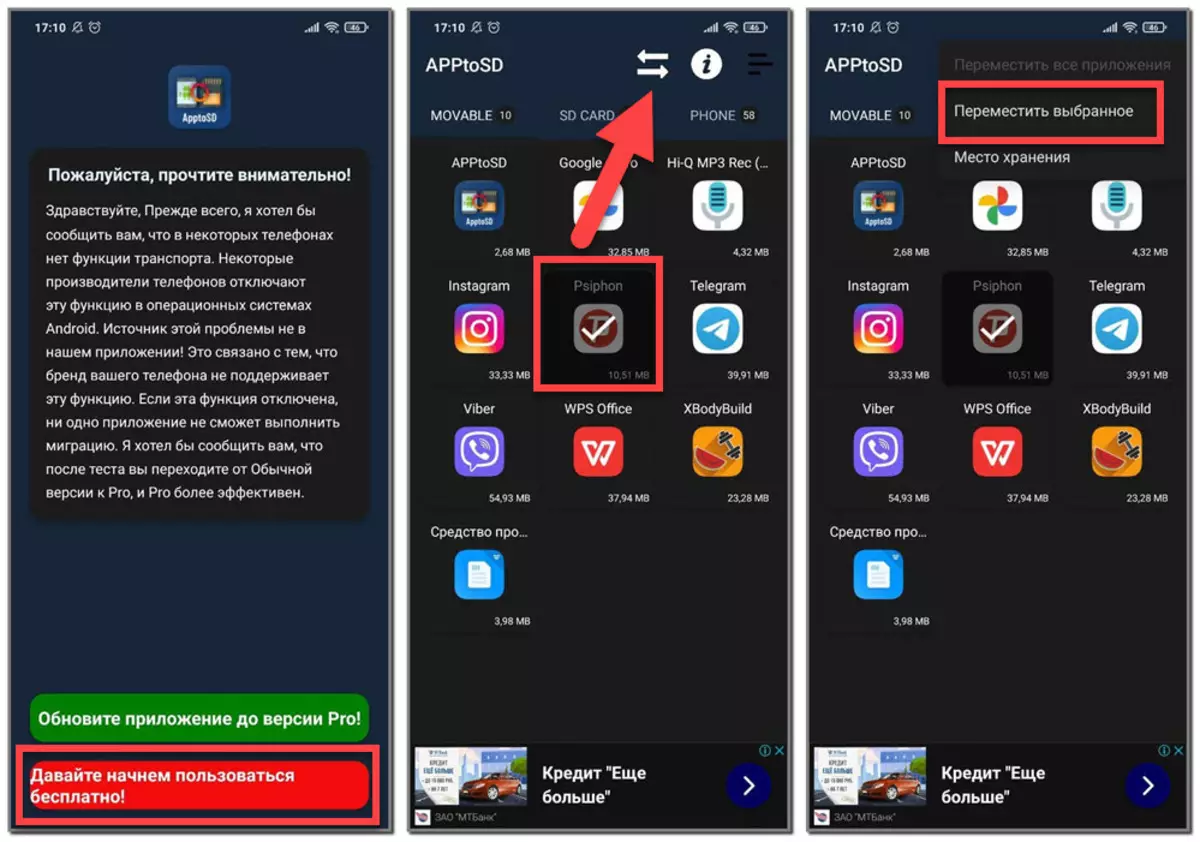
Thus, we looked at how to transfer the game to the Android phone SD card. It became clear that it would work out through the built-in system capabilities, and through third-party programs. The only, problems may arise with modern devices, and to this you need to be prepared. Have additional questions about the topic of the article? Boldly write them in the comments!
