Today, February 1, Apple has released the first Beta versions of iOS 14.5 and iPados 14.5 for all compatible devices that support iOS 14. Updates went out after just a week after the release of release assemblies of the previous version of operating systems, which is in testing stage for almost two months. They are already available for download for developers and users with appropriate beta profiles. How to install an update if you are an ordinary user and whether to do it at all, let's look next.
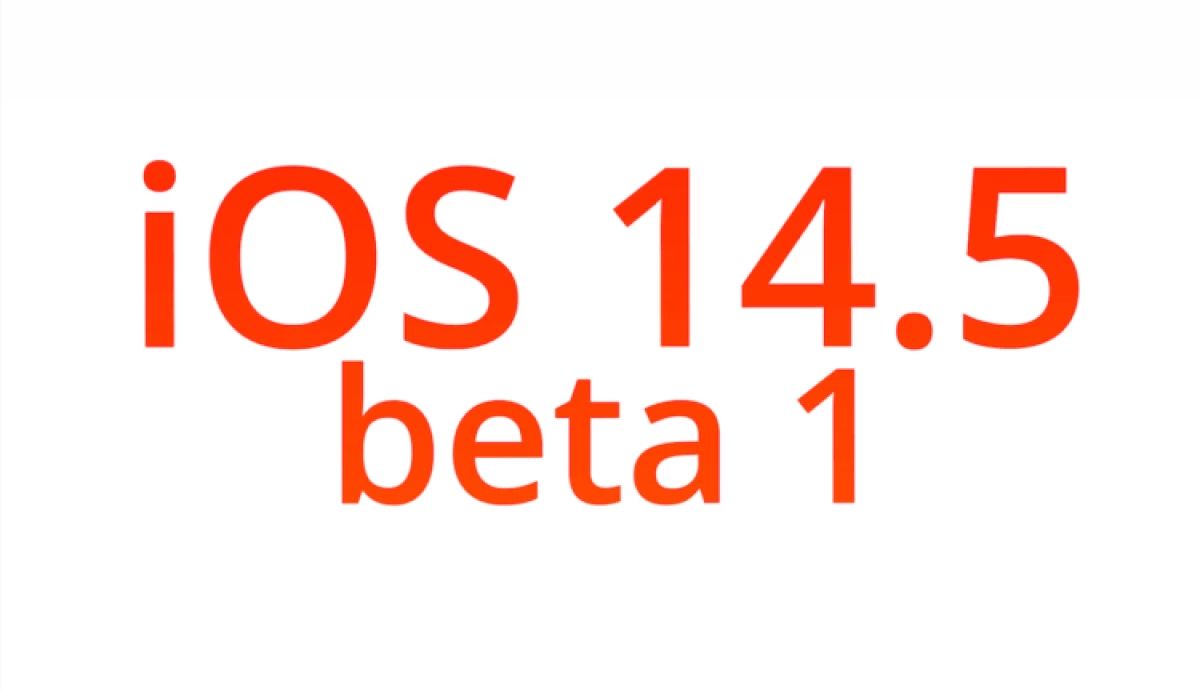
Urgently update the system - Apple corrected critical primacy in iOS 14.4
IOS and iPados 14.5 are already fifth functional updates that the company produces for iOS 14. Usually in Cupertino, there are no more than four updates, and here at the beginning of the year already offer the fifth. It is clear that testing will last in no less than a month, or even a one and a half, so it is worth the release at best closer to April. However, this will leave Apple three more months before the IOS 15 presentation, which means it will be quite possible to count on the output of another intermediate update in the form of iOS 14.6.
New functions iOS 14.5

Functional filling iOS 14.5 for the most part remains unknown. The only innovation that was confirmed is to support Apple Fitness + to all devices with AirPlay. These can be televisions or columns of some manufacturers who have a license to use the Apple media files wireless transmission technology. From TVs is Sony, Samsung, LG, Vizio, Philips, and from the speakers - Sonos and some others. True, in Russia the service does not work anyway.
In iOS 14.4, a warning about the non-original iPhone chamber appeared. How to find it
Since the devices to be transmitted to the video broadcasting of workouts do not have native compatibility with Fitness +, Apple warns at least one small restriction. As it became known, there will be no accompanying indicators on TVs, such as burned calories, closed rings, etc. This is not a big loss, say straight, but, no matter how cool, this is a restriction, due to which users will have to rely on Apple branded devices.
How to install Betu iOS 14.5
To install iOS 14.5 Beta 1, you will need to download the active beta profile of the developer. It is not even easier to register in the pre-access program:
- Click this link and select iOS 14;
- Download an active beta profile on the iPhone;
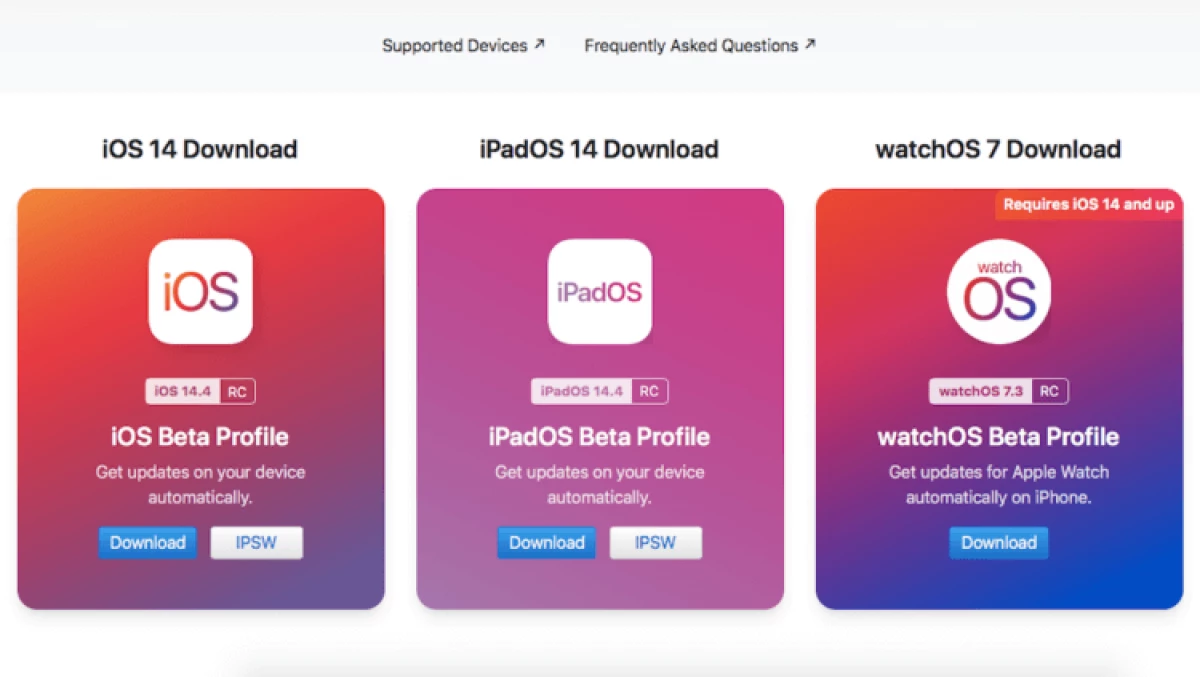
- Go to "Settings" - "Profile Uploaded";
- Install the profile and download the update through the "software update".
How iOS 14 makes google applications better
I am not a big beta-test lover, but if you have to install test assemblies, then, in my opinion, only the final. That is, you should not run ahead of the locomotive and download early versions and the more debut. In the end, you never know how many bugs and flaws they contain, not to mention the fact that all functional innovations appear in beta versions of updates closer to the third-fourth assembly. Therefore, be patient, it remains not so much time, and then break away.
