Any laptop over time begins to work slower and even seriously slow down. The point is not that he is outdated, it just came to clean it. Specialists will tell readers to increase the productivity of the laptop, readers of the portal will be told.
- Defragmentation
The computer disk is divided into sectors that are filled with fragments of saved files and programs. The more such fragments, the slower will "be collected" when opening.
The problem is solved by the method of executing the "Properties" command - "Service" - "Optimization" - defragmentation ". The process may take several hours, but after its completion, the laptop will stop moving.
- Disable startup and unnecessary Windows services
Busloads are programs that run along with Windows. Typically, the entire pair of them we need, and the rest only slow down the performance by dragging the resources.
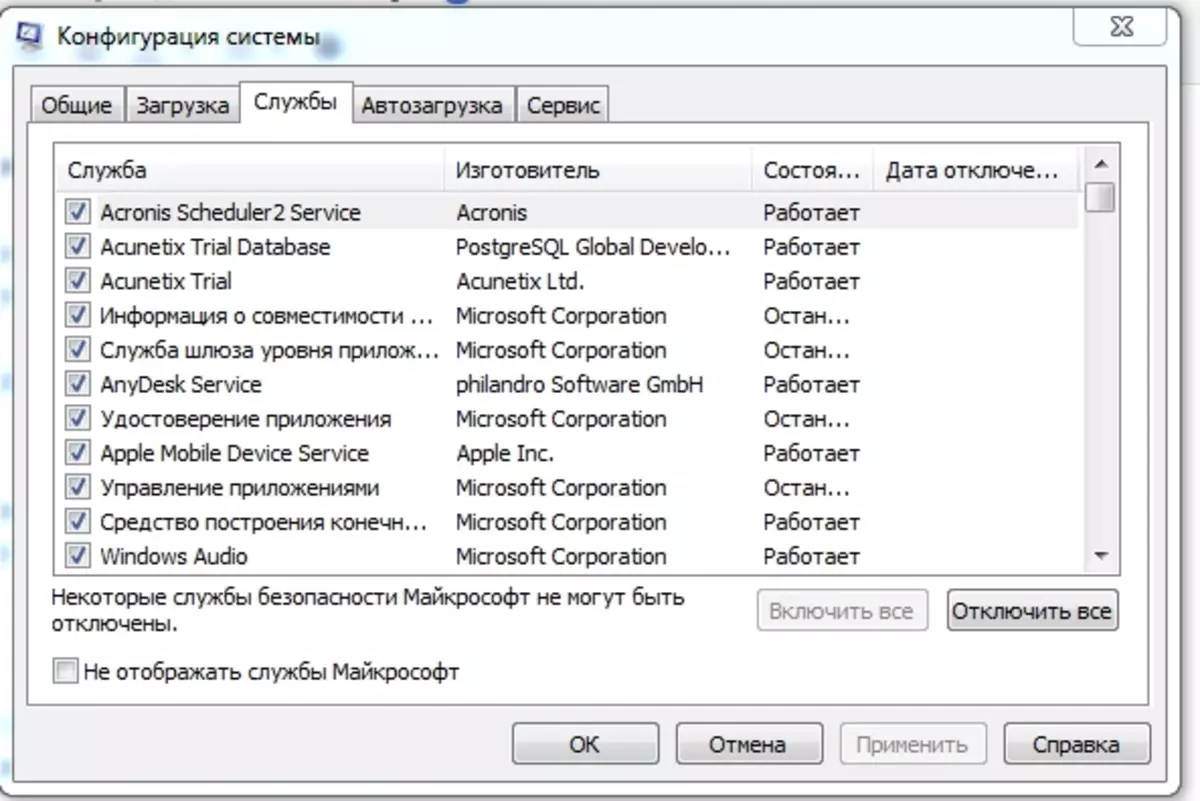
"Start" - "Run" - enter the command "msconfig" - "OK". In the menu that appears, disable all programs that are not required.
The same concerns and unnecessary Windows services. They can be found in the "Start" menu - "Services". It is recommended to disable everything unused (at any time any service can be turned back).
- Delete unused software
In the "Start" menu, "All Programs" offers a list of everything that is installed on a laptop. All that is not used is recommended to be removed by freeing the hard disk space to improve performance.
- Cleaning the internal and replacement Thermal Past
The laptop can slow down due to physical pollution and overheating due to the drying thermal paste. Especially often it happens with those laptops that are constantly carrying with them and use in different places, without following the lack of dust, dirt and other things.

From the bottom of any laptop there is a cover that should be removed and gently wipe the inner dust and dirt, carefully cleaning hard-to-reach places. Under an additional lid near the fan there is a department with a thermal storage - old you need to carefully wipe and replace the new one.
The procedure must be done carefully, as you can damage anything. If there is no experience, it is better to apply for this service to specialists - it is inexpensive, but absolutely safe.
- Increase the size of the paging file
"This computer" - "Properties" - "Advanced" - "Virtual Memory" - "Change". Automatic change in the volume of the paging file is inefficient, it is better to specify the number yourself: it is recommended to set the value slightly more than the laptop's RAM size.
First of all, this change will have a positive effect on games and "heavy" programs.
- Diagnostics in the service center
If ordinary ways do not help - it is better to contact to those skilled in the art: employees will check the laptop for more serious and complex problems in which the usual user does not understand. This may be the wear of iron or violation of the system - fix it can only specialists.
To enhance the "native" productivity of a weak laptop, you can install Windows not on HDD, but on SSD. This will speed up the system and run all programs and applications.
- Complete antivirus check
Possible cause of brakes - viruses. It is worth run full test of antivirus and make sure there are no them (and get rid of those that were found). The process is long, but the result is worth it. In addition, most antivirusers offer other ways to optimize: update programs, cache cleaning, removal of unnecessary, etc.
The brake laptop is not a reason to buy a new one! Easy actions are often enough to speed up work, and even in the case of contacting the service center, payable services for optimizing work will be cheaper than buying a new device.
ChUP "Acservis Pro"
ONP 591029448
