Apple continues to be submitted to the court because of the intentional slowing down the iPhone, which in the company at the time was explained by the desire to extend the battery life. However, few people noticed that in Mac computers, the company uses a similar scheme: if the system notes that the battery resource fell, it intentionally does not allow the computer to work at maximum power. Last year, Apple "legalized" this feature, adding an optimized charging mechanism in MacOS 10.15.5. It increases its time and limits the power supply when a certain level of battery charge is reached, and also reduces the peak power of the computer. Many disable this feature, however, in MacOS 11.3, it seems to be very useful.

The developers were found in the beta version of MacOS 11.3 Mention of a new function with which the MacBook optimized charging will be able to learn depending on the user's day routine. To do this, it will be enough to add to his calendar, for example, a meeting at 14:00, and the system will understand that the laptop must be charged to 100% by this time. It turns out that MacOS will analyze the calendar and, depending on this, select the optimal charging mechanism at a particular time. Since many Mac owners use a built-in calendar to plan their day, it can be useful.
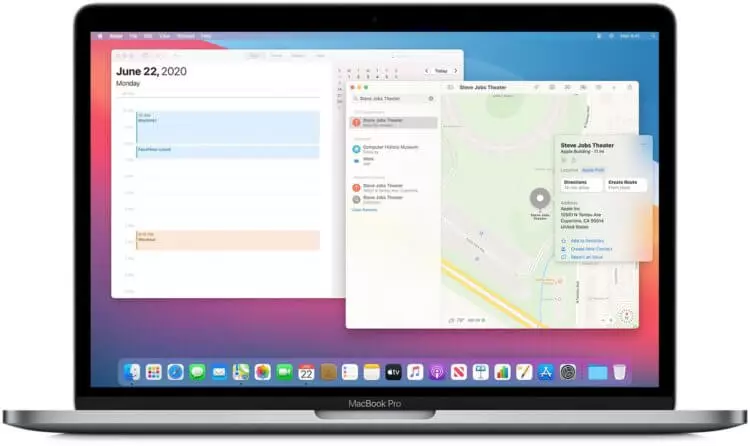
What is optimized charging on Mac
Now, with optimized charging, MacOS is often intentionally not charged a laptop up to 100%, limiting the charging process by 80%. This happens when the system predicts that the user will be connected to a power source for a long period of time. MacOS postpones charging until the user needs to use MacBook from the battery.So, if the user holds the computer constantly connected to the outlet, the optimized charging will independently limit the supply of energy to avoid suggestion. And if the user uses a laptop from charging before charging, connecting it to the power supply network, then turning off, the mechanism will disable the battery to be charged to 100%, setting a block at a lower level to avoid degradation.
With a new feature in MacOS 11.3 Optimized charging will be able to become more smarter, and you will not have a situation where the MacBook will be charged at the most inopportune moment instead of 100%. Although in the case of the MacBook Air with the M1 chip (and the more MacBook Pro), this is not so relevant.
We offer to subscribe to our channel in Yandex.Dzen. There you can find useful lifcakes with a MacBook and iPhone battery.
How to Disable MacBook Optimized Charging
If you wish, you can generally disable the battery control function. To do this, follow these steps.
- Open the system settings.
- Go to the battery section.
- Remove the checkbox at the Optimized Charging item.
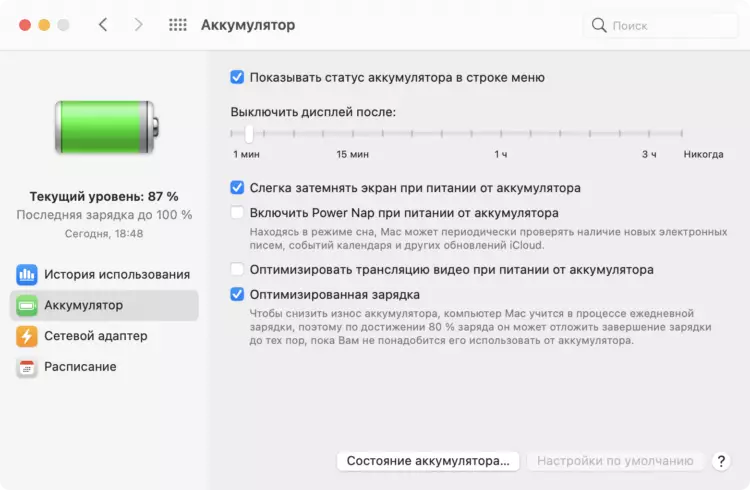
If you do not want, with a deterioration of the battery status, the system also limited the maximum power of the computer, you can also manage this parameter. To do this, in the same section, click "Battery Status" and remove the checkbox near the "Manage battery life" item.
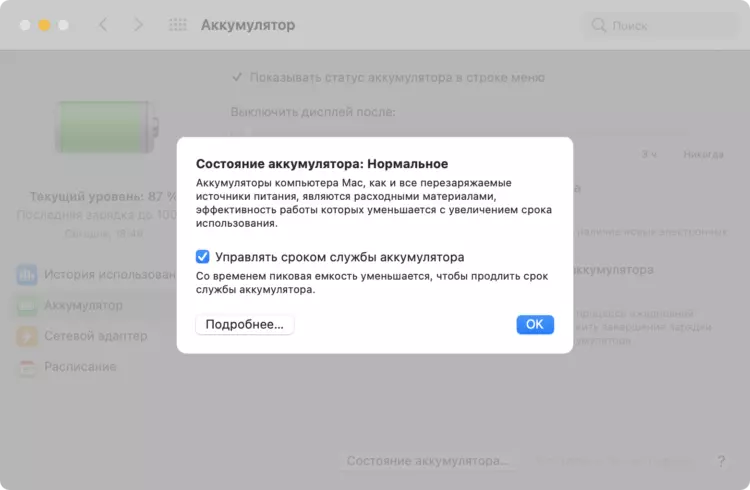
Optimized charging is available only for MacBook, which are charged with USB-C cable. For laptops with MAGSAFE, this function is not provided.
Restriction of energy supply can really help save its resource. Exactly the same charging technique is available, for example, TESLA electric vehicles owners. According to Ilona Mask, it allows you to prevent early aging battery and renewing her life repeatedly, because there is nothing worse for it than satiety and even complete saturation.
