

Many information is stored in the memory of the smartphone: photos, videos, passwords and various notes. And if you decide to sell or give someone your own phone, then before that it will be necessary to reset it before the initial settings, deleting all applications and other data. Usually there are no problems with this, because it is enough to make a backup copy, and after getting rid of all the information. In general, we will tell you in detail how to delete everything from the Android phone so that another user cannot access secret data.
Step 1: Backup Creation
And first it is desirable to move important data in the cloud storage, so that they can be subsequently restored. For example, we are talking about personal photos and video, installed applications and phone book contacts. In most cases, the Google account is used for this, or rather the backup to Google disk. Here is a step-by-step instruction explaining the procedure:
- Open the settings of the smartphone.
- Go to the "Google" section.
- Select the account to be used to save data.
- We go to the Backup tab and click on the "Start copying" button. It also indicates the time of the last "backup" when the data was transferred to the cloud storage.
- We are waiting for the completion of the procedure and go to the next step.
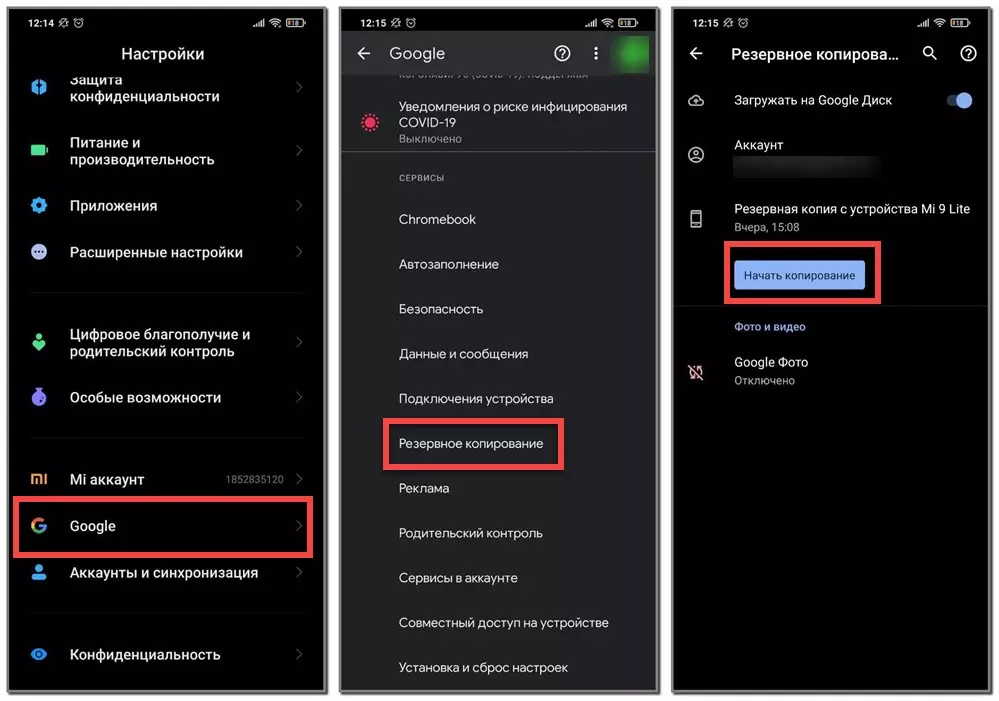
If in the future you do not plan to use the selected Google account, you can clean the cloud storage. To do this, move the slider to the left, and then select "Disable and Delete". All information associated with a specific account will be completely destroyed.
Step 2: Reset to factory settings
And now, to delete all the data from the Android phone, you will only need to reset it before the initial settings - the state in which it was originally. And most importantly, manually delete each application, a photo or document does not have to. Everything will be done completely in automatic mode, using the next step by step instruction:
- Open the settings of the smartphone.
- Go to the "On Phone" section or "On Device".
- We go to the "Reset Settings" tab.
- Click on the "Erase all data" button and confirm the action. As a result, all information, including photos, accounts, contacts, applications and video will be removed from your device. Simply put, the device will become "empty" and ready to work with a new user.
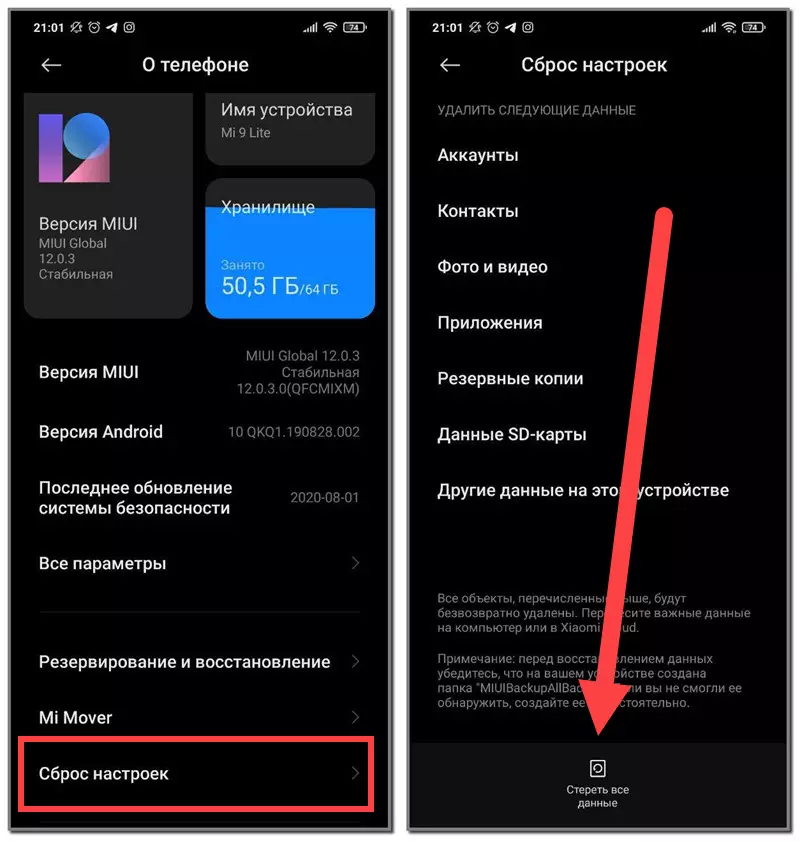
Thus, we considered in detail how to remove everything from the Android phone. As a rule, such a procedure must be performed before selling or transferring a smartphone to another person. So you are not only protecting your personal data, but also do not allow you to look through your photos, videos and notes. If additional questions remained on the subject of the material, then boldly ask them in the comments below!
