Probably, each of us, regardless of the smartphone and capacity of the battery, is trying to save its resource and stretch the charging as long as possible. Even if you have a Galaxy S20 Ultra with a battery of 5000 mA * h and the highest energy efficiency, most likely, for you is a matter of honor to pull out of it at least 20-30 minutes. You can achieve this in different ways - from the translation of the smartphone to the power saving mode before turning off the wireless interfaces and reduce the screen update frequency. But almost always this will compromise with whom you have to put up. However, there is such a way that and charging will save, and you will not limit you.

Google added in Chrome an exclusive function of Google Pixel smartphones. What is it and how to use
I am talking about the features of adaptive notifications, which for the first time appeared in the fourth beta version of Android 10 about a year ago. This feature allowed the smartphone to analyze the importance of incoming notifications and set them priority for subsequent issuance to the user.
How to disable adaptive notifications
Low priority notifications simply appeared at the bottom of the curtains, without making any sounds, and notifications with a higher priority came with sound and were located at the very top of issuing so that it was more convenient to access them.
In general, the thing is convenient, but quite resource. Experiments have shown that the distribution of priority notifications requires additional energy. And its shutdown allows this energy to save:
- Go to "Settings" and open the "Applications" section;
- Press three vertical points in the upper right corner;
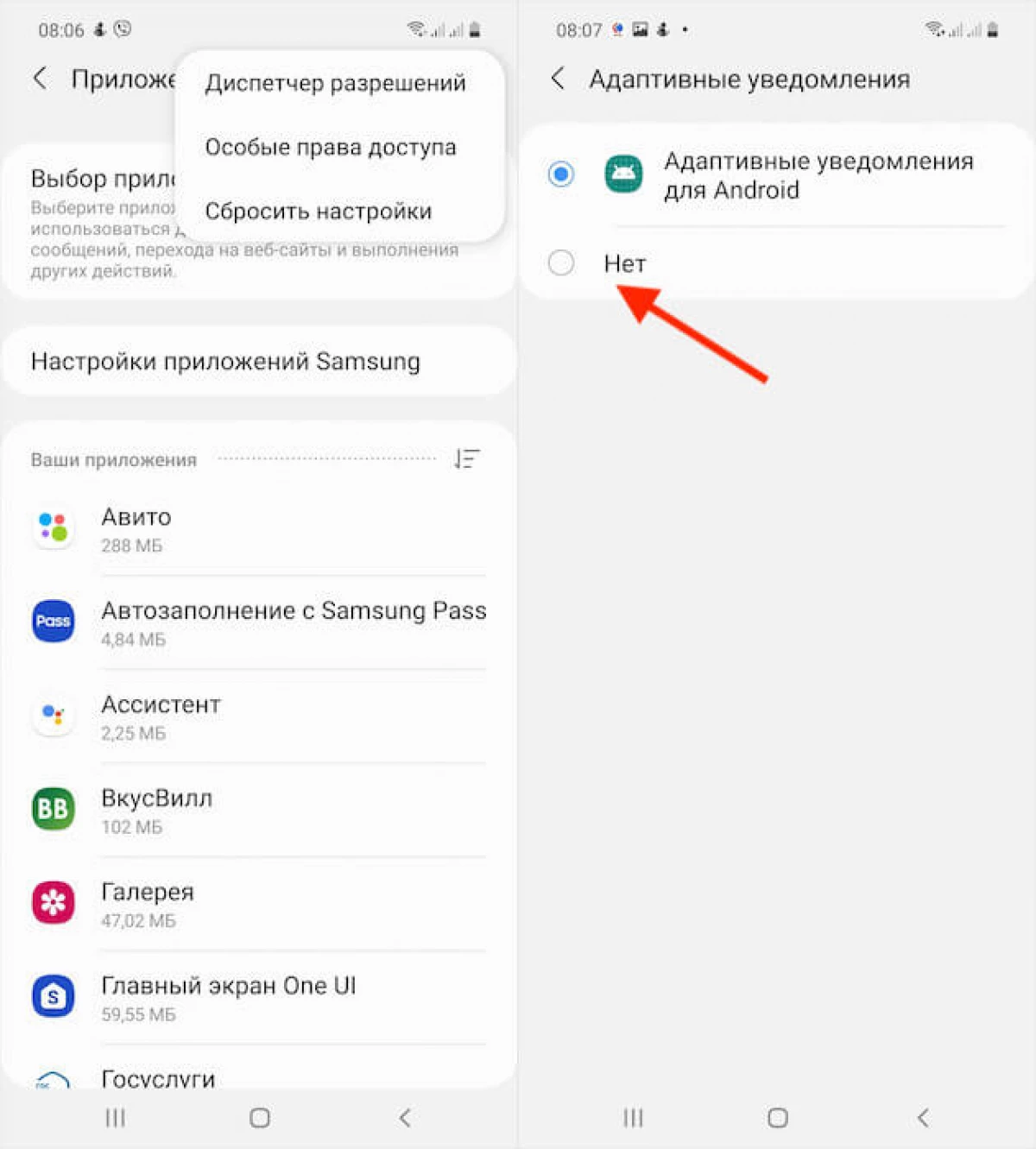
- In the drop-down window, select "Special Access Rights";
- Select "Adaptive Notifications" and disconnect this item.
By default, the Android feature adaptive notifications appeared with Android 11 output. But this also applies to those smartphones that have not been this chip. The fact is that many manufacturers did not wait for Google and implemented adaptive notifications to their firmware themselves.
After that, the principle of receipt of notifications will change a bit. First, it will begin to seem that they began to arrive. Despite the fact that actually the number of notifications will not change, now you will receive a beep about each of them, whereas before, some of them came in a quiet mode.
Increased autonomy Android

Just earlier, when adaptive notifications were included, the smartphone considered them not important for you and ignored, in order not to distract from more important cases. Secondly, with the disconnection of adaptive notifications, their grouping in the curtain will be disabled. That is, from now on all the notifications will be displayed there in chronological order.
How much will change the autonomy of your smartphone after turning off the function of adaptive notifications, it is unambiguous to say difficult. It depends on the set of individual indicators characteristic of some users and are not characteristic of others - from the capacity of the battery to the number of notifications that you receive during the day.
How on Android Subscribe to Spotify Premium Cheaper Prices
After all, if the day comes to a dozen notifications, then most likely changes in battery life will be absent at all. But, if you are signed on alerts from many different services and receive a few hundred notifications every day, autonomy may change more noticeable.
Whatever it was, it's not worth counting on the cardinal increase in the time of work of the smartphone without recharging. Maximum, which can be expected, is an additional 3-5% of previous autonomy indicators. But, given that some devices in high-energy saving mode can stretch on such an energy residue even a day, disabling adaptive notifications may make sense.
