Laptop manufacturers recommend users to contact the service centers to remove dust inside the computer and not lose warranty service. Therefore, even removing the rear case panel without special tools is impossible. Stationary computers, on the contrary, can be cleaned at home, even if you are a beginner user.
In order for the dust does not interfere with the technique to work correctly, we are in "take and do" we recommend using a simple instruction.
How to Clean Monitor

You will need:
- Microfiber napkin (net)
- Pneumatic cleaner for technology
- Distilled water (for strong contaminants)
- Table vinegar (for strong pollution)
How to clean: Use a jet of compressed air to blow away dust, simultaneously wiping the screen with a dry napkin of microfiber. Its material carefully refers to the surface, attracting dust to itself and easily removing fat stains. If you are dealing with strong pollution, sprinkle a napkin with a small amount of water or a mixture of water and vinegar (in proportion 1: 1). In this case, the napkin must be relatively dry so that the water or the cleaning mixture does not get inside the equipment. Tip: Do not use paper napkins - they imperceptibly scratch the monitor.
How to remove dust and rubbish from the keyboard

You will need:
- Pneumatic cleaner for technology
- Silicone Keyboard Cleaner
- Microfiber napkin
How to clean: Disconnect the keyboard from the computer. Turn it over and shake over the table to get rid of garbage stuck between keys. If the keys are removable, you need to remove them before shaking. Use a pneumatic purifier with a tube to pinch the dust from the housing. An additionally will help the Silicone Cleaner for the keyboard: stir it on the keyboard keys, allowing it to penetrate into the space between them, and then fly away, removing the garbage and dust with it. Wipe everything with a dry napkin from the microfiber.
How to get rid of dust inside the system unit
You will need:
- Pneumatic cleaner for technology
- Medical alcohol
- cotton swabs
- Antistatic gloves
- screwdriver
Step # 1. Turn off the computer. Put anti-static gloves in the hands to protect the individual components of the PC from possible damage due to static electricity. Remove the power cord, de-energized the system unit. Take a picture of the location of all cables and cords, and then disconnect them from the system unit. In the future, the photograph will help them correctly connect them. It is also recommended to photograph the correct position of components and their fasteners before removal. After removing the cables using the screwdriver, remove the screws and remove the system unit cover.
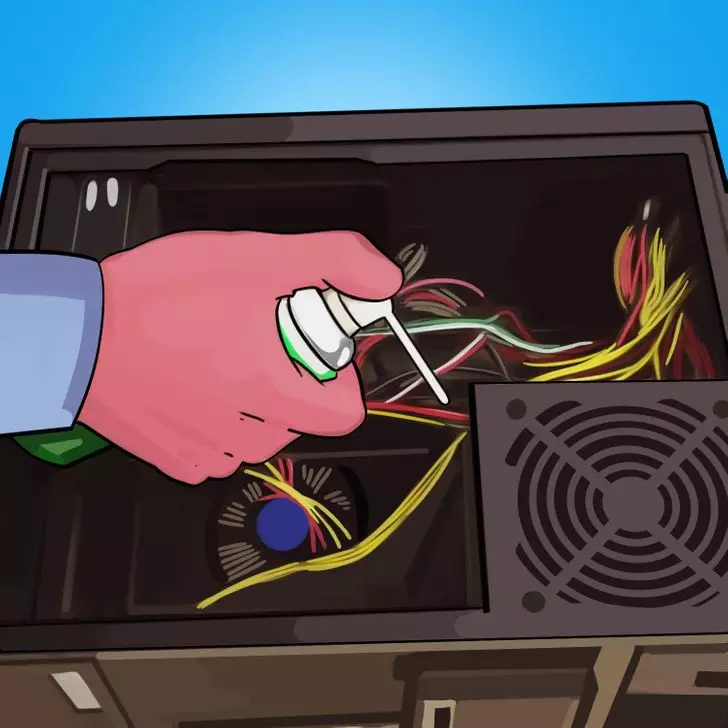
Step # 2. Use a pneumatic cleaner to remove dust and fine debris using compressed air from the internal components of the computer. The kit usually has a tube with which you can blow dust from hard-to-reach places and point to get rid of contamination. During work, keep the canister at a distance of several centimeters from the surface of the motherboard, processor, computer expansion cards and memory cards. The duration of clicking on the button can be short.
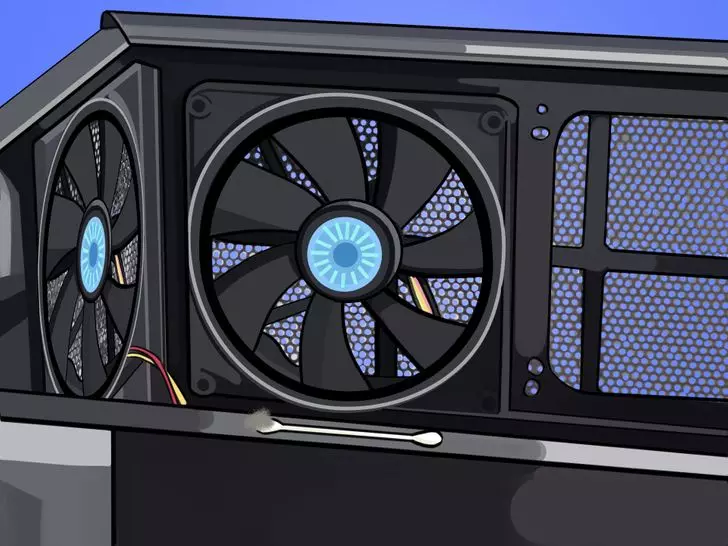
Step # 3. Clean the case fans. Keep the blades without letting the fan move when blowing with compressed air. Otherwise, due to air pressure, the blades can rotate too quickly, which can lead to their breakdown. After you can dip a cotton wand in medical alcohol and clean the blades. Tip: If the cleaning of the fans seems difficult or they are too clogged with dust, before the start of cleaning, you can remove them from the housing.

Step No. 4. Using a pneumatic cleaner, get rid of dust in the power supply. If there is a dust filter in its package, do not forget to blow it.
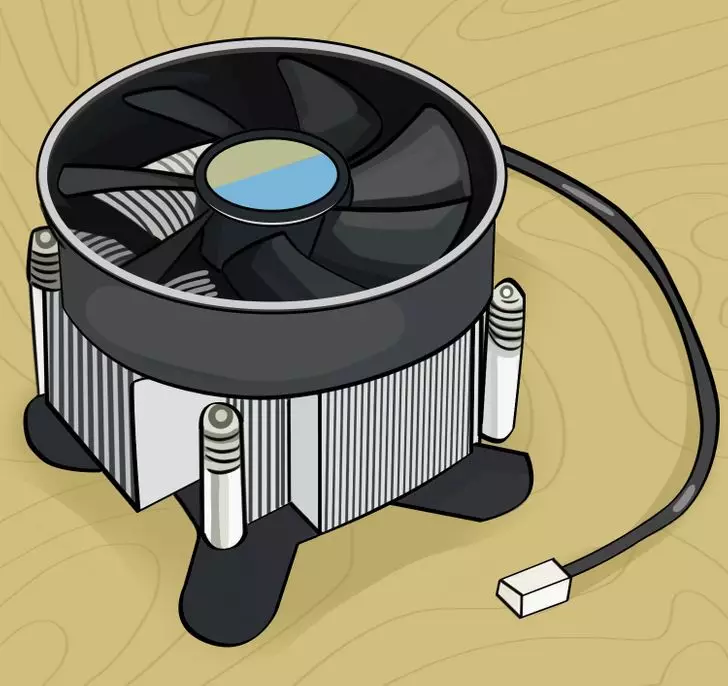
Step number 5. Then, in the same way, blow the dust from the cooler, pay special attention to the ribs of the radiator. If dust is too much, remove the cooler from the processor to make it easier to get to pollution.
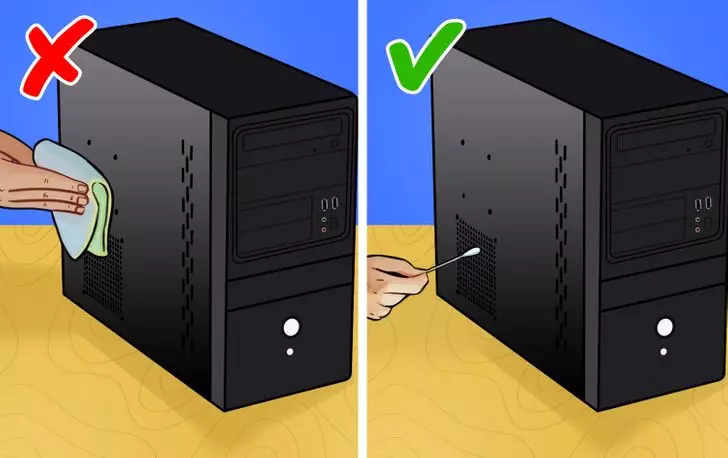
Step number 6. Now blow up all the ports of the computer, and then with a cotton stick, moistened in medical alcohol, clean the lattices and other holes on the PC housing (paper napkins, microfiber or tissue will not clear the holes, but can score them mud). Collect the system unit, connect all the wires back and connect the computer to the network. Ready! Tip: If the system unit is on the carpet, clean it from dust once every six months. If he stands on the table, it is enough to spend a similar cleaning once a year.
