The reverse matrix is a complex mathematical concept, to find which it is necessary to perform many difficult actions on paper. However, the Excel program solves this task in a shorter time and without much efforts. Let's figure out how to find a reverse matrix in several stages on one example.
We find the value of the determinant
To perform this action, you must use the Mopred function. How exactly it is done, consider on the example:
- We write a square matrix in any free place.
- Choose a free cell, after which we find the "FX" button in front of the line ("Paste the function" button) and click on it LKM.
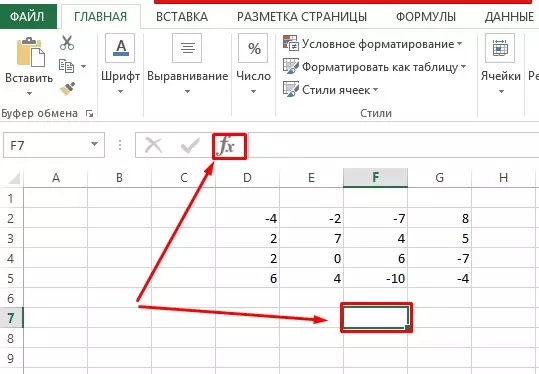
- A window should open, where in the line "Category:" stop at "mathematical", and below we choose the mopred function. We agree with the actions performed by clicking on the "OK" button.
- Next, in the window that opens, fill the coordinates of the array.
- After checking the data entered by manual or automaticly, press "OK".
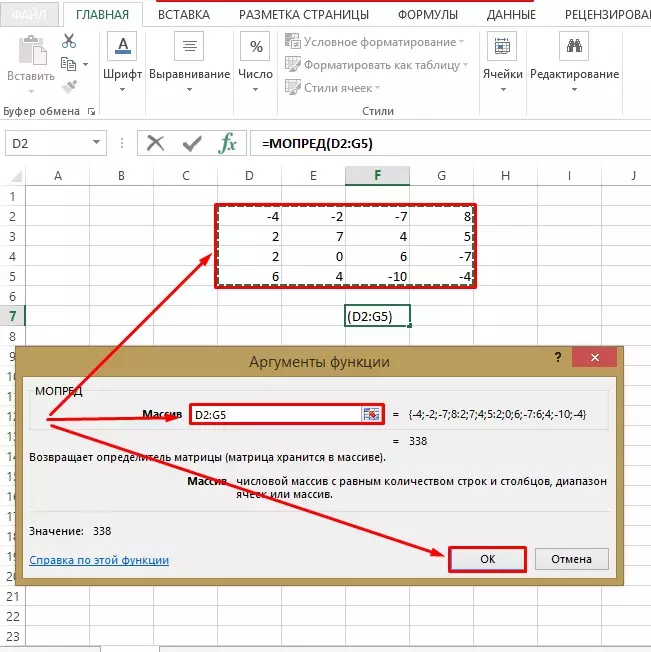
- After all the manipulations performed, the free cell should be displayed by the matrix determinant, the value of which will be needed to find the return matrix. As can be seen in the screenshot, after calculations it turned out the number 338, and, therefore, because the determinant is not equal to 0, then the reverse matrix exists.
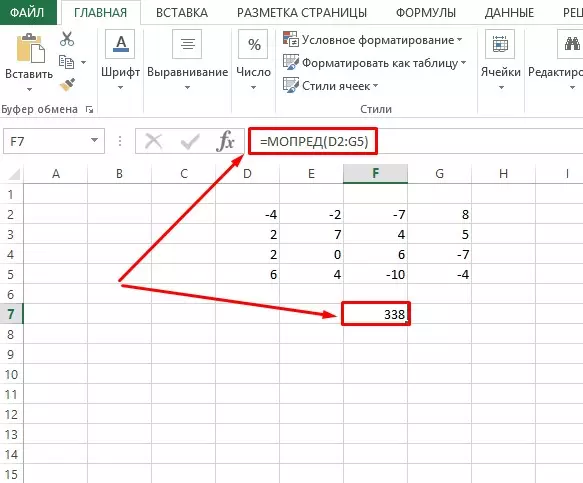
Determine the return matrix value
As soon as the calculation of the determinant is completed, one can move to the determination of the return matrix:
- Select the location of the upper element of the reverse matrix, open the "Insert Functions" window.
- We choose the category "Mathematical".
- In the bottom-up functions, they scroll through the list and stop the choice on the brass. Click on the "OK" button.
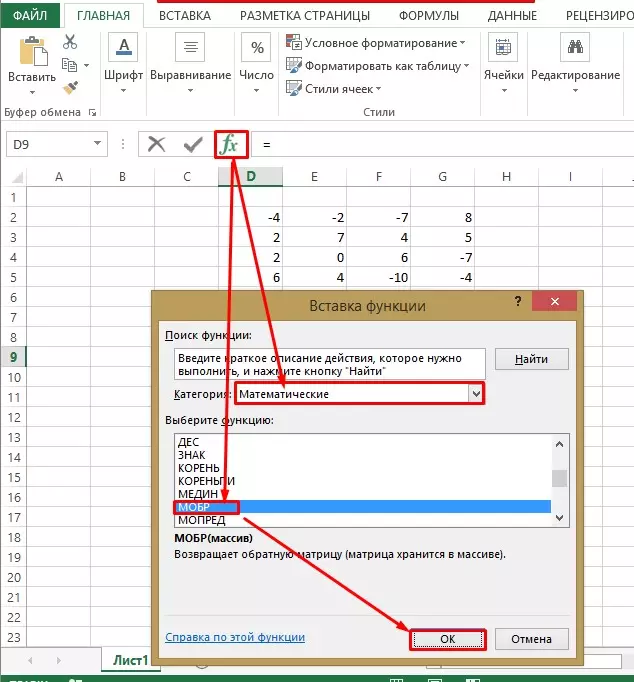
- Similar to previously performed actions when the determinant's values fit the coordinates of the array with a square matrix.
- We are convinced of the correctness of the actions performed and click "OK".
- In the selected top left cell of the future reverse matrix, the result will appear.
- To copy the formula for finding values in other cells, use free selection. To do this, closing the LKM, we stretch to the entire area of the future reverse matrix.
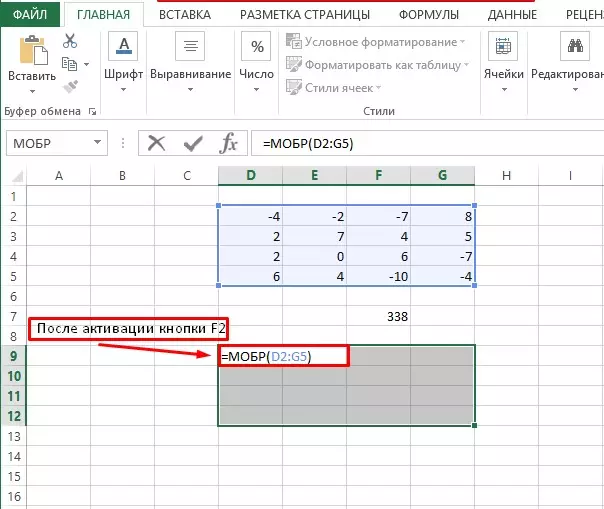
- Click on the keyboard the F2 button and go to the "Ctrl + Shift + Enter" combination set. Ready!
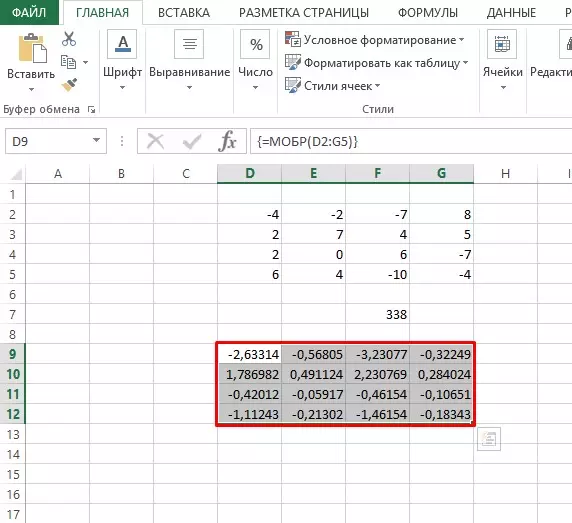
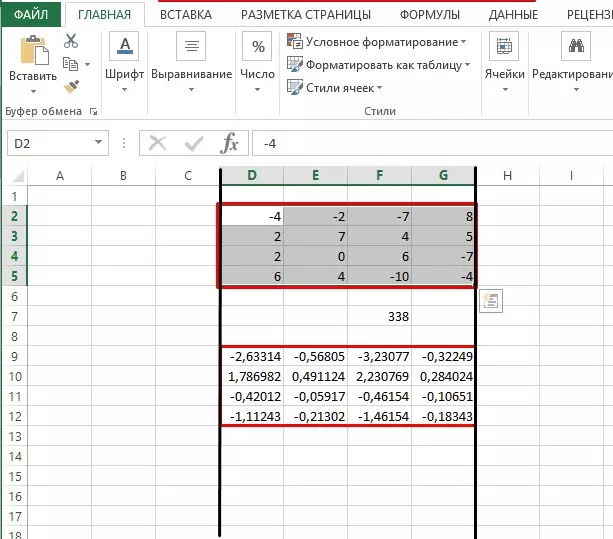
The use of settlements with a return matrix
The economy is an area that requires constant and very complex calculations. For relief, a matrix calculation system is used. Finding the reverse matrix is a quick way to process a large amount of information for the shortest possible time, the end result of which will be presented in the most convenient form for perception.Another area of application is 3D image modeling. All sorts of programs have built-in tools for carrying out such calculations, which largely facilitates the work of designers in the production of calculations. The most popular program among 3D models is considered a compass-3D.
There are other areas of activity where you can apply the inverse matrix calculation system, but the main program for conducting matrix calculations can be considered Excel.
Conclusion
Finding the reverse matrix cannot be called the same common mathematical task as subtraction, addition, or division, but if it is necessary to solve it, then all actions can be manufactured in the Excel table processor. If the human factor is inclined to make mistakes, the computer program will give a 100% accurate result.
Message Reverse Matrix in Excel. How to find a reverse matrix to Excel in 2 stages appeared first to information technology.
