From the MacBook box offers various tools and applications that allow you to perform most of what you would like to do on your computer. But you do not need to be limited to embedded functions that are not always the best option for performing a particular work. Since MacOS supports third-party software, there are many additional utilities that you can install on your Mac and noticeably simplify your work.
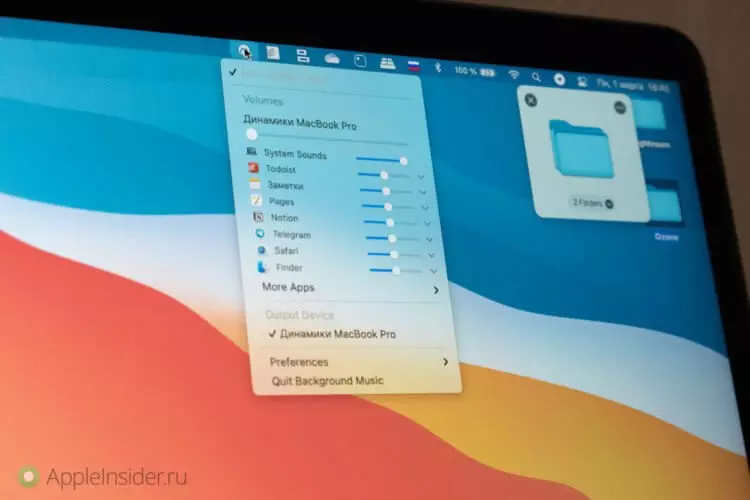
In the Mac App Store and on other sites you will find hundreds and even thousands of solutions to improve almost every MacOS function, from copying and insert to multitasking. Here are some smart (and, most importantly, free) applications that you can install on Mac to maximize the possibility of a laptop.
DropOver - the most convenient application for copying files
When you want to move files from one place to another (for example, from an external drive to a computer), you have to move between different folders. Dropover is a third-party application that eliminates you from opening a few Finder windows and allows you to drag all files at a time.
DropOVER creates a temporary floating folder where you are dragging files and folders. You can move there anywhere, go to the next place and add a file or folder. Etc. As soon as you drag the DropOver window all the files you need to move, drag them where you need. The application works with any format, including text from the clipboard.
To call the dropover window, grab the folder with the cursor and move it slightly into different directions.
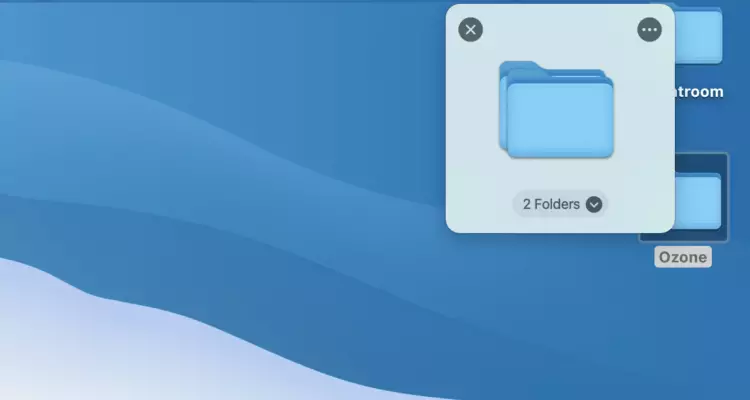
The service is compatible with cloud services, such as Google Drive and Dropbox, so you have the ability to create a public link for all files, and then share it.
The application can be enabled for free within two weeks. After this period, the developer will ask you to pay 5 dollars at a time. Yes, no subscription. I have been using this application for a few days and is ready to pay at least 10 dollars, it saves a lot of time.
Download DropoveR.
KEYSMITH - turns any action in the key combination
Keyboard shortcuts allow you to perform tasks to execute which otherwise it would take some clicks with the mouse. However, by default you have restrictions on what you can do with a keyboard in MacOS. And here the KEYSMITH utility comes to the rescue.
Using Keysmith, you can turn virtually any action in the key combination. If you want to postpone the letter until the next week in Gmail or send like a Slack application, Keysmith will help you. And not only with it.
The process of creating a key combination is very simple. All you need to do is perform an action, as usual, and KEYSMITH will automatically record each step. Then you can assign a key combination to the next time you only needed to press this key combination.

Cool that if you use up to five key combinations, you do not have to pay for Keysmith. If more than five, then cook to lay out 34 dollars. I was enough and three.
Download Keysmith.
Background Music - changes the volume of each application separately
Your Mac volume control buttons work as a universal remote control, which means that you need to constantly customize the volume for different sound sources. For example, you want music in Spotify to play loudly, but make a lower volume in Google Chrome, where there are automatic video playback on some annoying websites.
Fortunately, an application with a simple name background music can help with this. It allows you to adjust the volume for each application. After installation, it is located in the upper panel of the system, and you just need to open the icon to quickly change the volume for a particular application. In addition, you can activate a function that automatically pauses the current playback when you click the play button in another application. For example, if you run music in Spotify, the video on YouTube will automatically be paused.
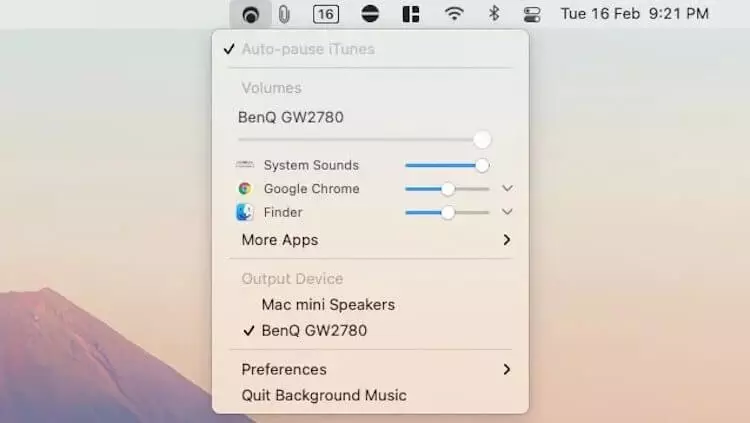
The application is free, without embedded shopping and subscriptions. I would take, without thinking.
Download Background Music
Openin - opens links in any application
If you use multiple applications for the same file type and often run different browsers, try Openin.
With this application, when you open a link or a file of any type, you can immediately choose which application to run. Consequently, you no longer need to go to the context menu to select an application other than standard, or constantly change the default settings for a specific type of file.
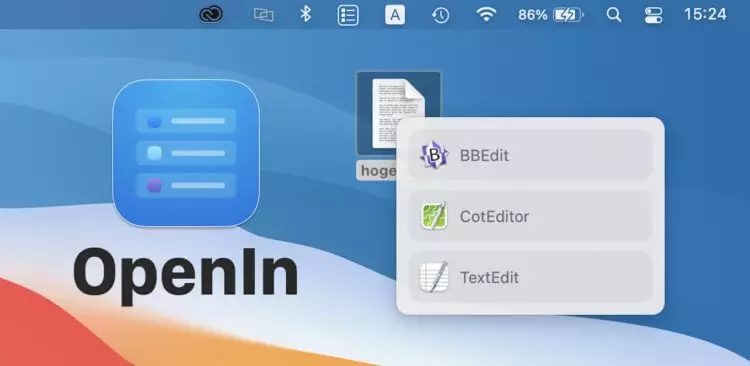
Openin is particularly convenient for references. You can set the default browser for a specific site. For example, if Zoom works better in Chrome, and for all the rest Safari is your main browser, you can use Openin to automate this process instead of manually choose two browser.
Also on the topic: 5 applications that will bring order on your MAC
OpenIn is free and you can download it in the Mac App Store right now.
Download Openin.
Bartender 4 - hides unnecessary icons in the top panel Mac
This application actually does not need a view, but I can not say about it. Bartender allows you to customize the top menu as you like, right up to Spotlight, hours or notification center. Useful utility with a free trial period for a month. Then, if you wish, you can purchase it for 15 dollars.
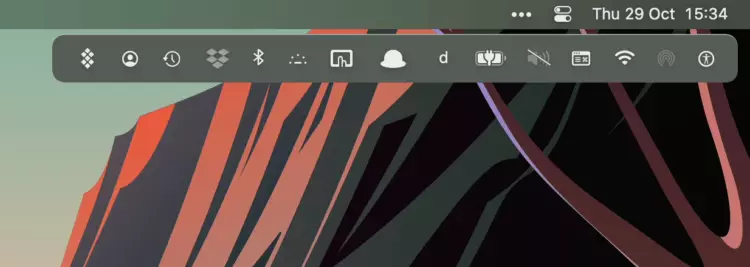
For some system functions, you can also configure triggers and display them depending on the event. For example, you can configure the Wi-Fi drop-down menu so that it is displayed in the menu bar only when you are not connected to the network.
I advise you to try, and if you like it, then you already buy.
Download bartender.
Some of these utilities I have discovered quite recently, others have used it for a long time: for example, Bartender on my Mac since 2013. And what programs for Mac would you advise? Tell us in our chat in Telegram or in the comments, better with references, of course.
