Sometimes users of Microsoft Office Excel need to register in one cell of the table array at once several lines of text, making the paragraph. Such an opportunity in Excel can be implemented in several ways using standard program tools. About how to add a paragraph into the MS Excel table cell will be told in this article.
Text Transfer Methods in Tables Cells
In Excel, it is impossible to make a paragraph by pressing the "ENTER" key from the computer keyboard, as in Word. Here it is necessary to use other ways. They will be discussed.
Method 1. Transferring text using alignment toolsThe entire text of the entire text of the table array is not equally placed in the entire cell, so it will have to be transferred to another line of the same item. The easiest way to perform the task is divided into the following steps:
- The left key of the manipulator is to highlight the cell in which the paragraph should be made.
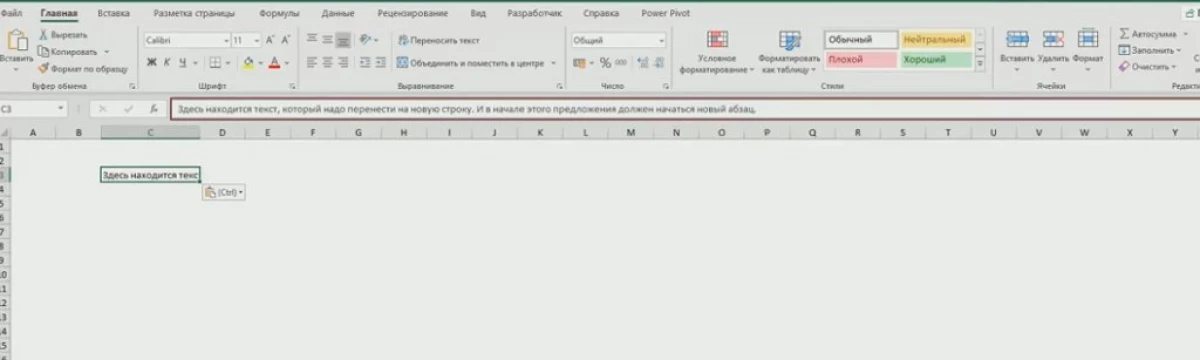
- Move to the "Home" tab, which is located in the top toolbar of the main program menu.
- In the "Alignment" section, click on the "Text Transfer" button.
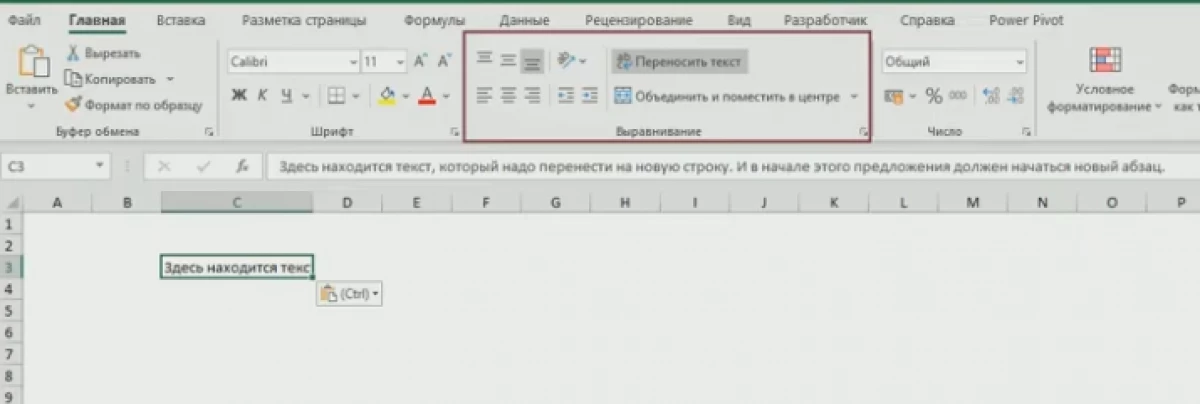
- Check the result. After the previous action, the size of the selected cell will increase, and the text in it will be rebuilt into the paragraph, adding to several lines in the element.
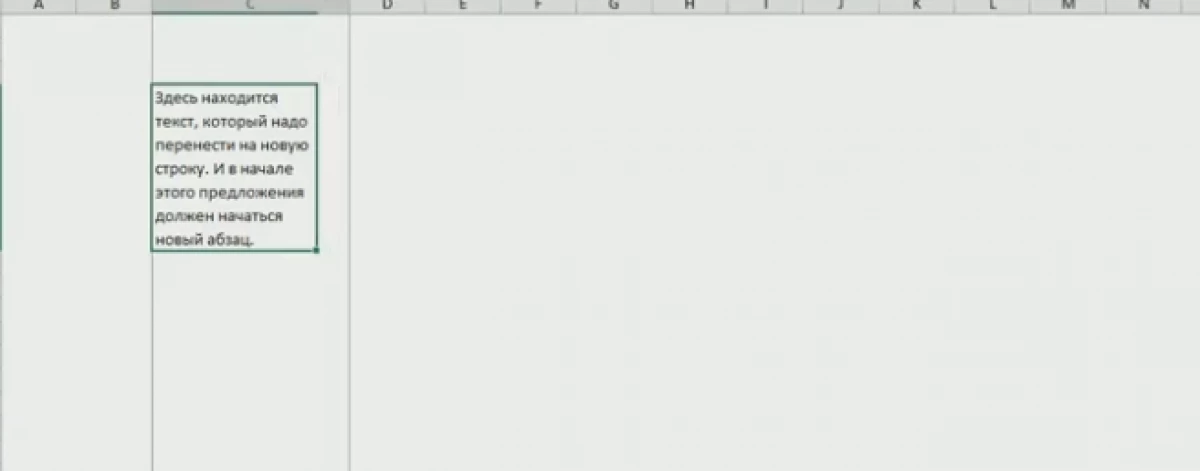
If the text prescribed in an Excel array element consists of several offers, they can be divided into each other, starting each offer from a new line. This will increase the aesthetics of the design, the appearance of the plate will improve. To accomplish such a partition, it is necessary to act as follows:
- Select the desired table cell.
- View a string to enter formulas on top of the main Excel menu under the area of standard tools. In it, the text of the selected item is entirely displayed.
- Put the mouse cursor between two text offices in the input row.
- Switch the PC keyboard to English layout and simultaneously clamp the "Alt + Enter" buttons.
- Make sure that the proposals were delimited, and one of them moved to the next line. Thus, the second paragraph is formed in the cell.
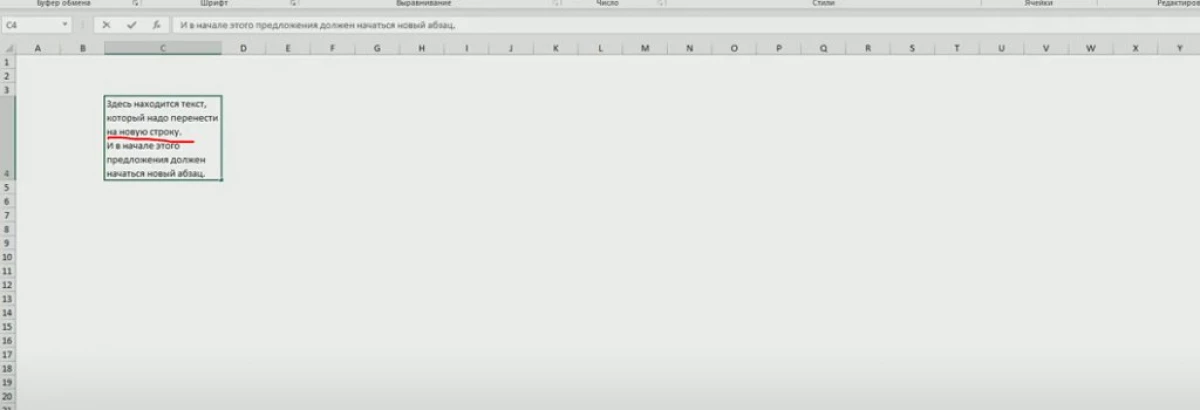
- Do similar actions with other sentences of prescribed text.
This method for creating a paragraph in Microsoft Office Excel involves changing the format of cells. To implement it, it is necessary to do simple steps by the algorithm:
- LKM highlight the cell in which the dialed text is not placed due to large sizes.
- By any area of the element, you right-click the manipulator.
- In the opening window of the contextual type, click on the "Cell format ..." item.
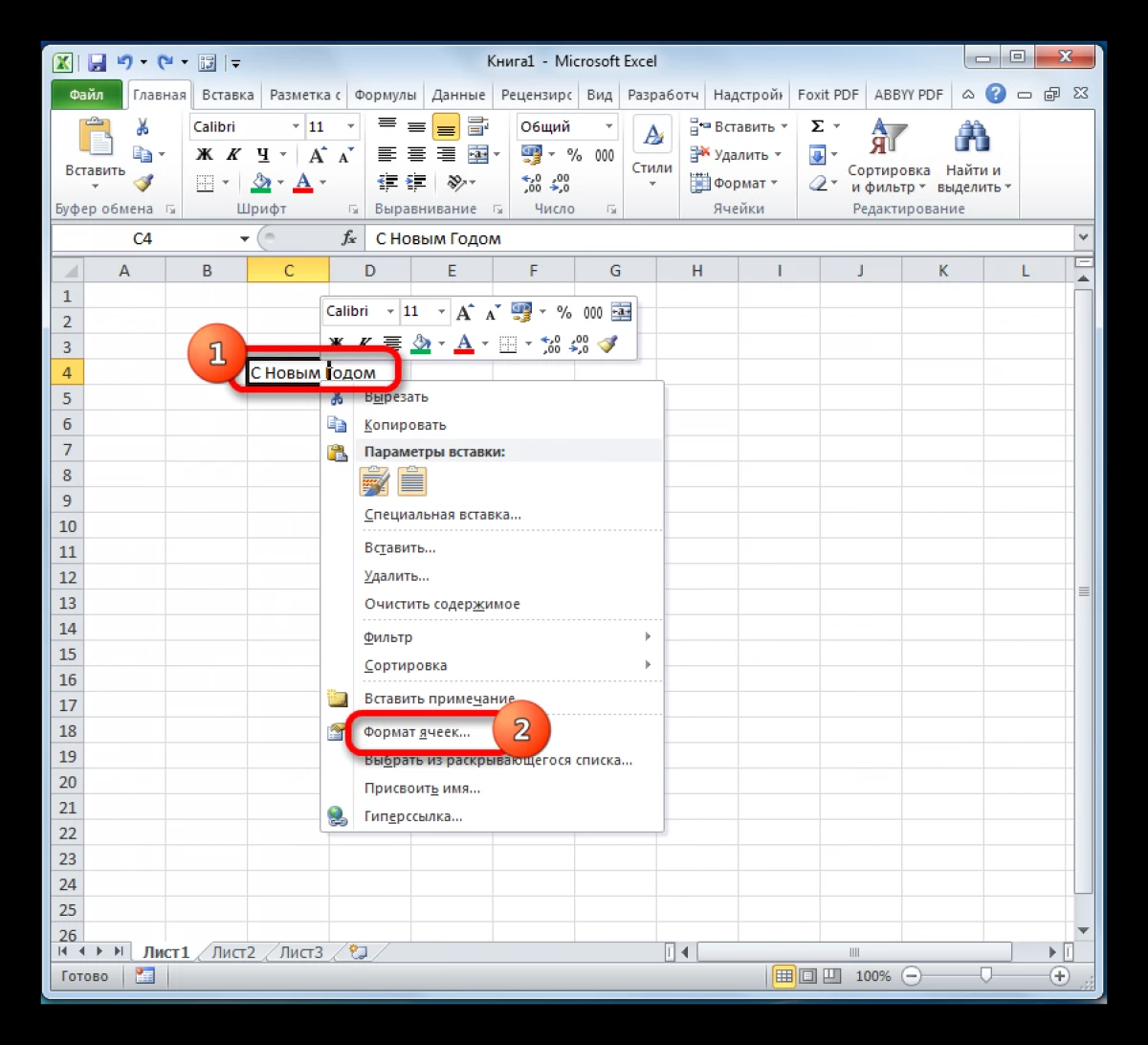
- In the formatting menu of the elements that will be displayed after performing the previous manipulation, you need to go to the "Alignment" section.
- In a new section of the menu, find the "Display" block and put a tick next to the "Transfer according to" parameter.
- Click on "OK" at the bottom of the window to apply changes.
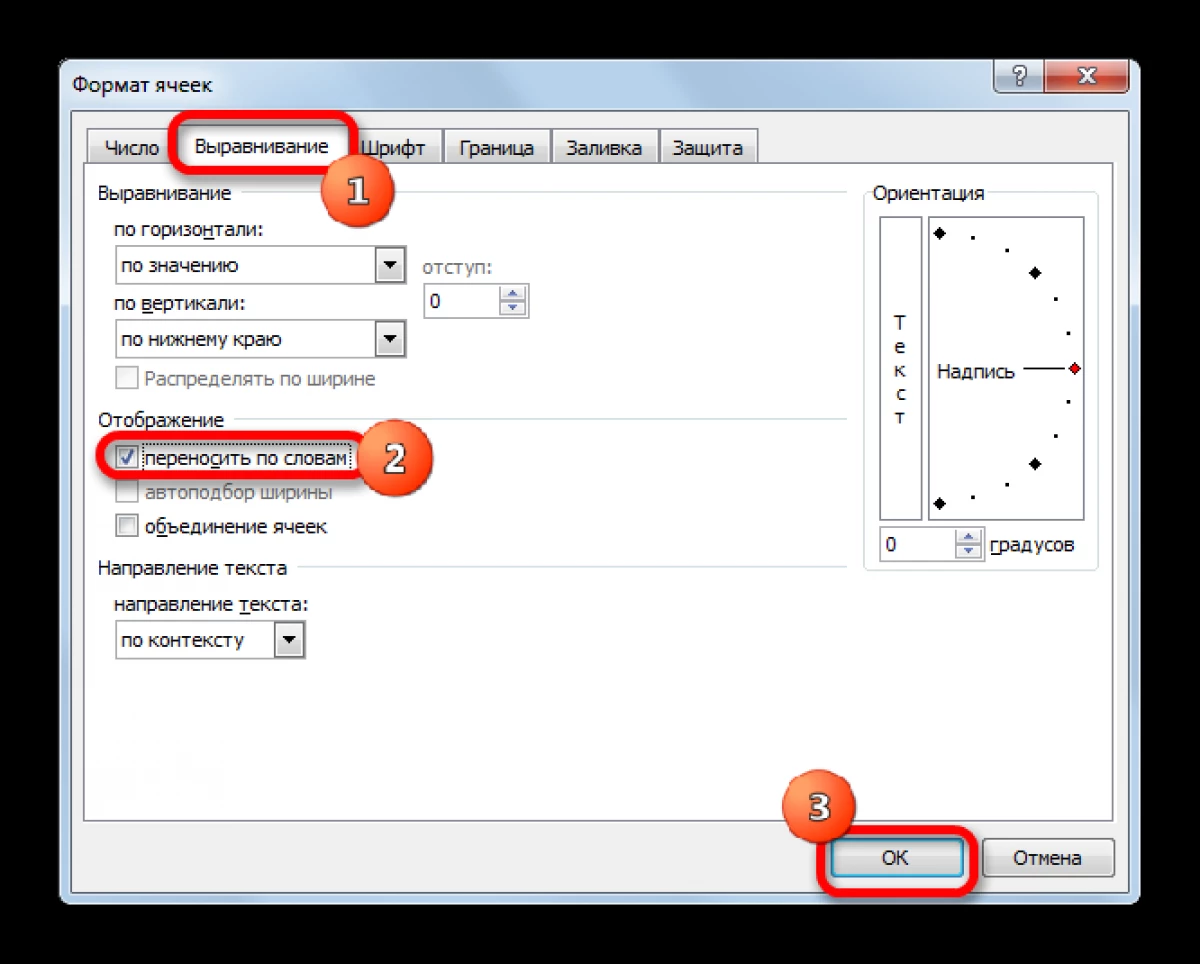
- Check the result. The cell will automatically select the desired dimensions so that the text does not go beyond its limits, and the paragraph will be created.
Microsoft Office Excel has a special formula for creating paragraphs, text transfer to several lines in the table array cells. To fulfill the task, you can use the following algorithm of actions:
- Select a specific cell of the LKM table. It is important that in initially there was no text and other characters in the element.
- Manually from the computer keyboard enter the formula "= Catch (" text1 "; symbol (10);" Text2 ")". Instead of the words "Text1" and "Text2", you need to drive concrete values, i.e. Write the required characters.
- After writing to click on "Enter" to complete the formula.
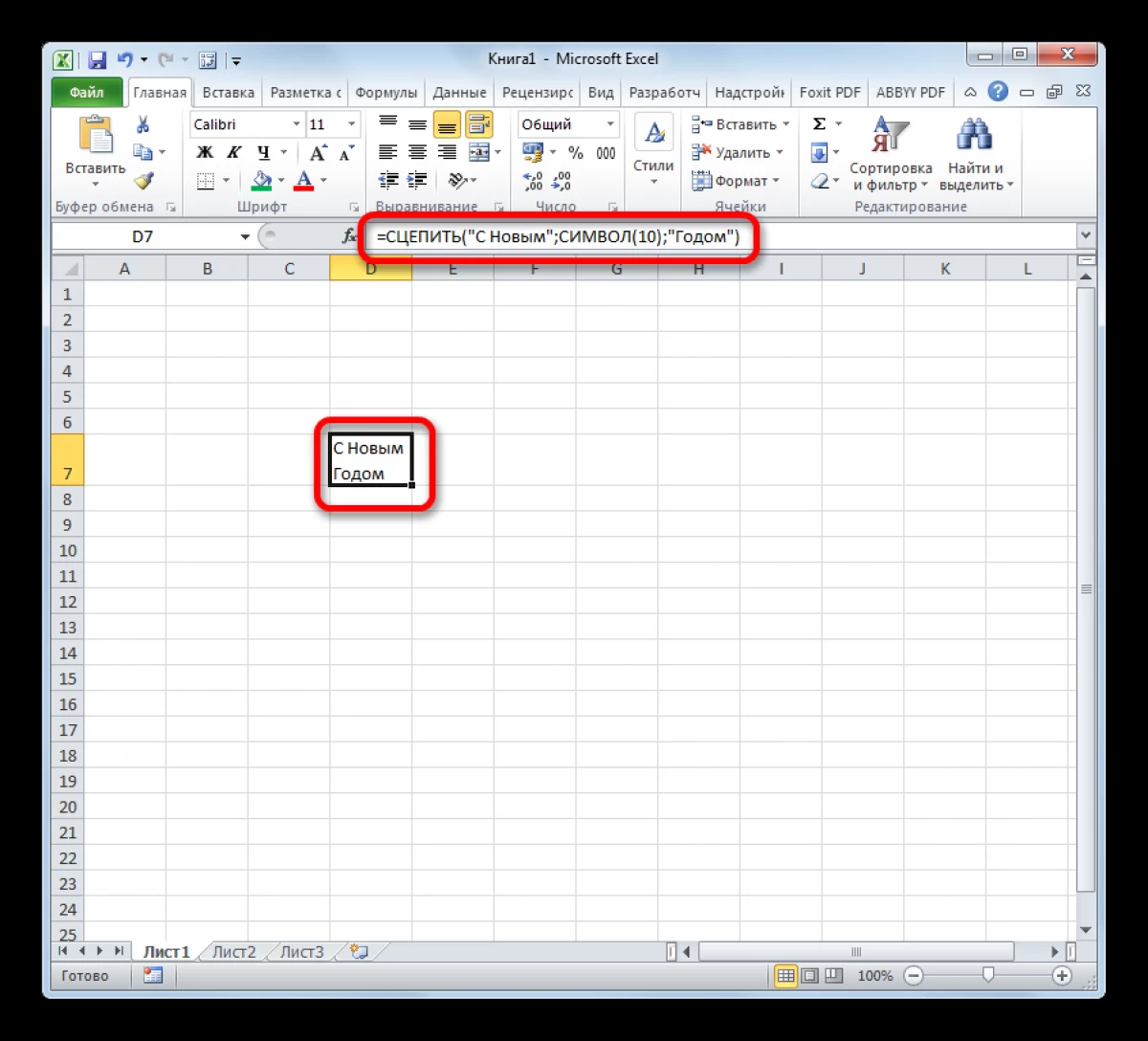
- Check the result. The specified text will be located on several cell lines, depending on its volume.
How to extend the formula for creating paragraphs to the desired number of cells
If the user needs to transfer the rows at once in several elements of the table array using the formula discussed above, it is enough to extend the function to the specified range of the cells. In general, the procedure for renewing the formula in Excel looks like this:- Select the cell in which the result of the formula is registered.
- Put the mouse cursor to the lower right angle of the selected item and clamp the LKM.
- Stretch the cell to the desired number of rows of a table array, without releasing the LKM.
- Release the left key of the manipulator and check the result.
Conclusion
Thus, the creation of paragraphs in Microsoft Office Excel cells does not cause problems even in inexperienced users. To properly transfer rows, it is important to be guided by the instructions above.
Message as in the Excel cell to make the paragraph appeared first to information technology.
