
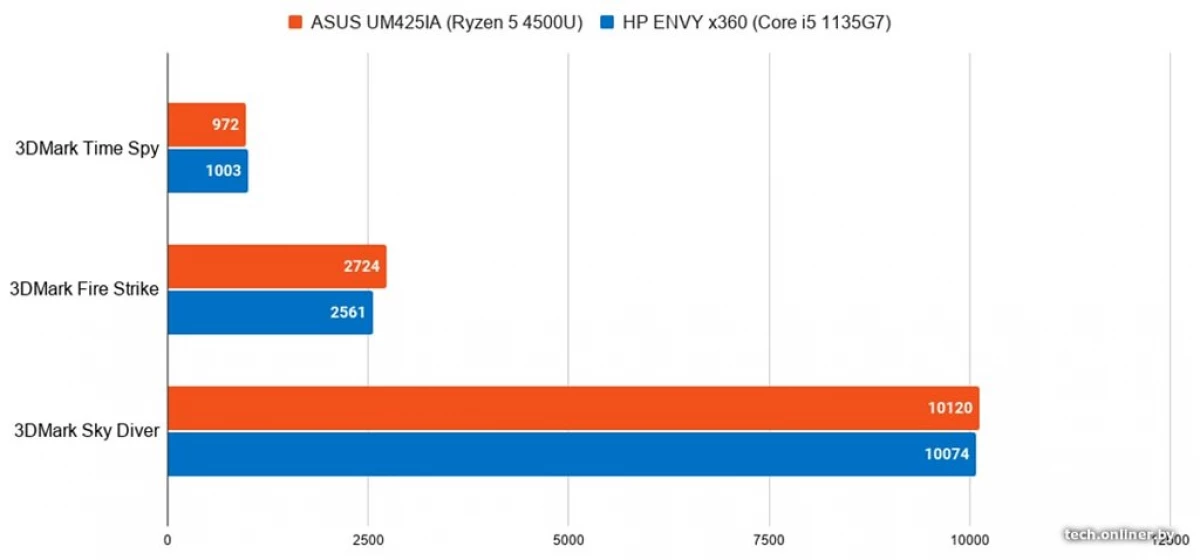
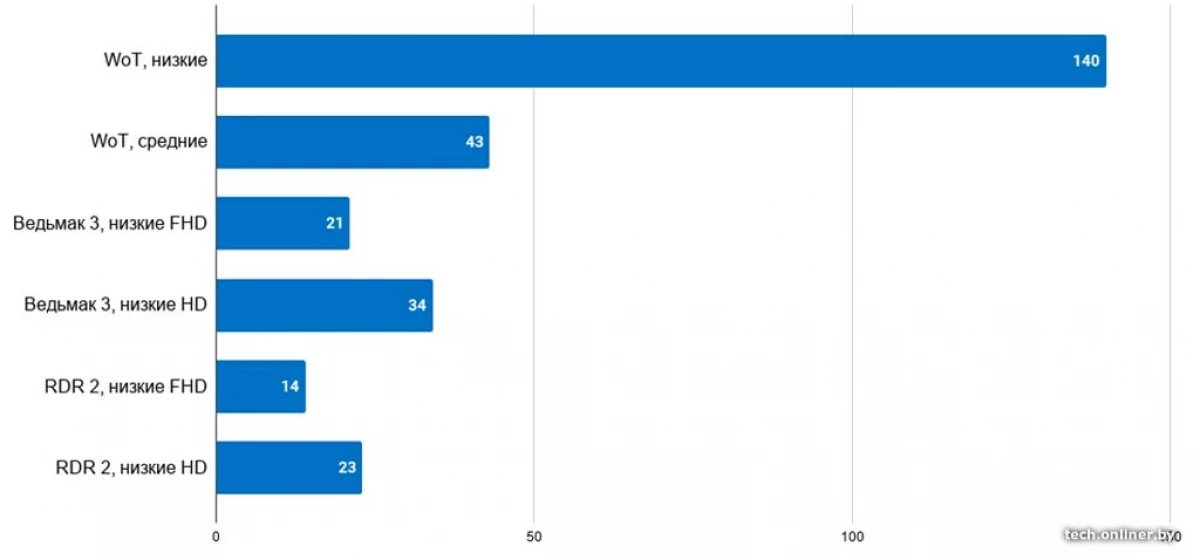

Novelties on the counters now come with a large delay. In recent months, 2020 worldwide, there are problems with the supply of computer components, laptops and game consoles. Difficulties with the production and development of new technologies, as well as a pandemic became serious challenges for manufacturers. Fortunately, we managed to get a HP Envy laptop to review at the new Intel processor of the 11th generation.
Why is it important? Because the laptop market returned a full-fledged competition Intel and AMD, which will only benefit all of us. Because of this, we get more powerful and efficient devices. Thus, in the 2020th, stunning recognition received laptops on AMD Ryzen 4000th series, which are based on 6- and 8-nuclear chips. Unprecedented performance, which is placed in the framework of 15 W thermal package and beauty of the thin case. What is Intel?
In the desire to calm investors and return the exaggerating fans of Intel in the fall of 2020, announcing a new architecture called Tiger Lake. In fact, it is a very serious upgrade of a 10-nanometer technological process with the addition of mass improvements. We tell what happened in the end, on the example of the HP Envy laptop.
Rotary screen
HP Envy is a transformer laptop, which covers the cover almost 360 °. Such a function for a regular user is more like a toy. You can come up with many entertainment scripts to work on a huge touch screen lying, sitting or standing. Some useful meaning can find business users.
The review presents the HP model with a large 15-inch screen, which can be deployed as a tablet and demonstrate your ideas to a small group of people at any angle (most importantly, away from the Sun, but this later). The laptop itself weighs almost 2 kilograms, so spoke it quickly still need to verify.
But this is all the theory. In the course of working with HP Envy, it was not possible to find a real scenario for using a rotary function. The power of habit is great, and the laptop spent all the time in the traditional position on the table. Judging by the statistics of the catalog, the share of orders of laptop-transformers for 2020 is less than 4%.
Appearance, keyboard and connectors
HP Envy is made of silver matte metal that does not collect prints. Doubt the bottom cover remained: it feels plastic, although HP writes about the "all-metal building with an angular design". By the way, when unpacking, it turned out to be not completely closed. Fastening the bottom cover without much effort snapped with a characteristic sound purely under their own weight of the laptop in their hands.
All that could be added to the keyboard was added there. Over all Intel stickers remained outsidely. The power button is adjacent to the Delete. Random pressing will not interrupt your work, because for this you need to press it and hold. Even the fingerprint scanner moved to the arrows. In the top row of the keys are the microphone and camera shutdown buttons. In the latter case, the lens is mechanically closed with a curtain with a hearing click.
Function keys could take something useful. Instead, the F1 is still HP puts the "hyperlink" on how to get a certificate in Windows 10. By pressing the F12, the HP Command Center utility opens, where you can select the mode of operation of four profiles. Immediately graphically displays the speed of rotation of the fan. Nearby is a small temperature schedule without a specific indication, from which sensor readings are removed. Both images will not say anything specific about the status of the computer. Example: On the first screenshot, the sensors read during the testing of the computer, where high temperature and consumption is visible, and on the second - as it all is displayed in the branded utility.
First screenshot. Test work processor in rendering of complex 3D scenes
Second screenshot. Fan and heating in the branded utility during the test
The minimalist set of connectors on the side of the side becomes typical of modern laptops. HP Envy is equipped with a HDMI port, a card reader, an audio jack and USB Type-C with support for alternative operation modes. One standard USB port is available after flexing a special latch. Blindly getting almost unrealistic, so you have to raise the housing, flexing the latch with one hand and only then to insert a flash drive. Uncomfortable. At the same time, the second USB is normal, without any latch.
Performance
No top configuration came to the review, so the results described in more expensive and powerful models will, of course, will be higher. In this case, we are dealing with one of the first in Belarus laptops on Intel Tiger Lake. HP Envy works on an Intel Core i5 1135G7 processor with 12 GB of RAM and 512 GB SSD. As in most laptops, there can be replaced with a drive and two RAM strips. There is no compartment for the hard disk.
In addition to synthetic tests, the laptop was created the following workload script: 17 tabs were opened in the Google Chrome browser, including video in Full HD on YouTube, in Adobe Photoshop Batch processing 205 photos in TIFF format was operated, in a huge Excel table, data were manipulated, Against the background, the game was installed / installed. It was enough to upload the laptop resources almost completely. There was still an attempt to start the rendering of demoscens in Blender, but HP Envy did not cope with it. Perhaps, few people need to run these processes at the same time, but the laptop performance indicator is quite good and practical.
Switching between applications happened quickly, as well as deploying video from YouTube to full screen. The average temperature is 75 °, and the consumption of the processor is 20 W. With long work, it does not go out for the specified value. At the same time, the average frequency was 2600 MHz. With the same scenario, but with nutrition from the battery, the laptop was heated on average up to 66 ° with consumption of up to 15 W and a frequency of 2000 MHz. The difference in the network and the battery is well illustrated by the rendering time in Blender: from the network - 28 minutes, and from the battery - 34 minutes.
Indications of sensors in rendering Demoscene in Blender
Test in the program based on rendering tools in 3DS MAX and CINEMA 4D
Comprehensive laptop testing in PCMark 10
Comparison of the results of the test Cinebench R20 - rendering of complex 3D scenes
The "HP Command Center" is assigned a profile of a laptop. If you want more power, you choose a high-performance profile, thereby increasing the temperature of the laptop and the noise of the fan. If you want to stop to wake household at night, you choose a silent mode. There is nothing to cool with this profile to cool, because the processor does not work in all power. There is still cold regime, the existence of which is deprived of meaning. Performance in such a profile is almost the same as in silent, but the fan creates noise. Here is a table for clarity where the load is compared using the AIDA64 stress test in all four modes.
Profile Average T ° Maximum T ° Consumption, W Frequency, MHz high-performance 79 98 20 2400 Balanced 71 96 15.5 2000 Silent 53 56 9.5 1125 Cold 47 56 8,5 950 Sad battery
In the movie view mode in the full HD resolution laptop on full brightness with an optimal power profile worked for 4 hours 38 minutes, or two and a half of the Christopher Nolana film, or one director's version of the painting "Lord of the Rings: Return of the King." When working as described above, the battery script was enough for only 2 hours 10 minutes. Add nothing here. Bad result for a new modern laptop.
Screen
In the HP Envy laptop, the Au Optronics AUOC48A matrix is installed with a very good color reproduction and a small brightness. The screen itself is sensory, with thin frames and glossy coating. If sunlights or other light sources come to it, it's natural, everything starts to glare and reflect. Fingerprints on the screen are almost not noticeable.
Surprised the high input accuracy on the touch screen - up to some features of the handwriting. It is useful to those who want to make notes on the documents or sketches of drawings. Sometimes the delivery package can be caught, but in our case it was not.
Graphics
One of the main chips of new Intel processors is the improved embedded schedule. The processor in the considered HP Envy laptop is equipped with an Intel IRIS XE video chip with 80 executive blocks and a frequency of 1300 MHz. Intel's top processors promises up to 60 frames per second with a full HD resolution and calls a new embedded schedule "Revolution in the image". True, does not say which games it is possible.
Screenshot from the site Intel.ru
Branded utility for configuring Intel graphics
Branded utility for configuring Intel graphics
Branded utility for configuring Intel graphics
In the tests of the 3DMark built-in Intel video chip showing high results. In comparison, ultrabooks was a model on AMD Ryzen 5,4500U, too, with a powerful built-in graphics. So, Intel Iris XE loses to it in two tests from three. However, the difference in numbers there is very small. In this case, the full comparison is still to have, as it is still different laptops. While this information is enough to get an idea of the good level of the new intel.
In games, everything is not as good as in tests. For example, Red Dead Redemption 2 squeezed from the built-in Intel graphics on low settings in Full HD only a pitiful 14 frames per second (in HD-resolution - 23). For adventure fans Gerasta from Rivia: on low settings - 21 frames per second in Full HD and 34 in HD. But some multiplayer games feel good. For example, World of Tanks on low settings gives 140 frames per second, and on average - 43.
Main trouble HP Envy
All described results were achieved by the price of severe noise and an unpleasant fan whistment at maximum load or intensive work. The laptop shows good performance in tests and in work, but its cooling system is obviously done bad. According to available information, there is only one fan and one heat tube. Blowing hot air takes place through a narrow strip of the radiator lattice behind the laptop. In this case, when performing simple tasks, there is no noise nor heating. You can enable a quiet mode, buy a stand and run only a browser. But why get to the uncomfortable environment and limit yourself artificially?
Eventually
Without the "jambs" did not cost. Strong laptop noise and whistles at maximum power. Other things being equal, this factor can become decisive. The laptop is also working very little from the battery. Only two hours of intensive work is a bad result. Of course, lowered the brightness and load, you can increase this time. If you constantly make compromises with a laptop for 3000 rubles - this is the norm, then HP Envy will suit you.
The laptop with the screen rotation function will take those users to whom it is necessary. As part of this review, transformability was not an object of study. The focus was the new Intel processor based on Tiger Lake. And the results were very good, despite the noise. HP Envy on the Intel Core i5 11th generation scored high points in synthetic tests and confidently pointed itself in working applications. If you take information from the comparison of ultrabooks, then Core i5 1135G7 is comparable to Ryzen 5,4500U in work scenarios and games. Sometimes the difference between them was completely insignificant, and this is a big step for Intel on the field of thin laptops. Nevertheless, to make the right conclusions, there is still a full comparison of laptops from one category on the latest Intel and AMD platforms, but enough for a preliminary positive evaluation of the data.
If the logistics of computers and their components will not break completely, then this year there will be many devices on Intel Tiger Lake in different thermal packages. It will be left to wait for the review, comparisons with competitors and pleasant prices - and you can safely consider the laptop on the Intel processors of the 11th generation to purchase.
6 Evaluation of the author Like a great processor Intel Good screen The accuracy of touch input does not like the strong noise two hours from the battery in work, four and a half hours when watching a movie
Thank you for your help in the preparation of the article of the official distributor of HP technology in Belarus Computers and Peripherals LLC and the HP-shop.by brand store.
Our channel in Telegram. Join now!
Is there something to tell? Write to our Telegram Bot. It is anonymously and fast
Reprinting text and photos Onliner without resolving the editors is prohibited. [email protected].
