One of the stereotypes about Android is that he does not know how to work with the cache. Because of this, the memory of smartphones on the basis of this platform is constantly clogged, and after a year and a half it becomes impossible to use. Therefore, among users have gained widespread application for cleaning memory. Their developers assure that it is enough to run the utility once every 2-3 months, as the entire garbage will be removed, and the cells will return to the smartphone. We understand why all this complete nonsense and use such applications categorically.
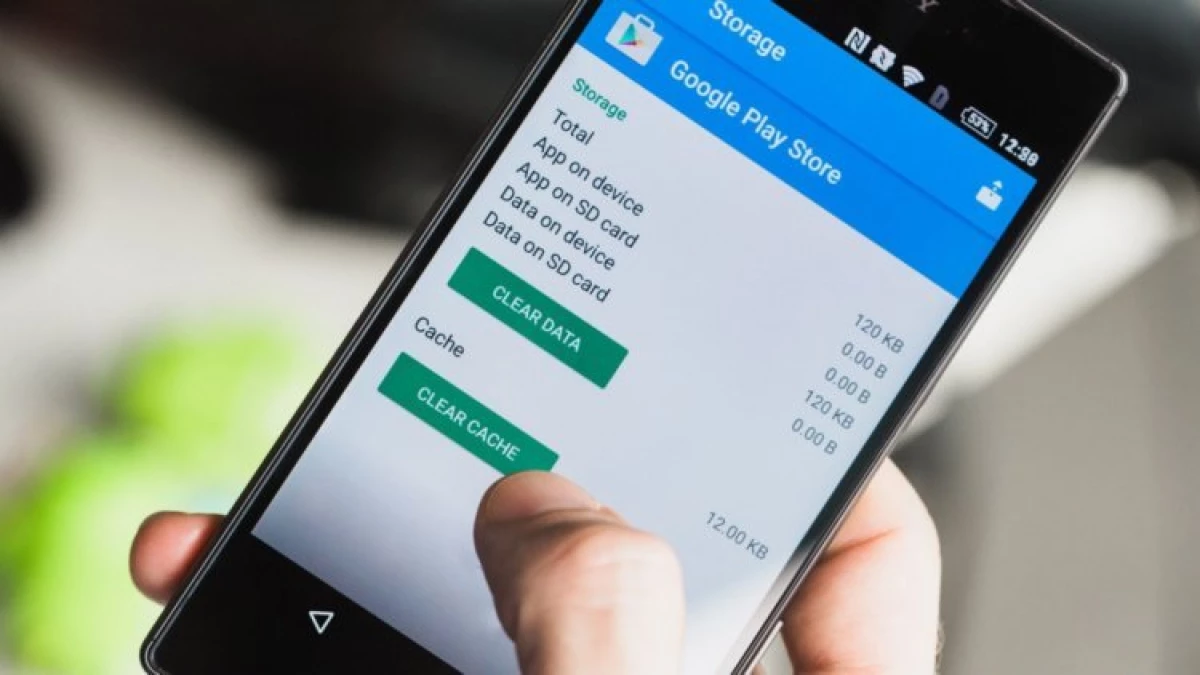
Google added Split Screen mode to Google Maps. How to turn it on and why it is needed
Let's start with the fact that actually cache files do not cause Android any harm. This has already been mentioned many times, but in this case, I can not mention it. And the point here is not at all how efficiently the operating system processes this data, and in principle they do not harm it, but even help.
Do I need to clean the cache

See yourself. Cache is small data fragments that applications or sites are saved on the device in order to have quick access to those or other files or partitions. In fact, they fulfill the role of anchors for which the software clings to work faster. Cash allows applications not to download data again, but how to get them from fast memory.
So there are almost all applications and the system itself. Do you think that 2 GB, which takes Telegram is bad? No, it just keeps those photos and videos that you looked in memory. Because of this, they do not load again when you open them again. And Google Chrome? Recently, a function appeared in the browser, which precisely by cache increases the download speed of web pages. It is called Back and Forward Cache, and reduces the opening time of previously open sites. In general, cool.
No, of course, not all data that is stored in memory is equally useful. But to use for their removal specialized utilities is definitely not worth it. Rosquacy experts analyzed the most popular applications for cleaning the memory on Android and came to the conclusion that most of them are not what they give out.
Memory Cleaning Applications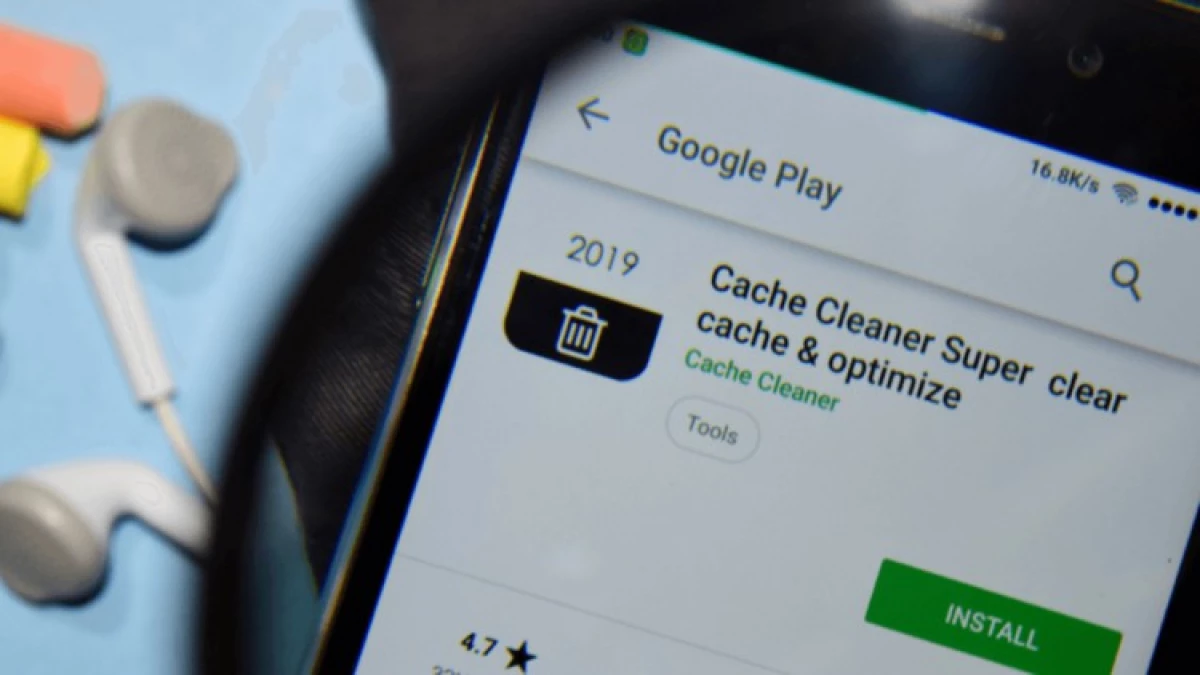
Here are just a few examples of your memory cleaning applications:
- Abundance of advertising. Their main goal is not to help you get rid of unnecessary files, and trite show you advertising and earn.
- Excess privileges. Most of the memory cleaning applications are also requested by those privileges that are not required by the fact.
- Access to network connections. Strange, but such applications are very often engaged in the fact that they are intercepting traffic that users are sent over Wi-Fi network. To protect it, read this instruction.
- Spy signs. Some applications are monitored by the user, controlling SMS messages, calls and many other aspects of privacy.
How to Clean Cache on Android
Sometimes cleaning is really required, but it is better to hold it all the same legally approved by Google.
Android has a built-in cache cleaning tool. I will explain on the example of Google Play, since it most often requires such a procedure:
- Go to "Settings" - "Applications";
- Find and open the Google Play tab;
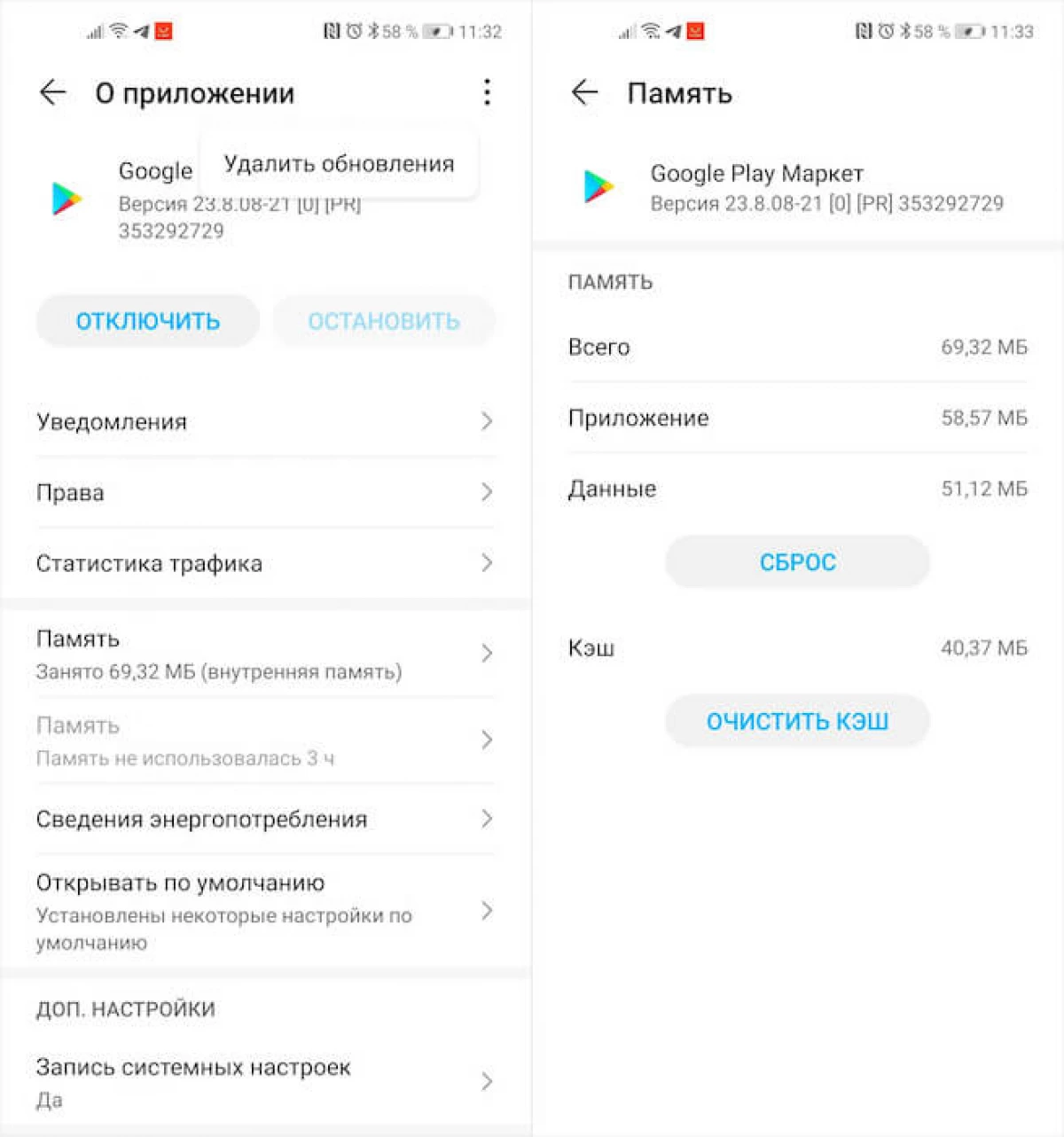
- Go to "Memory" - "Delete Cash";
- If necessary, click "Delete Updates".
How on android turn any site in pwa
These manipulations will allow you to clear the data and updates accumulated by the service and in most cases return the smartphone to the former level of speed. The fact is that some updates and files slow down the directory itself, and Android. But remember that most often it is not a panacea, but it's still worth trying.
How to Clean Smartphone MemoryThe second method of cleaning Android is to delete unnecessary and unnecessary data from the memory such as installation files of applications, identical photos, etc.
- Follow the link and download Google Files;
- Run the application and distribute privileges;
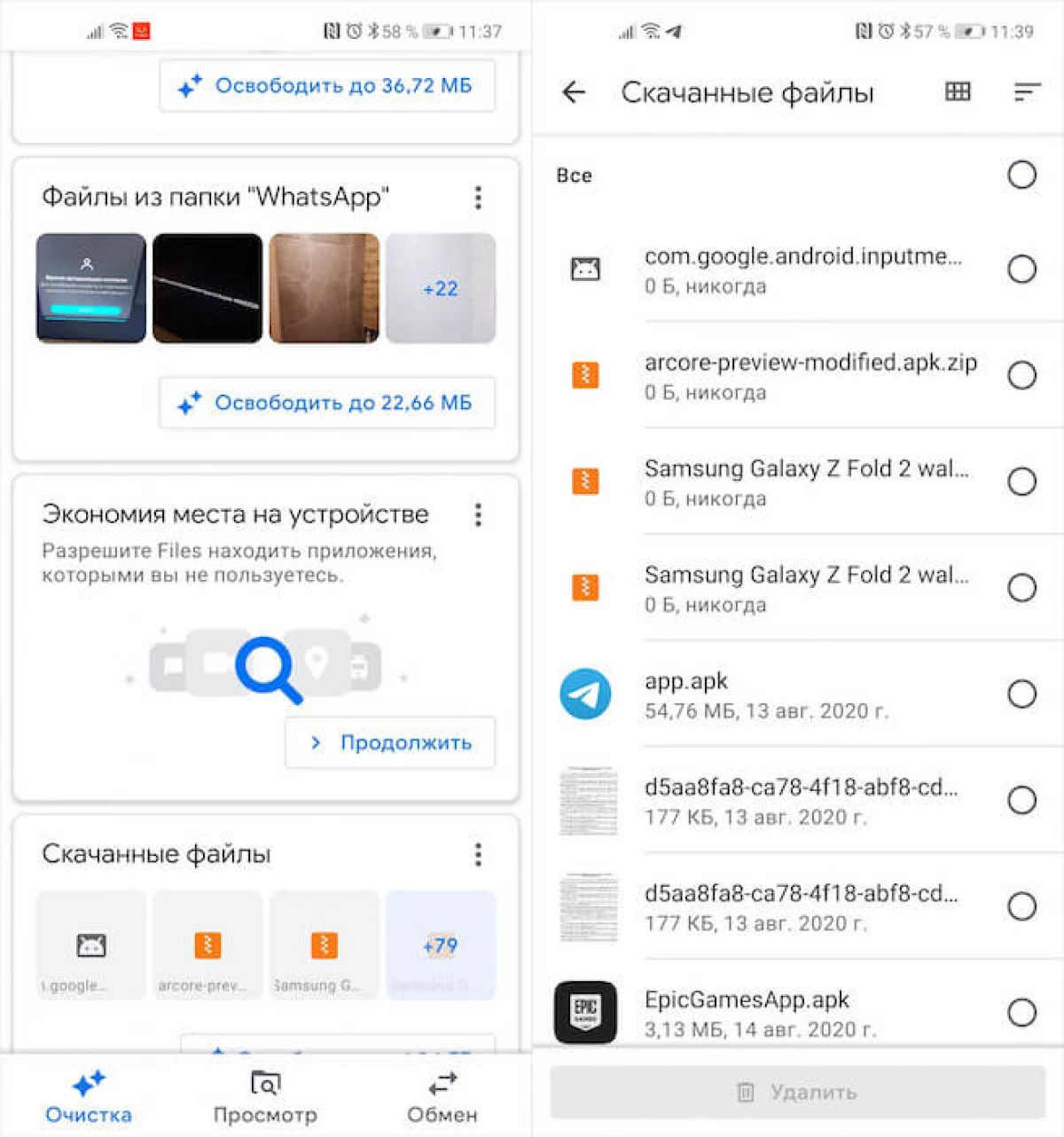
- Open the "Cleaning" section in the lower left corner;
- View data selection to delete and confirm the removal of unnecessary.
Google told how protecting Android from hacking
These two ways are really able to help you contain a smartphone repository clean and order, not allowing the left data to prevent the android stable operation. Do not think that any third-party developers turned out to be smarter than Google and invented a more effective solution than she herself.
